Transaction
Coin Transfer
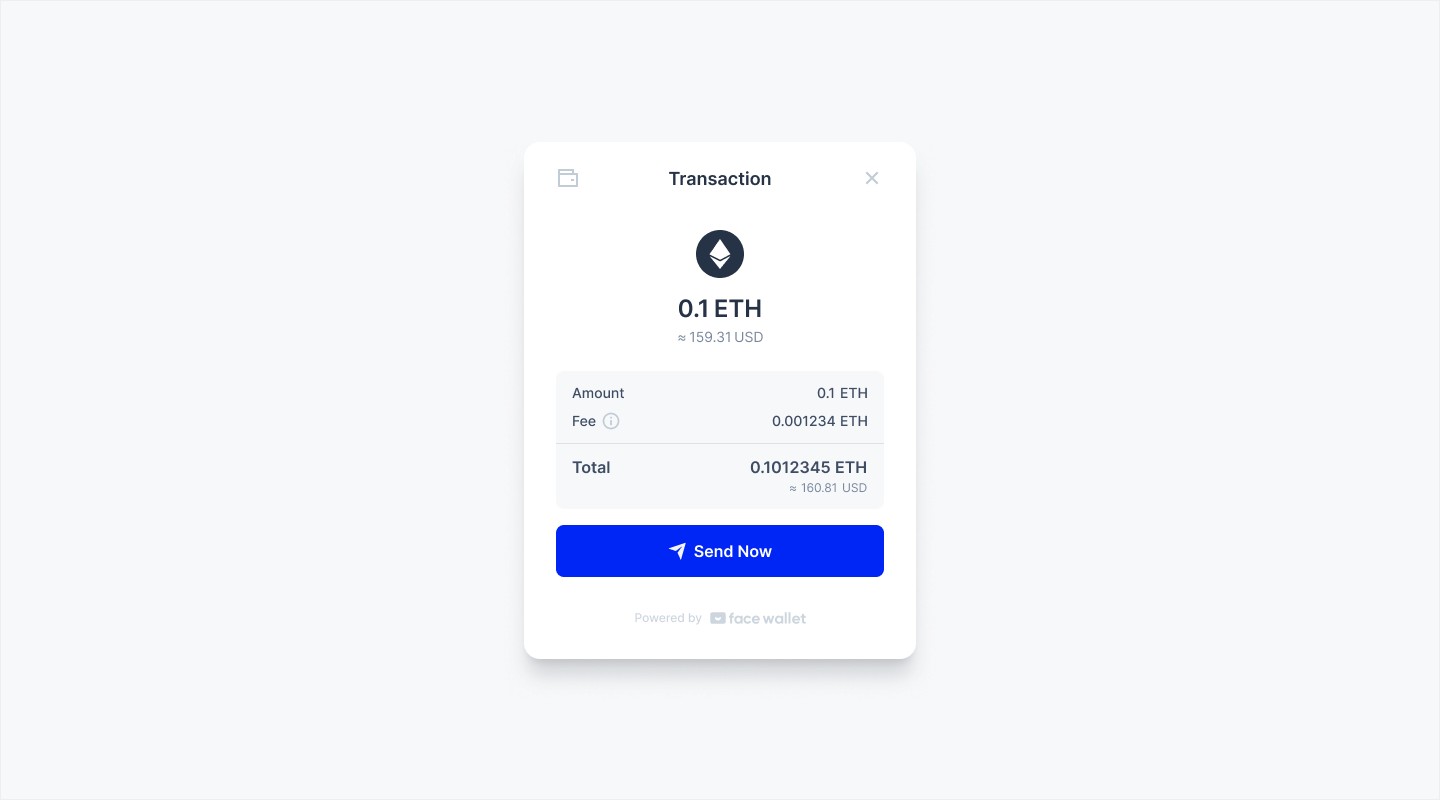
When a user sends coins used in each blockchain, the user can confirm information about the transaction concerned.
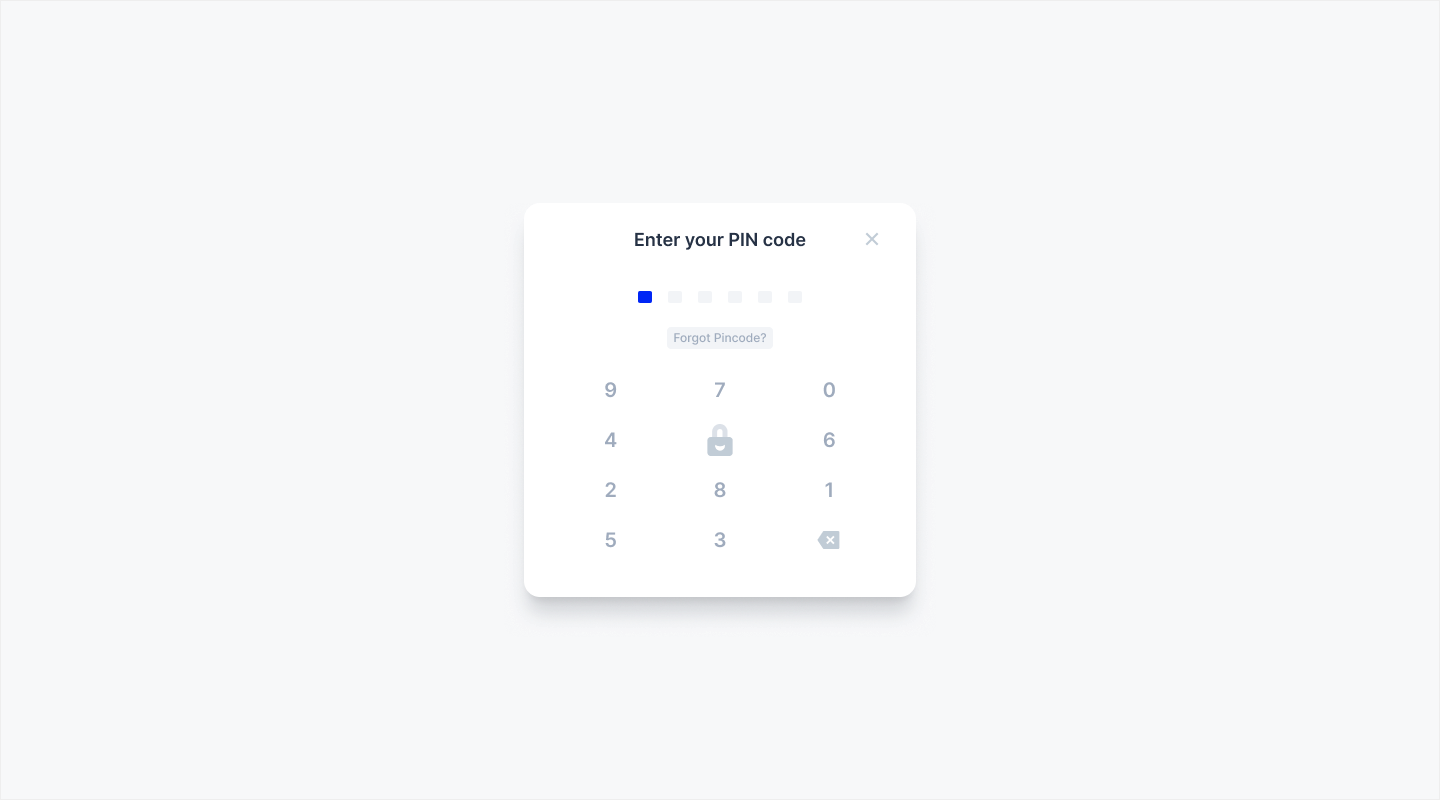
Enter the PIN code to send the transaction.
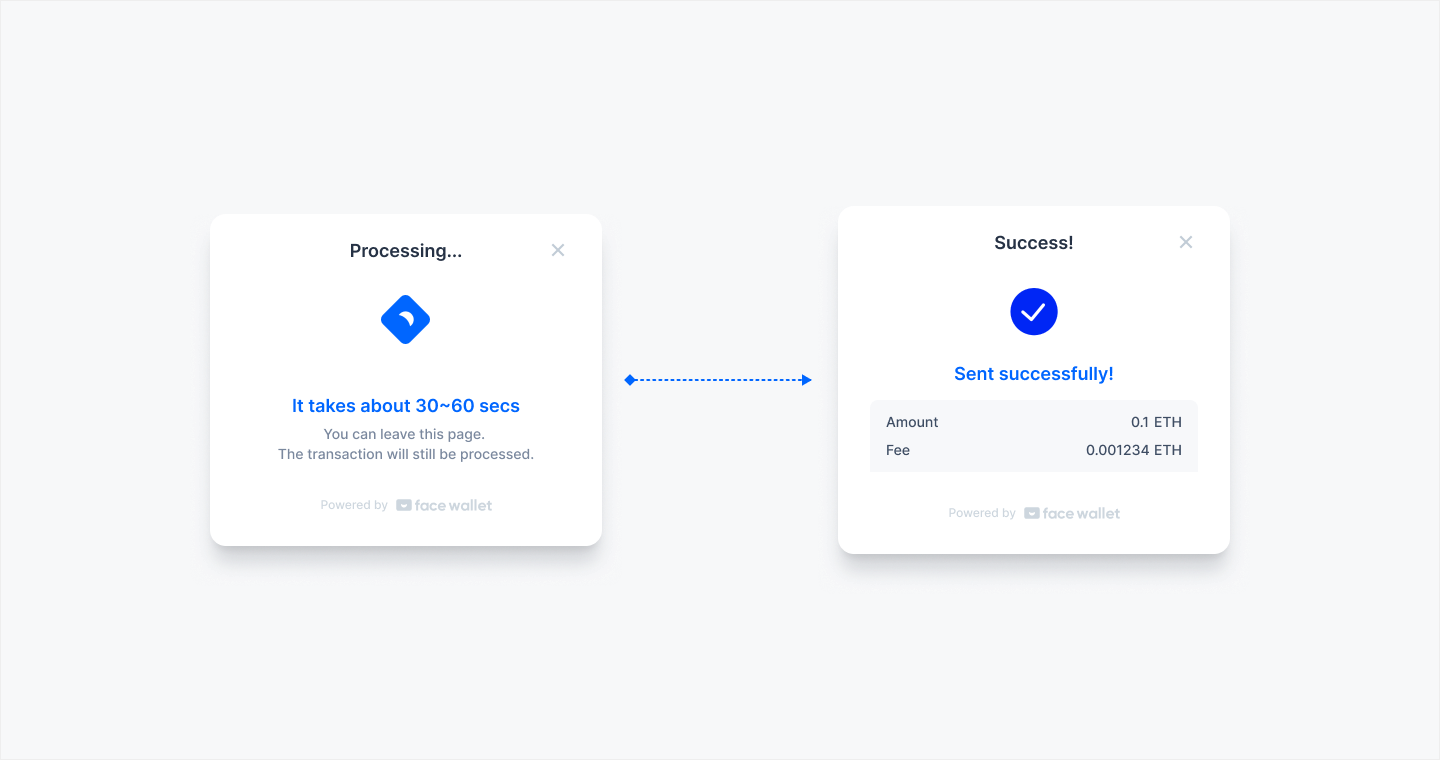
When the transaction is sent, the Facewallet Kit modal switches to the [Processing] status screen. Even if the user closes the [Processing] screen, the transaction will be processed because it has been delivered to the blockchain network.
If the transaction is mined before the user closes the [Processing] screen, the Face Wallet modal switches to the [Success] status screen.
Fungible Token(like ERC-20) Transfer
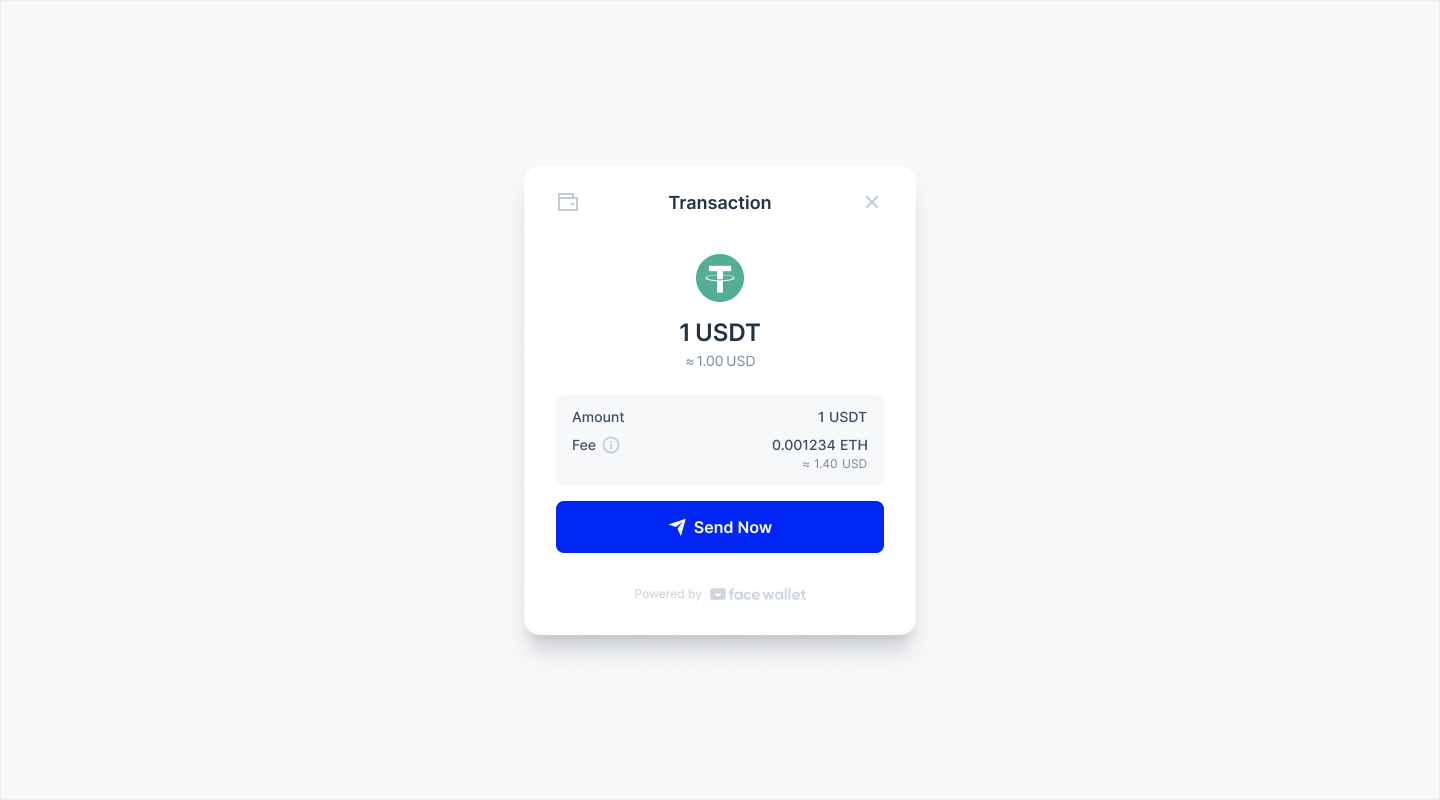
When a user sends various coins issued from each blockchain, the user can confirm information about the transaction concerned
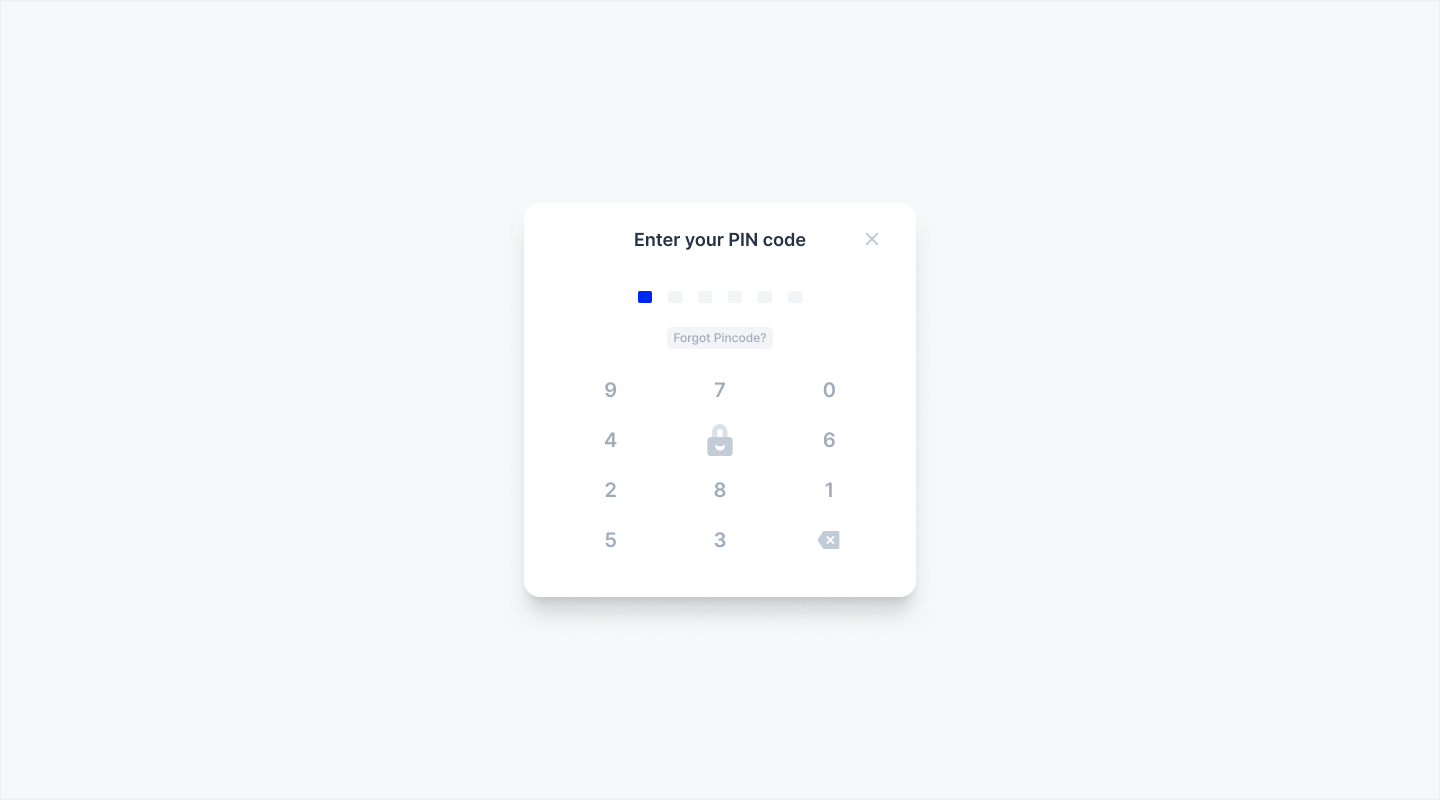
Enter the PIN code to send the transaction.
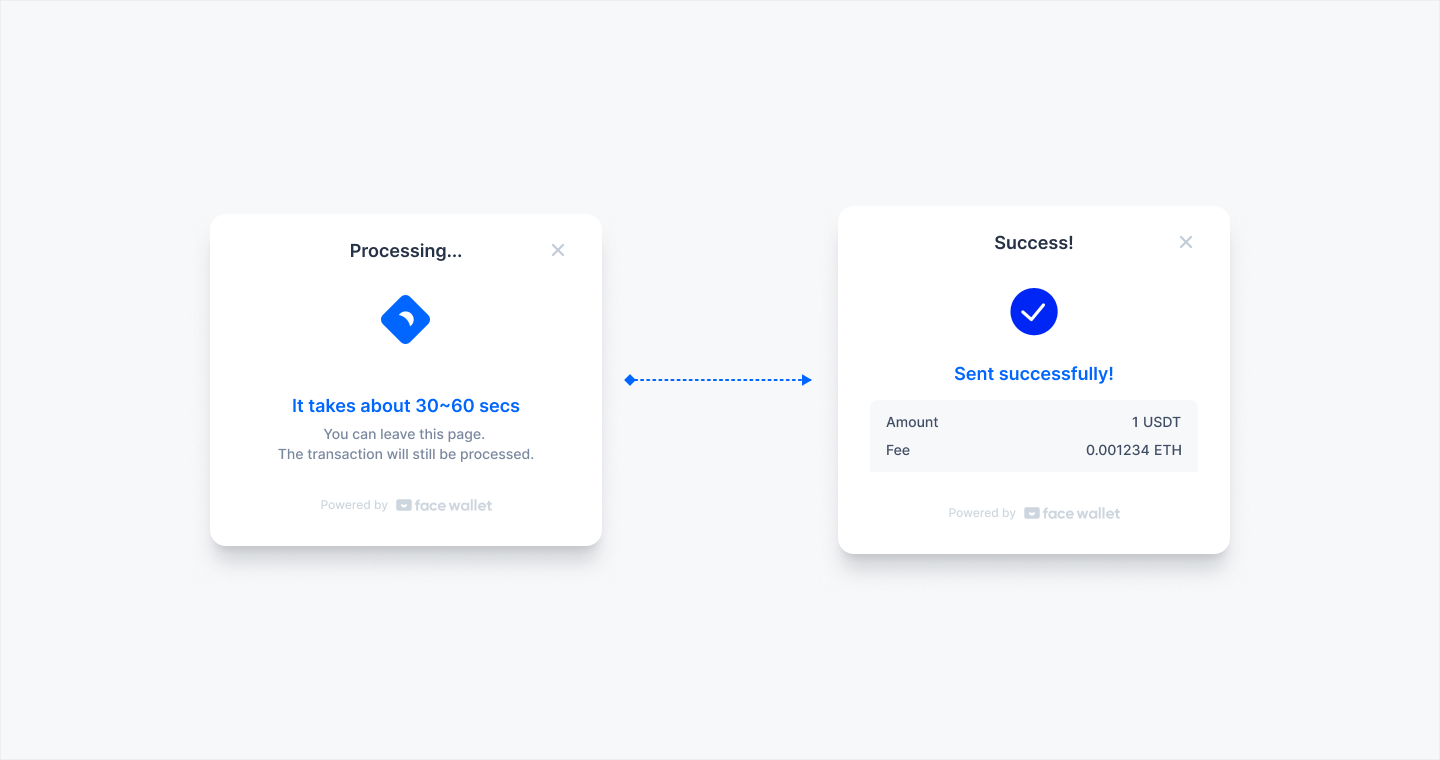
Processing, Success
When the transaction is sent, the Facewallet Kit modal switches to the [Processing] status screen. Even if the user closes the [Processing] screen, the transaction will be processed because it has been delivered to the blockchain network.
If the transaction is mined before the user closes the [Processing] screen, the Facewallet Kit modal switches to the [Success] status screen.
NFT(like ERC-721) Transfer
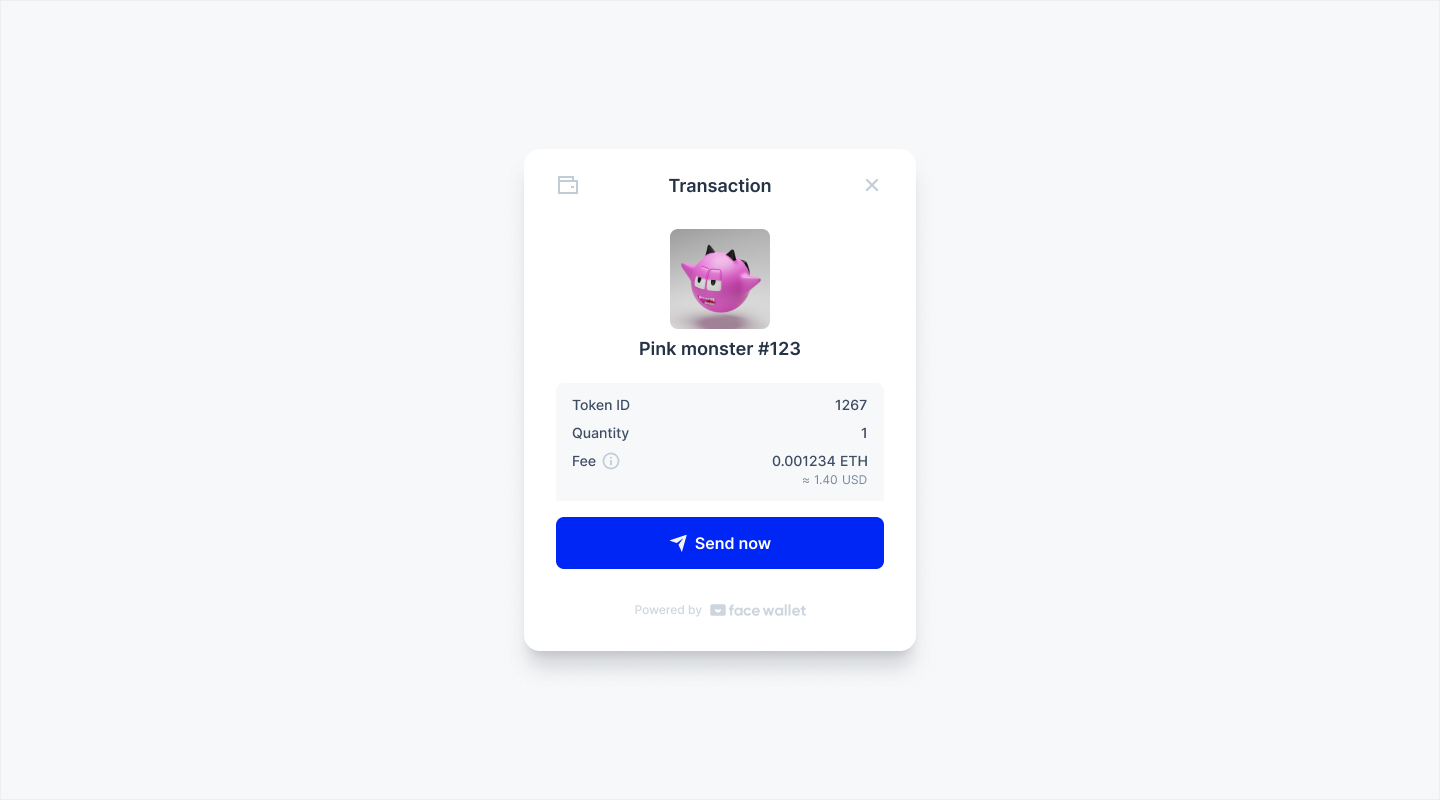
When a user sends NFTs, the user can confirm information about the transaction concerned.
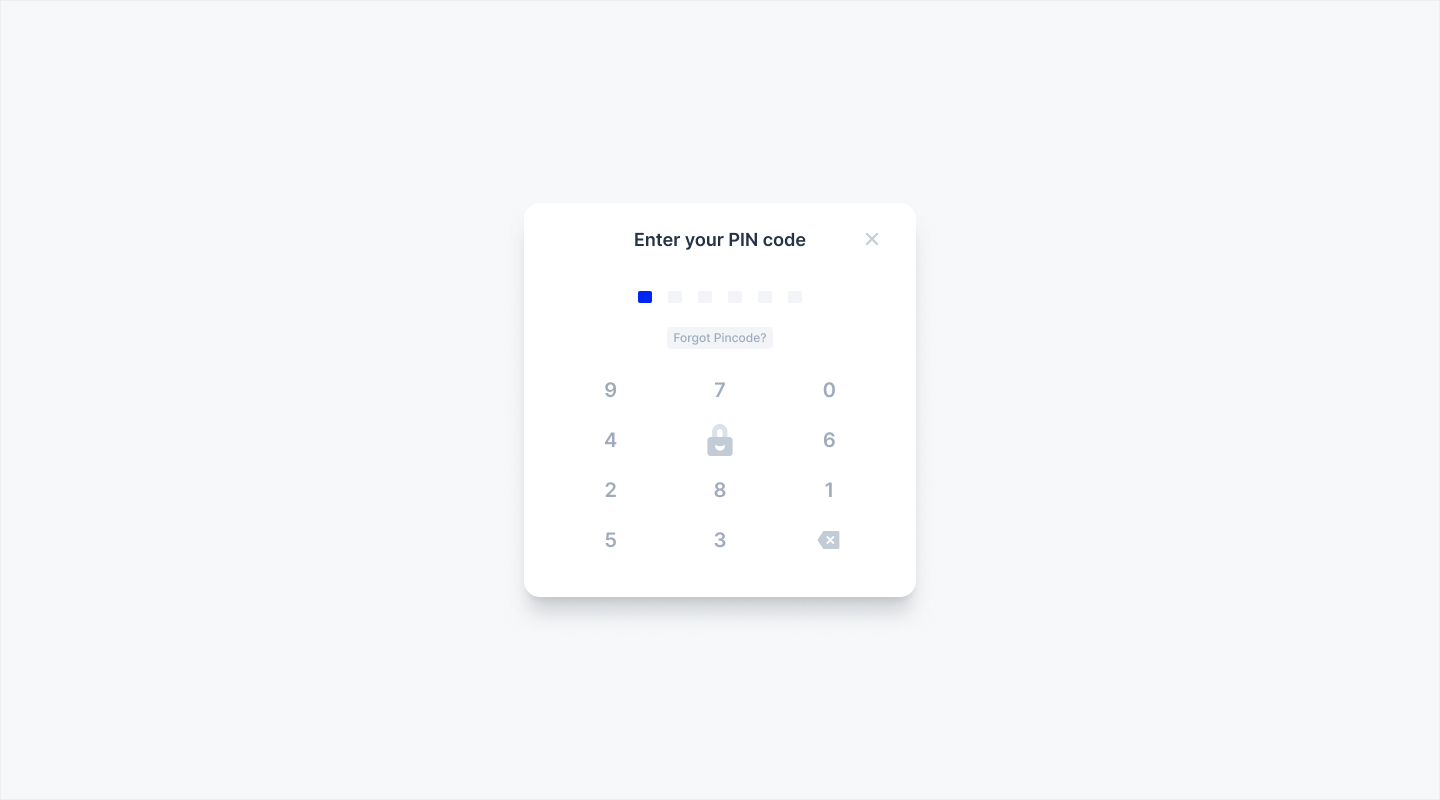
Enter the PIN code to send the transaction.
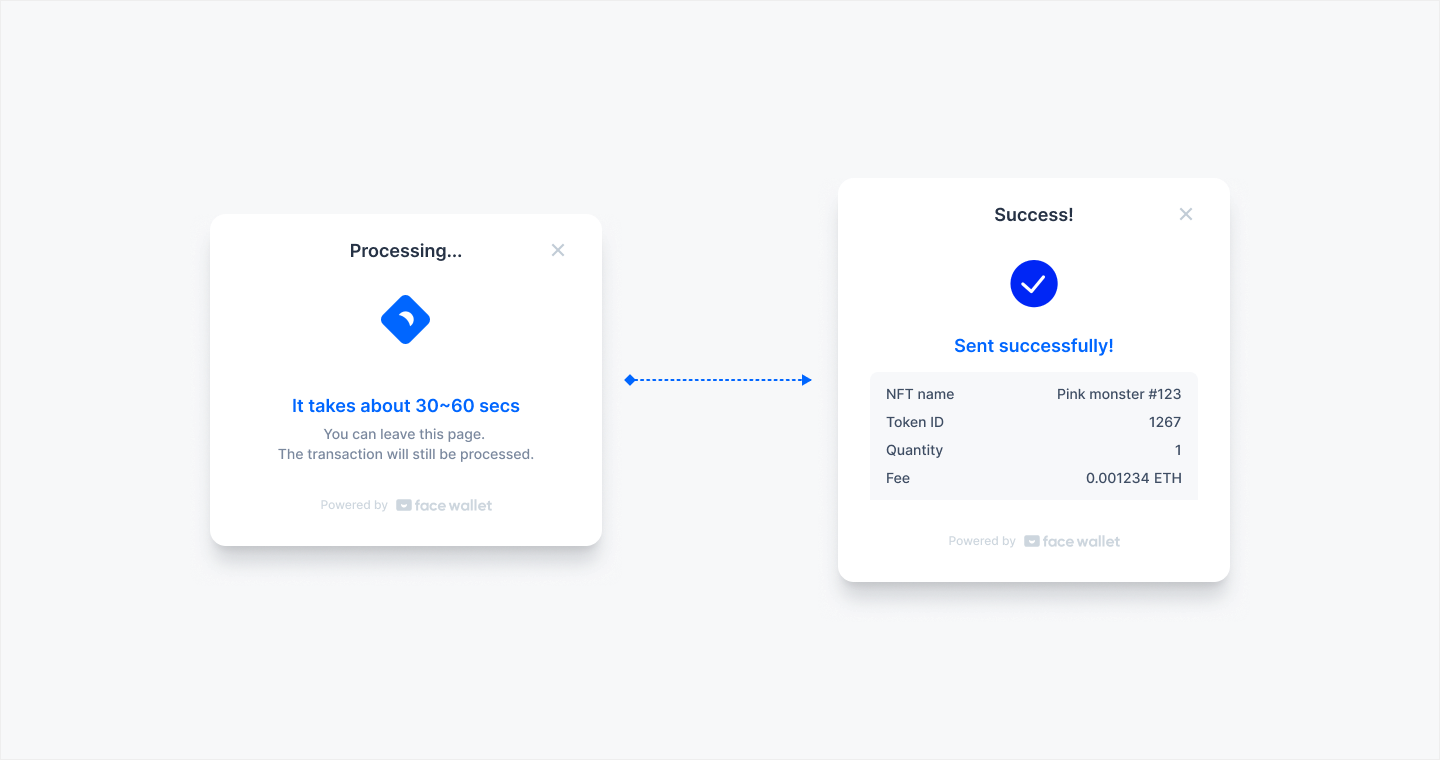
When the transaction is sent, the Facewallet Kit modal switches to the [Processing] status screen. Even if the user closes the [Processing] screen, the transaction will be processed because it has been delivered to the blockchain network.
If the transaction is mined before the user closes the [Processing] screen, the Facewallet Kit modal switches to the [Success] status screen.
Multi Token(like ERC-1155) Transfer
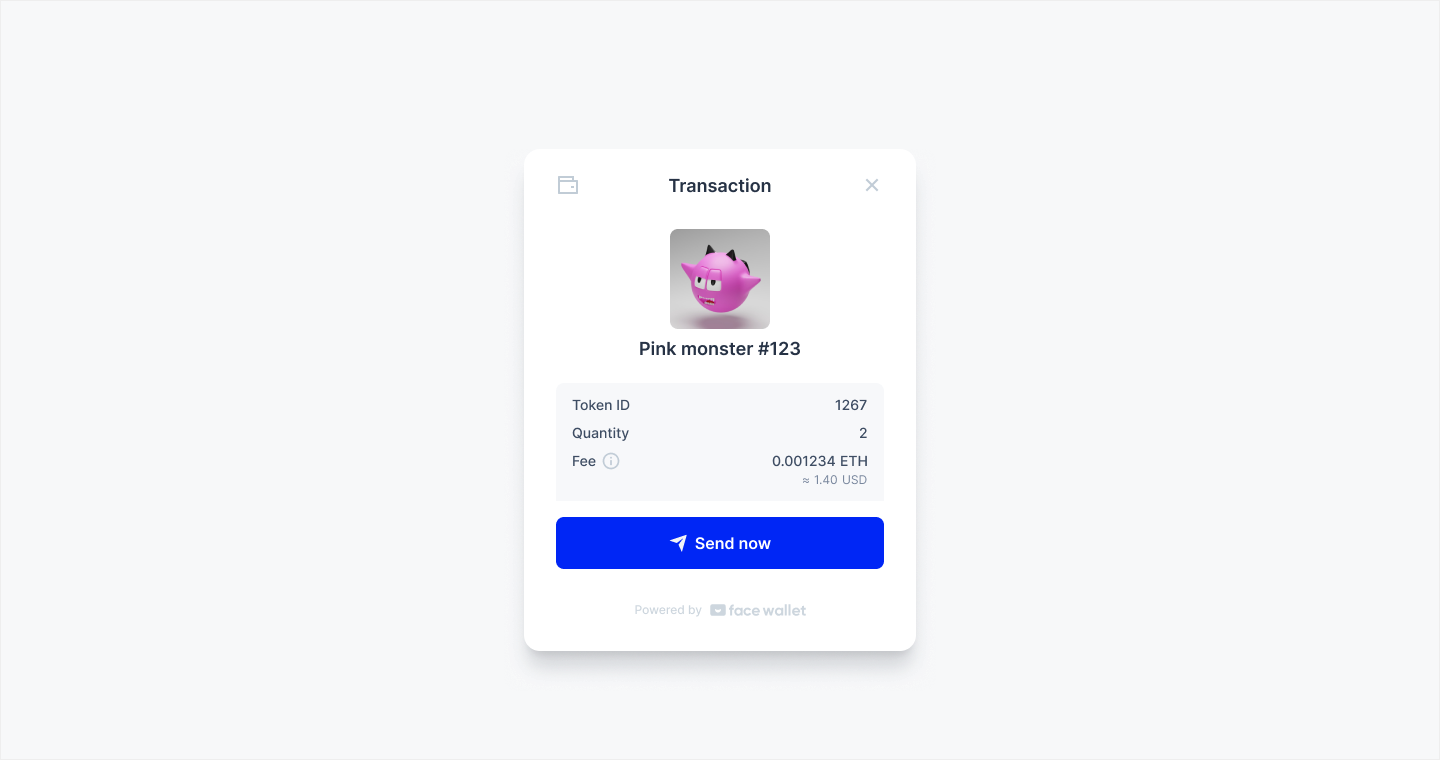
When a user sends Multi Tokens, the user can confirm information about the transaction concerned.
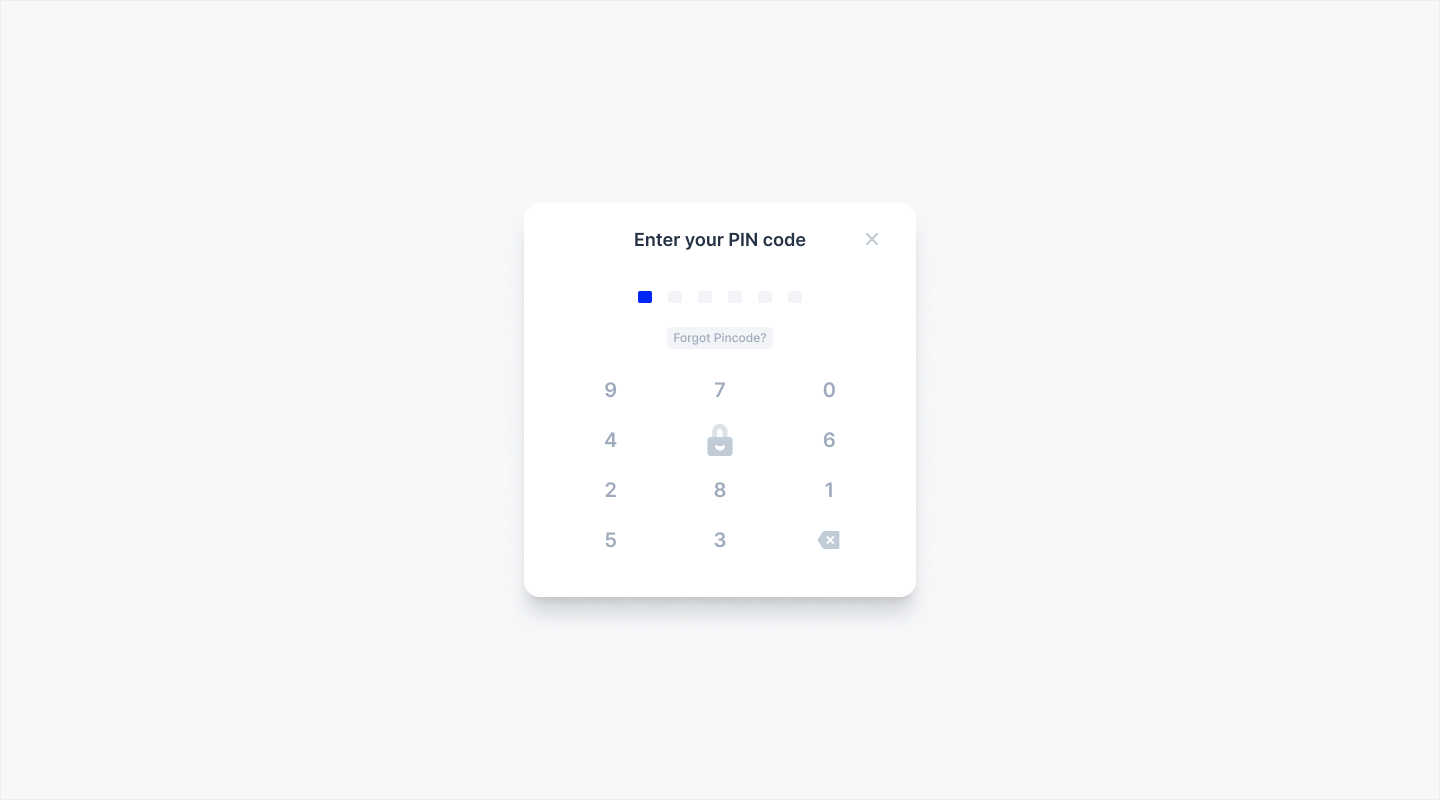
Enter the PIN code to send the transaction.
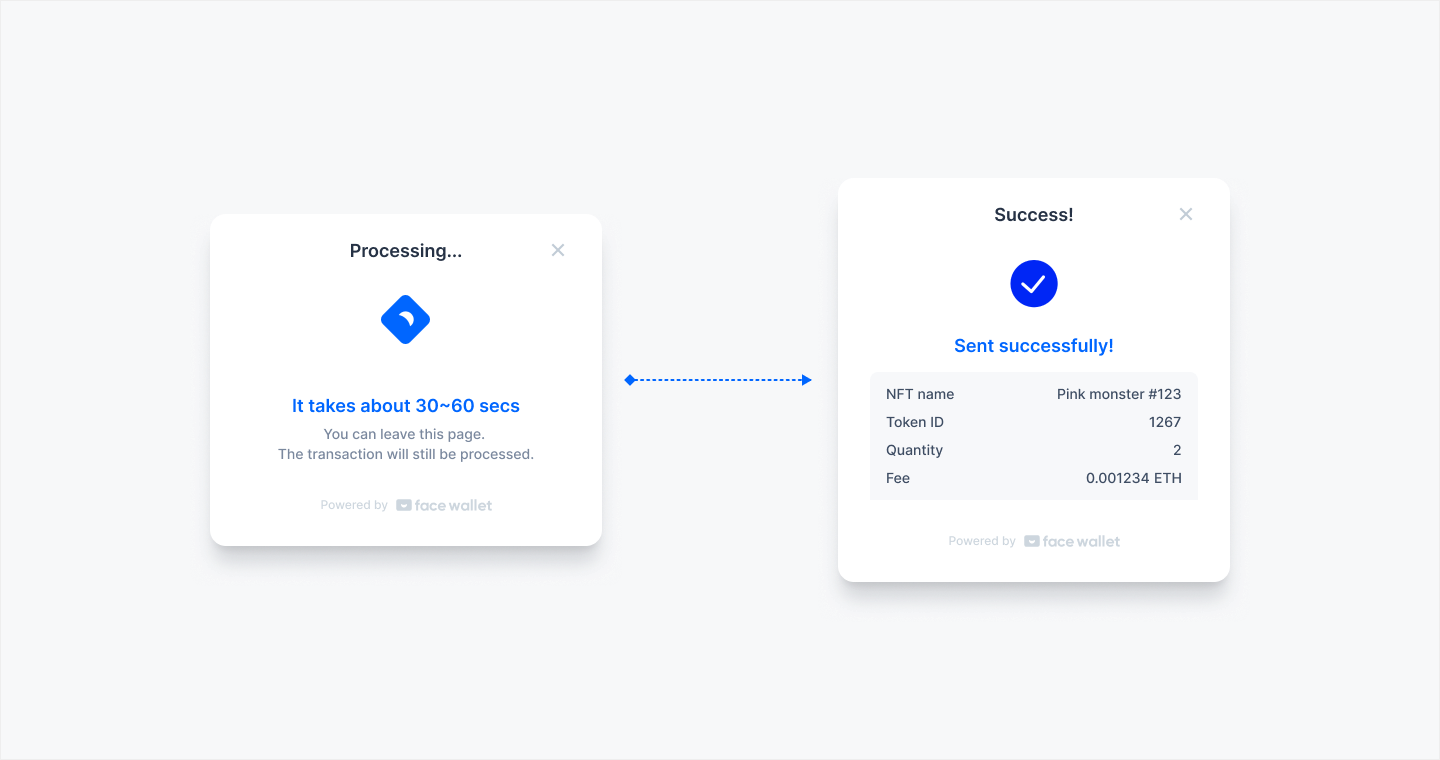
When the transaction is sent, the Facewallet Kit modal switches to the [Processing] status screen. Even if the user closes the [Processing] screen, the transaction will be processed because it has been delivered to the blockchain network.
If the transaction is mined before the user closes the [Processing] screen, the Facewallet Kit modal switches to the [Success] status screen.
Smart Contract Call
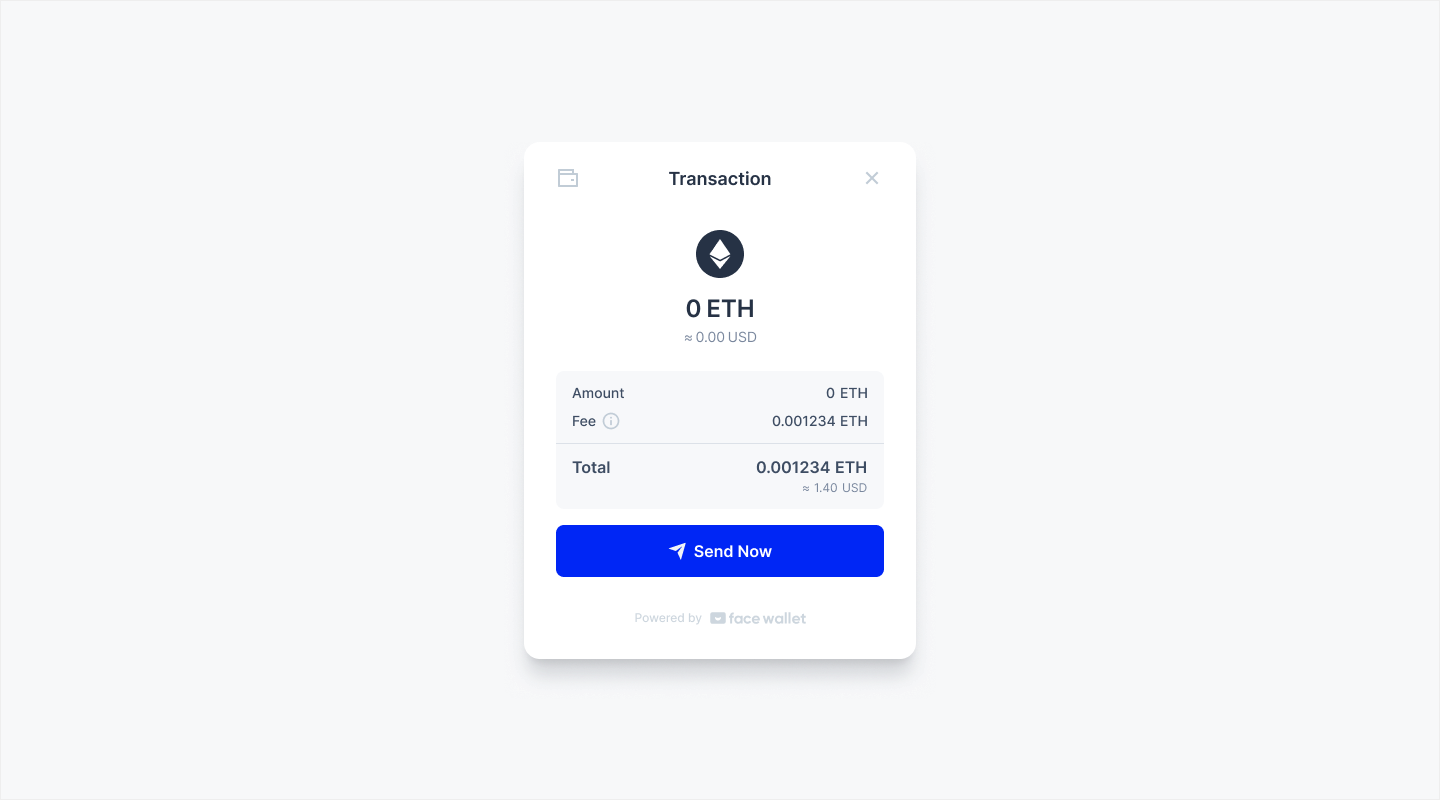
Various types of transactions that are not covered in Facewallet Kit are expressed by a typical smart contract execution UI.
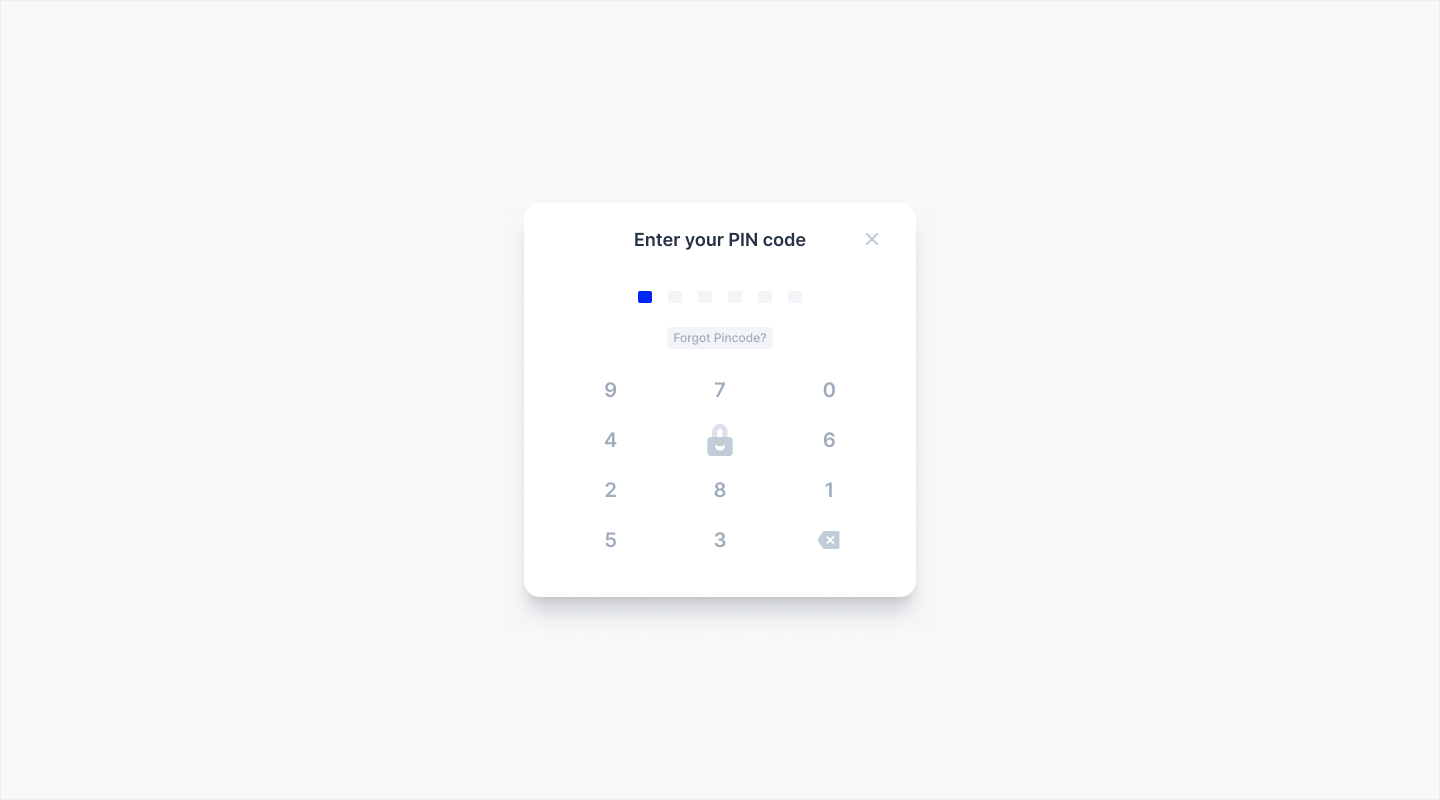
Enter the PIN code to send the transaction.
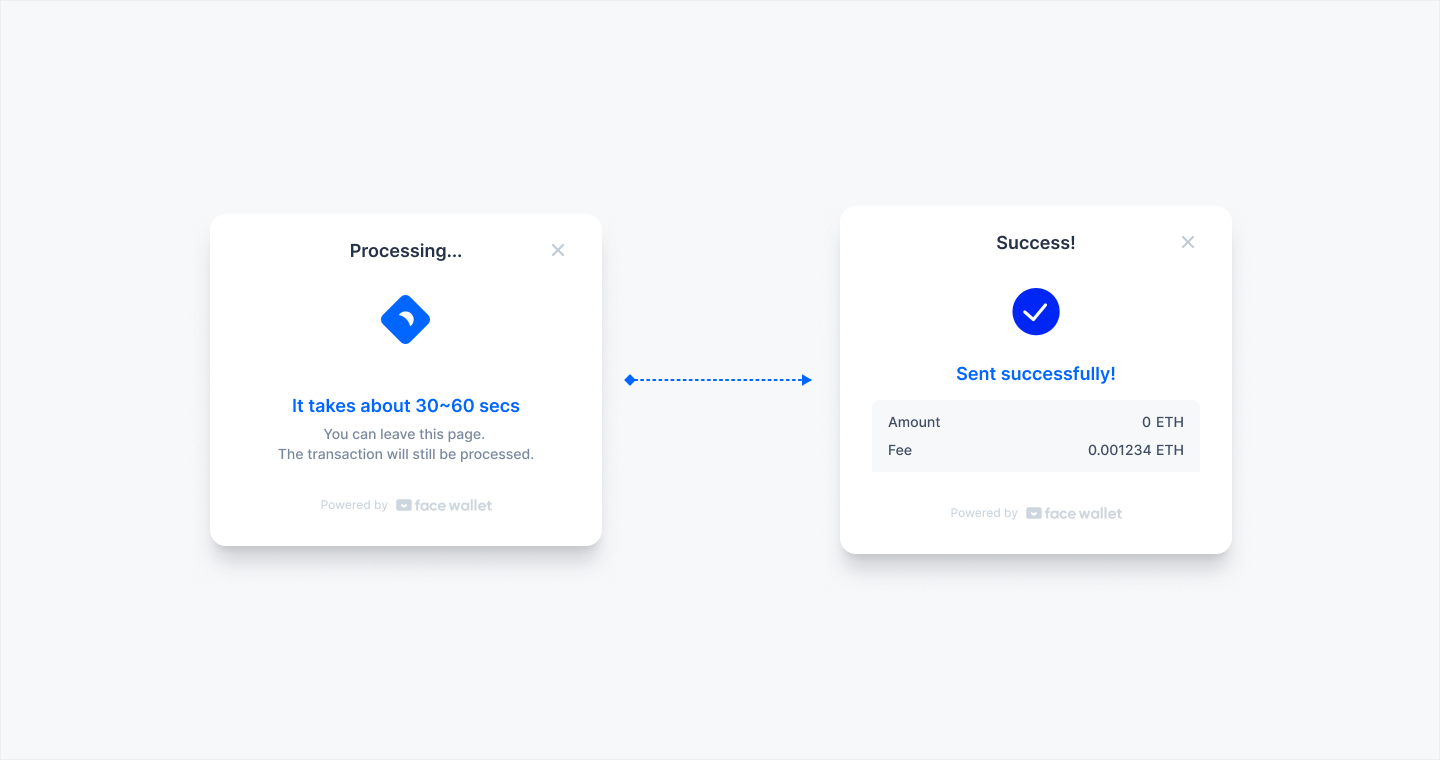
When the transaction is sent, the Facewallet Kit modal switches to the [Processing] status screen. Even if the user closes the [Processing] screen, the transaction will be processed because it has been delivered to the blockchain network.
If the transaction is mined before the user closes the [Processing] screen, the Facewallet Kit modal switches to the [Success] status screen.
Top Up Guide
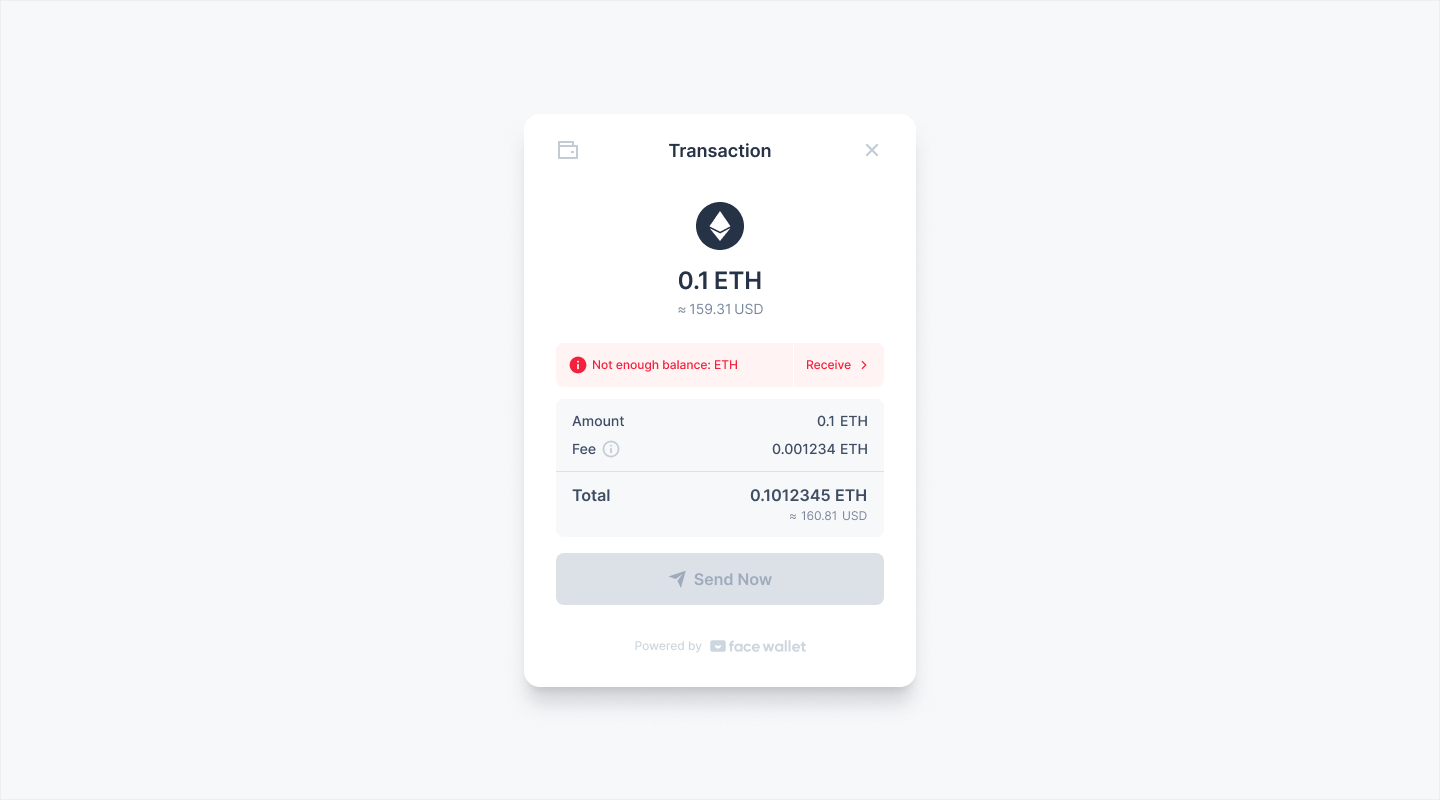
In order for a user to send a transaction, the user needs coins to pay the transaction fee. If there are not enough coins to pay the transaction fee, Facewallet will guide the user to recharge the coins.
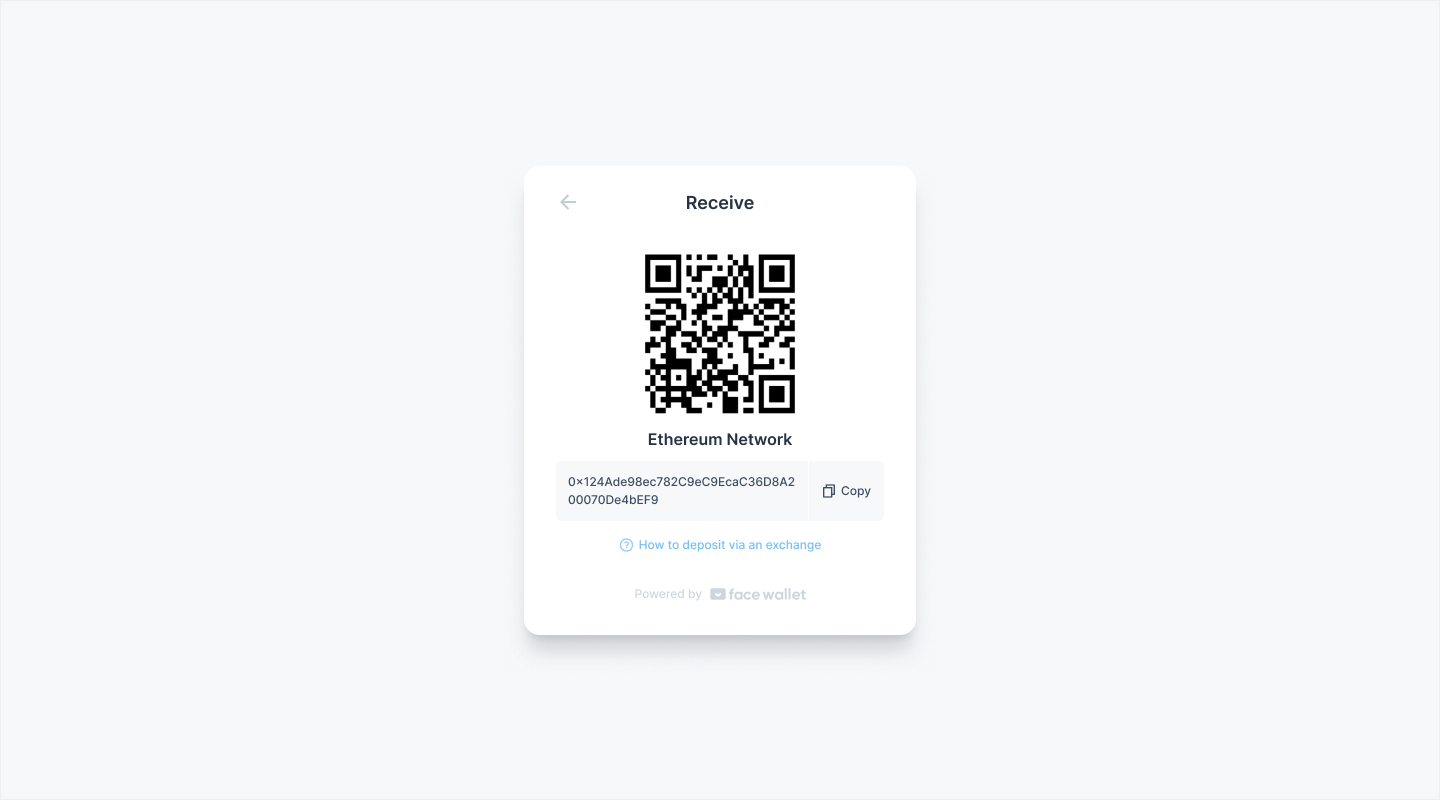
When a user clicks the [Receive] button, the user's wallet address and a button linked to the Deposit Guide Document will be shown. Click the [Copy] button to copy the wallet address to the clipboard.
Updated about 1 month ago