🚀 Overview
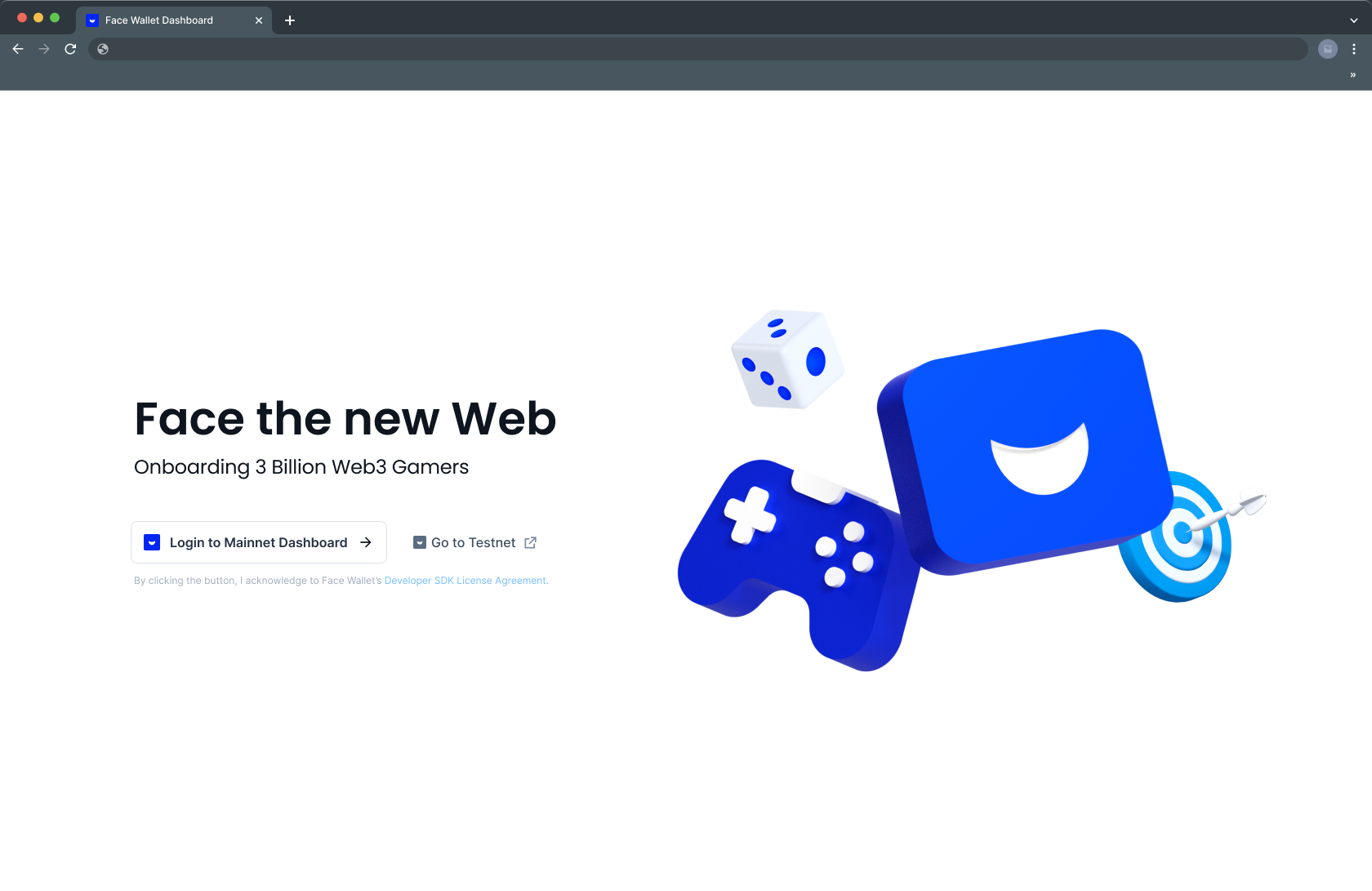
Face Wallet Dashboard contains many features to need for integration and operation of Face Wallet. In Dashboard, You can configure various settings about security, development, design, analytics, and so on.
If you're the first time to meet Face Wallet Dashboard, for integrating Face Wallet SDK, you have to do the following:
- View and copy API Key (more information)
- Register your Dapp's domain (more information) or Dapp's app id (more information).
- Register your Token(more information) and NFT (more information) contracts to be shown in Face Wallet modal.
How to access to Dashboard
If you integrate Face Wallet SDK to your Dapp first time, please move to Facewallet Dashboard.
Login
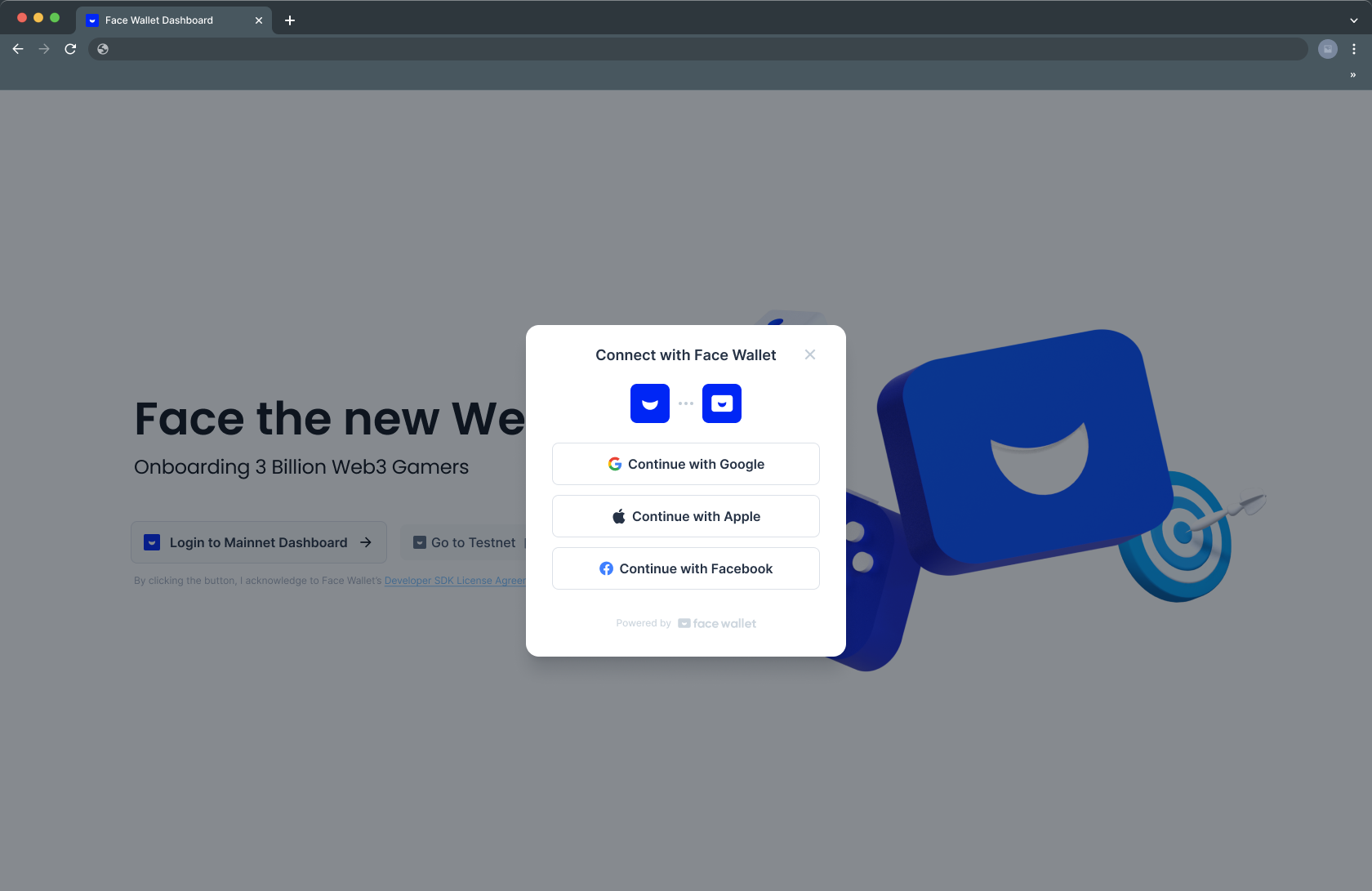
For using Face Wallet Dashboard, you should login with Face Wallet. If you don't have any Face Wallet, you should sign up to Face Wallet. In [Connect with Face Wallet] modal, you can sign up.
Create Dapp
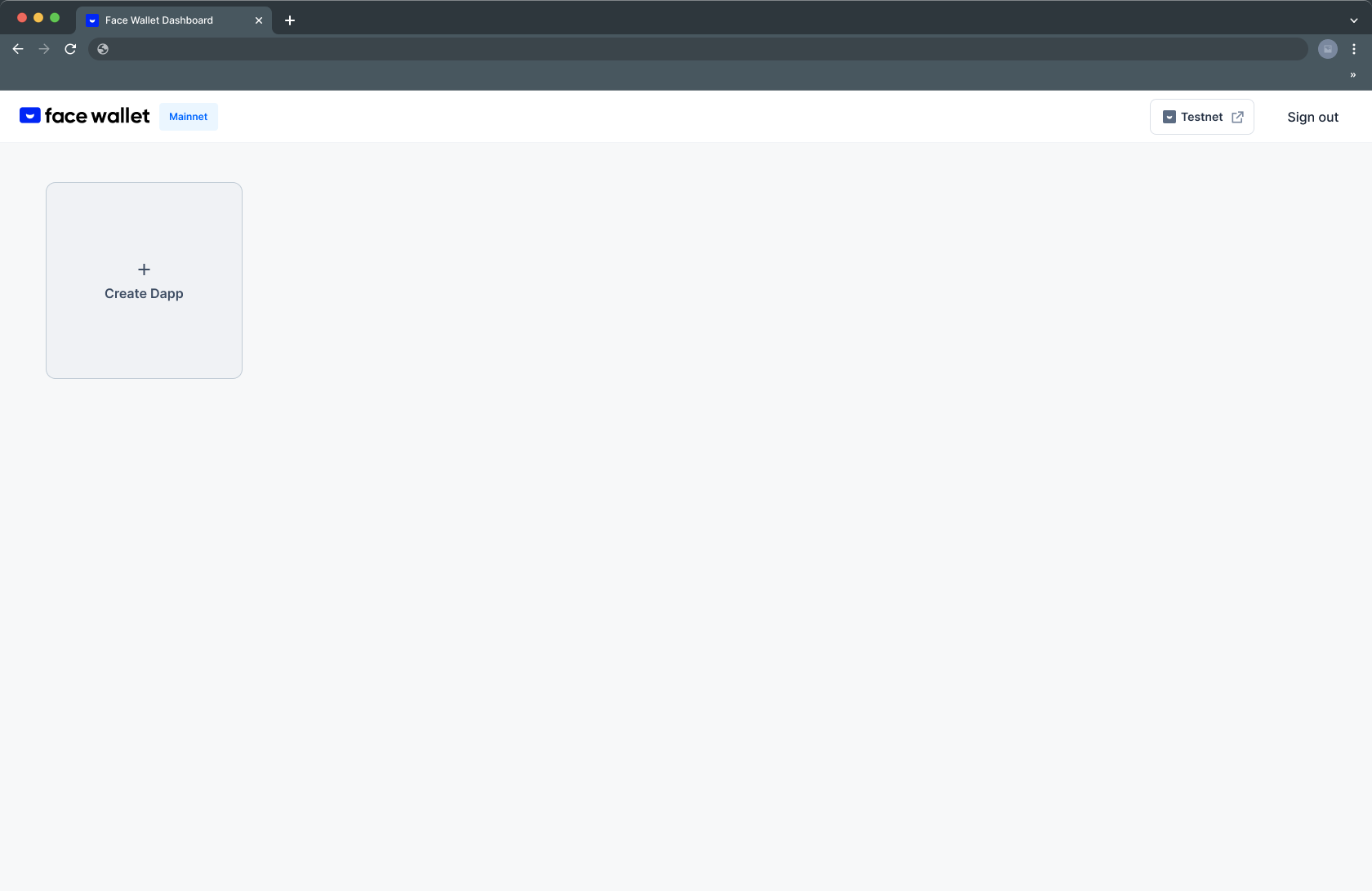
When you logged in to Face Wallet Dashboard, you can see all Dapps which are created by your account. If there is no Dapps created, you could only [Create Dapp] button.
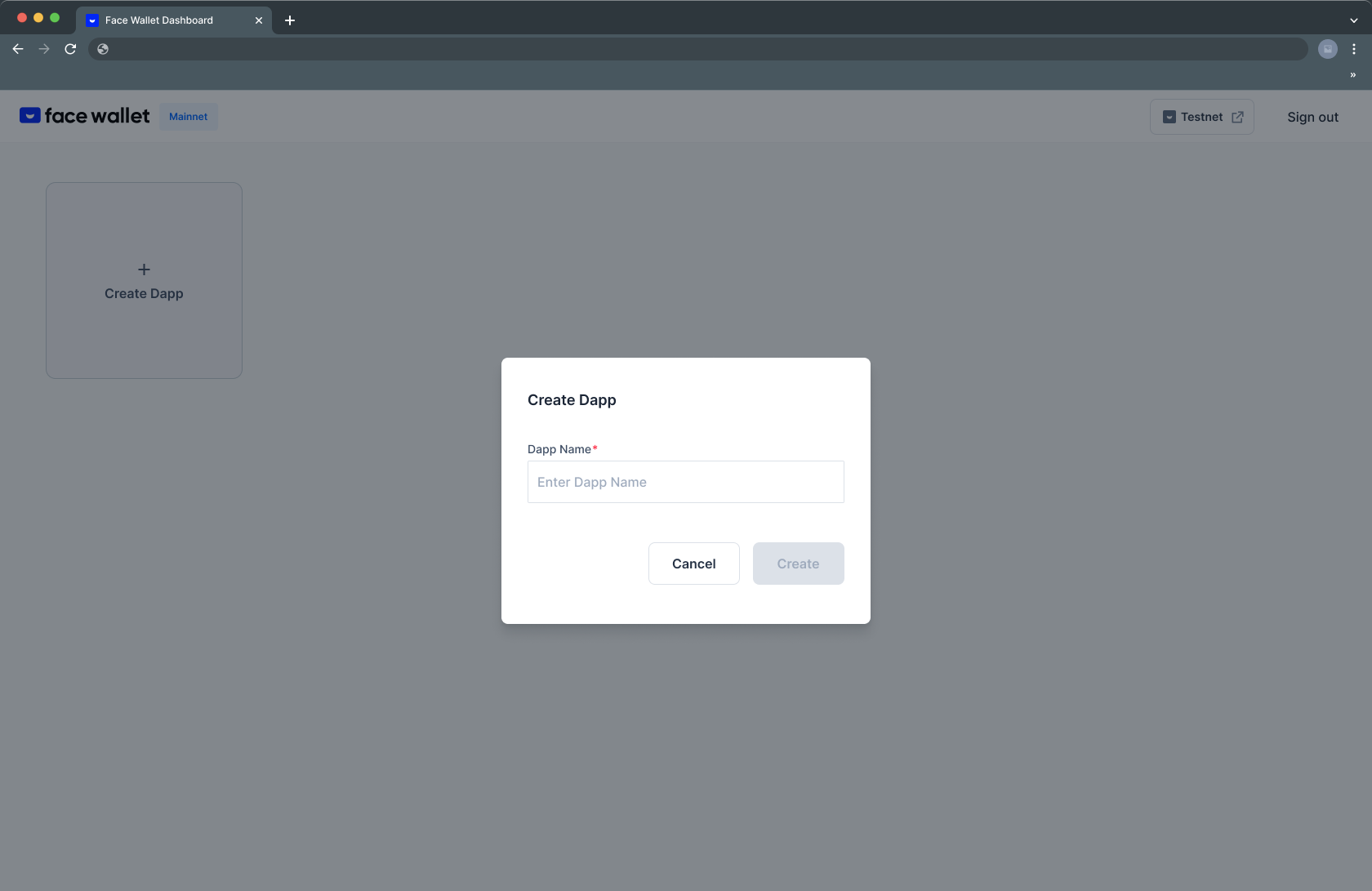
Click [Create Dapp] button to create Dapp. And enter your Dapp name to modal.
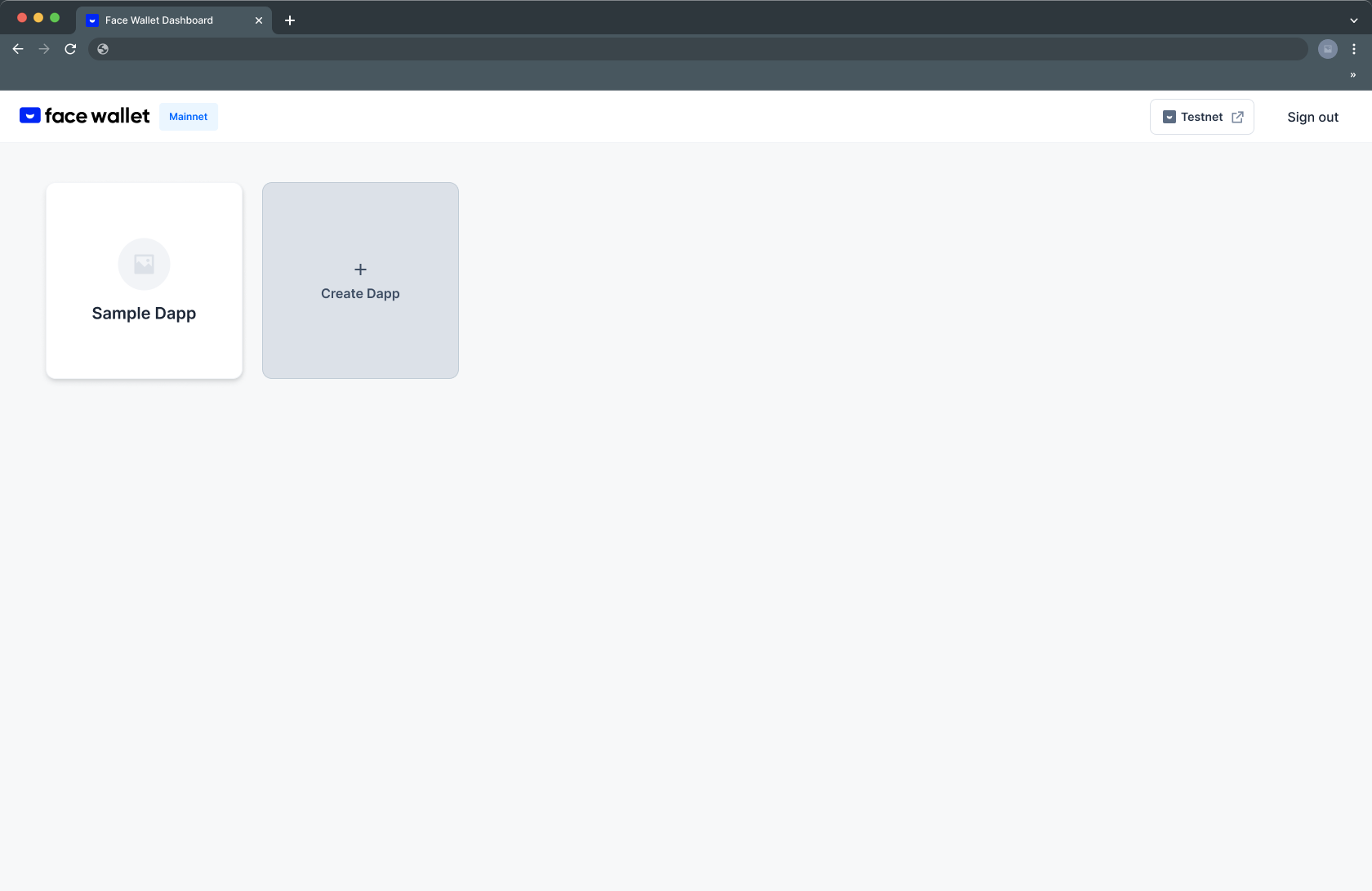
Then, you can see a Dapp created in the above step. If you click the Dapp, you can check and configure many settings of the Dapp.
Updated about 1 month ago