🔍 NFTs
Register NFT
In [NFTs] menu, you can register NFT(including ERC721, ERC1155, BEP721, KIP17 etc.) contract to Face Wallet. Only registered NFTs would be shown in Face Wallet modal of your Dapp.
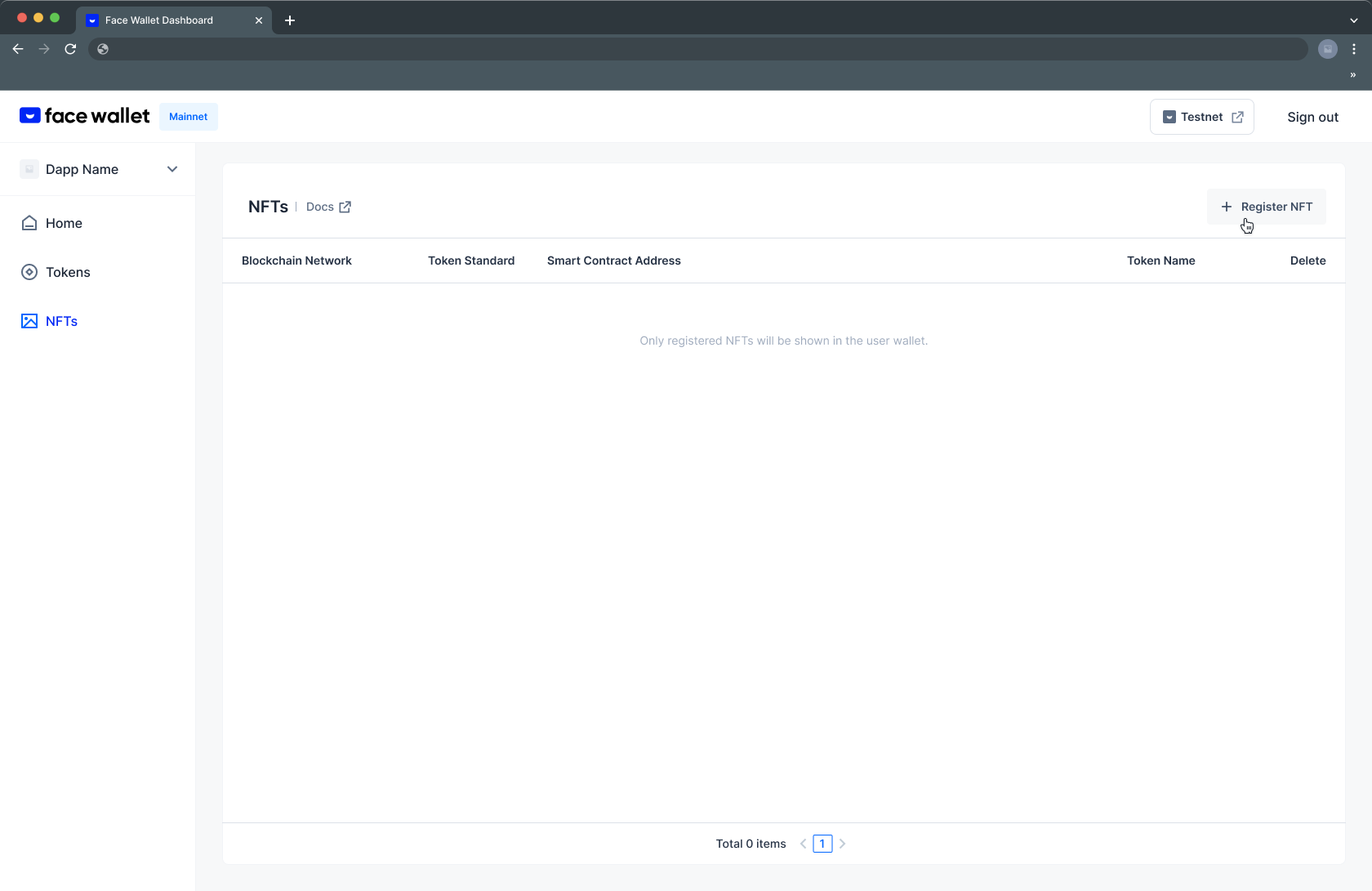
Click the [Register NFT] button.
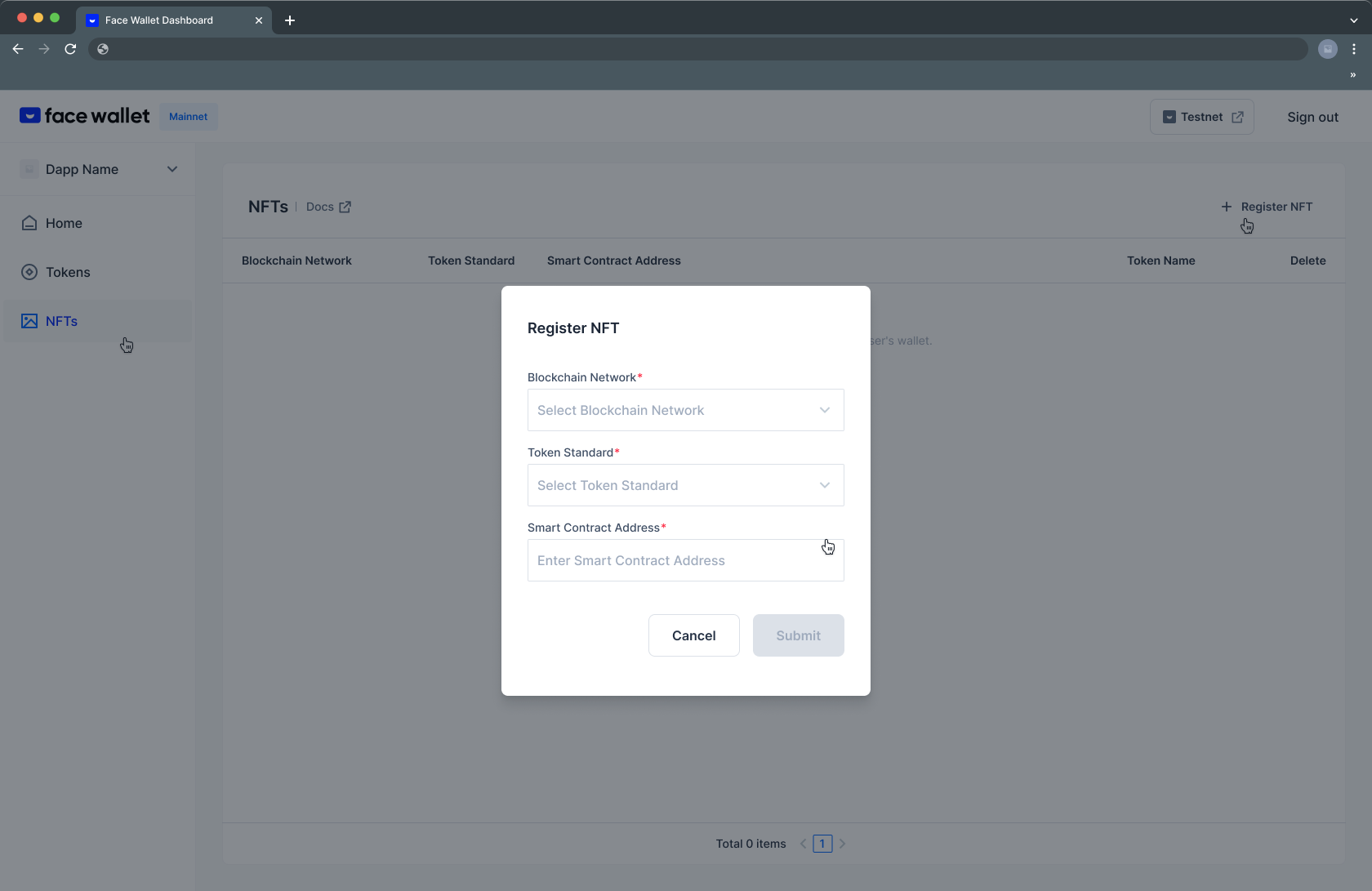
In [Register NFT] modal, you should select a blockchain network and standard. Then, enter a smart contract address of your NFT.
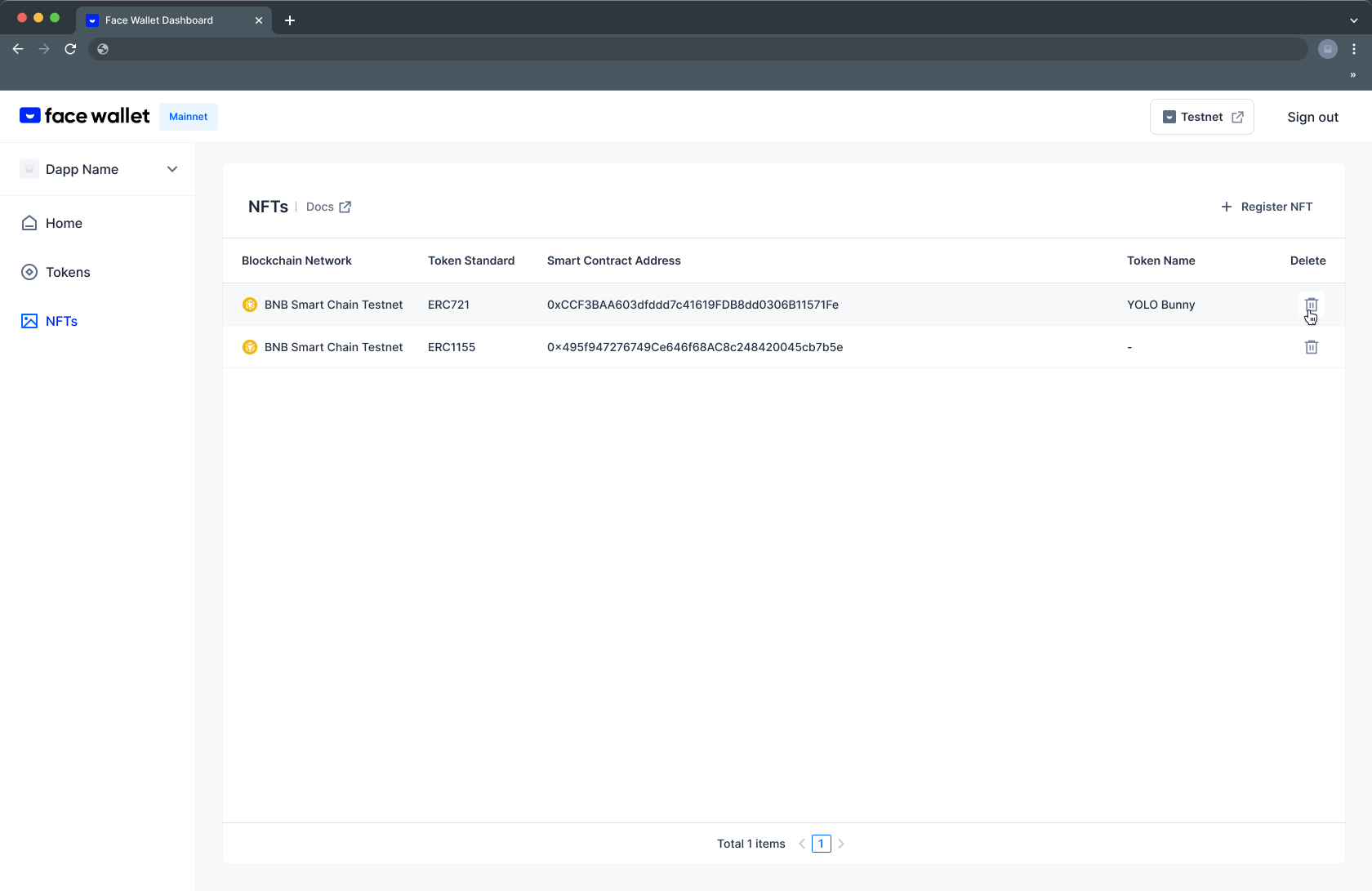
Also, you can delete a registered NFT. Click the [Delete] button.
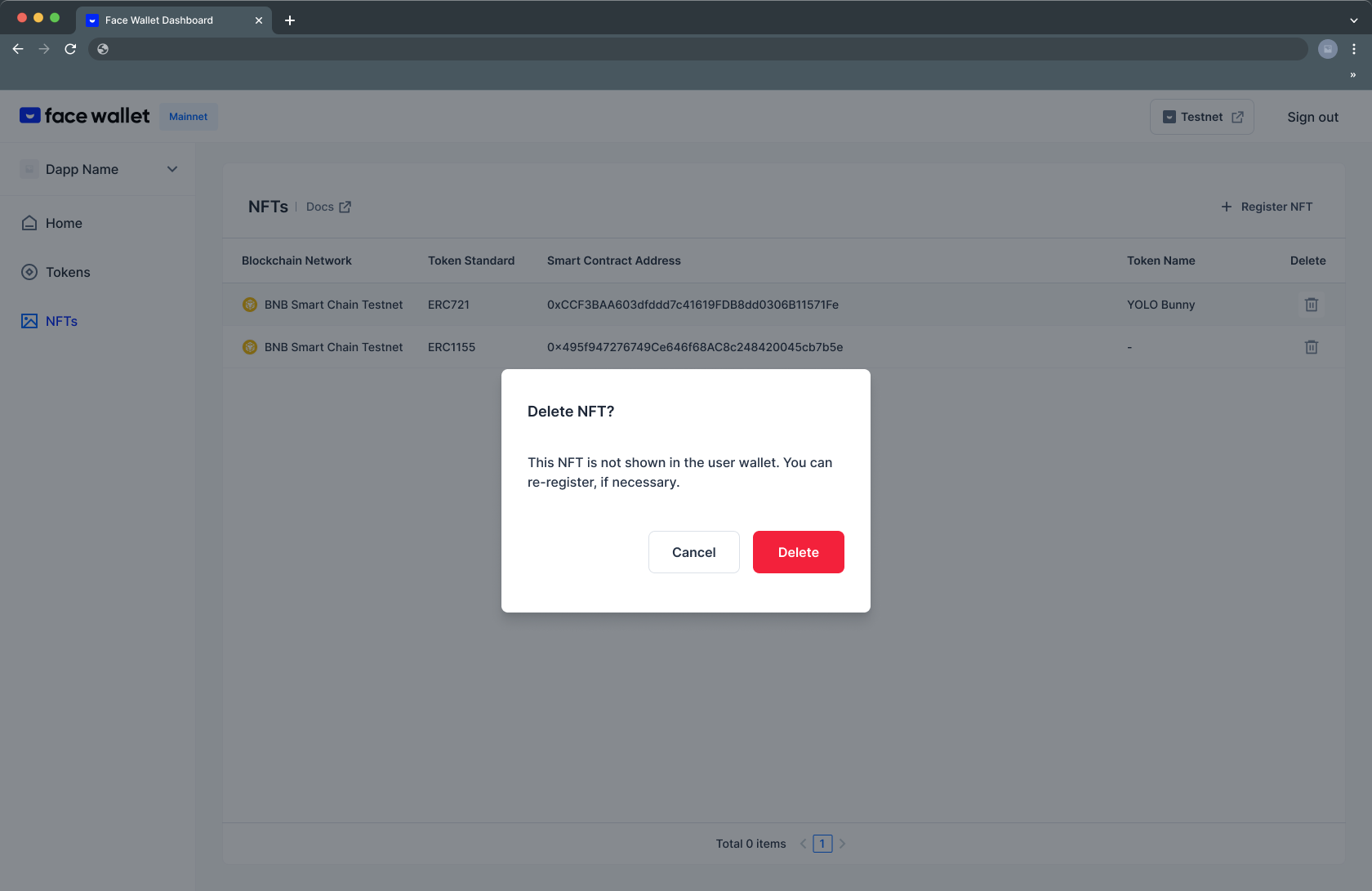
After the NFT is deleted, it isn't shown in Face Wallet modal any more.
Updated about 1 month ago