WalletConnect (OpenSea)
Dapp that supports WalletConnect can connect Face Wallets using WalletConnect protocol.
OpenSea is an NFT marketplace Dapp that supports WalletConnect. You can use Face Wallet on OpenSea by connecting the Dapp integrated with Face Wallet SDK and OpenSea Dapp through WalletConnect.
Connect Face Wallet to OpenSea
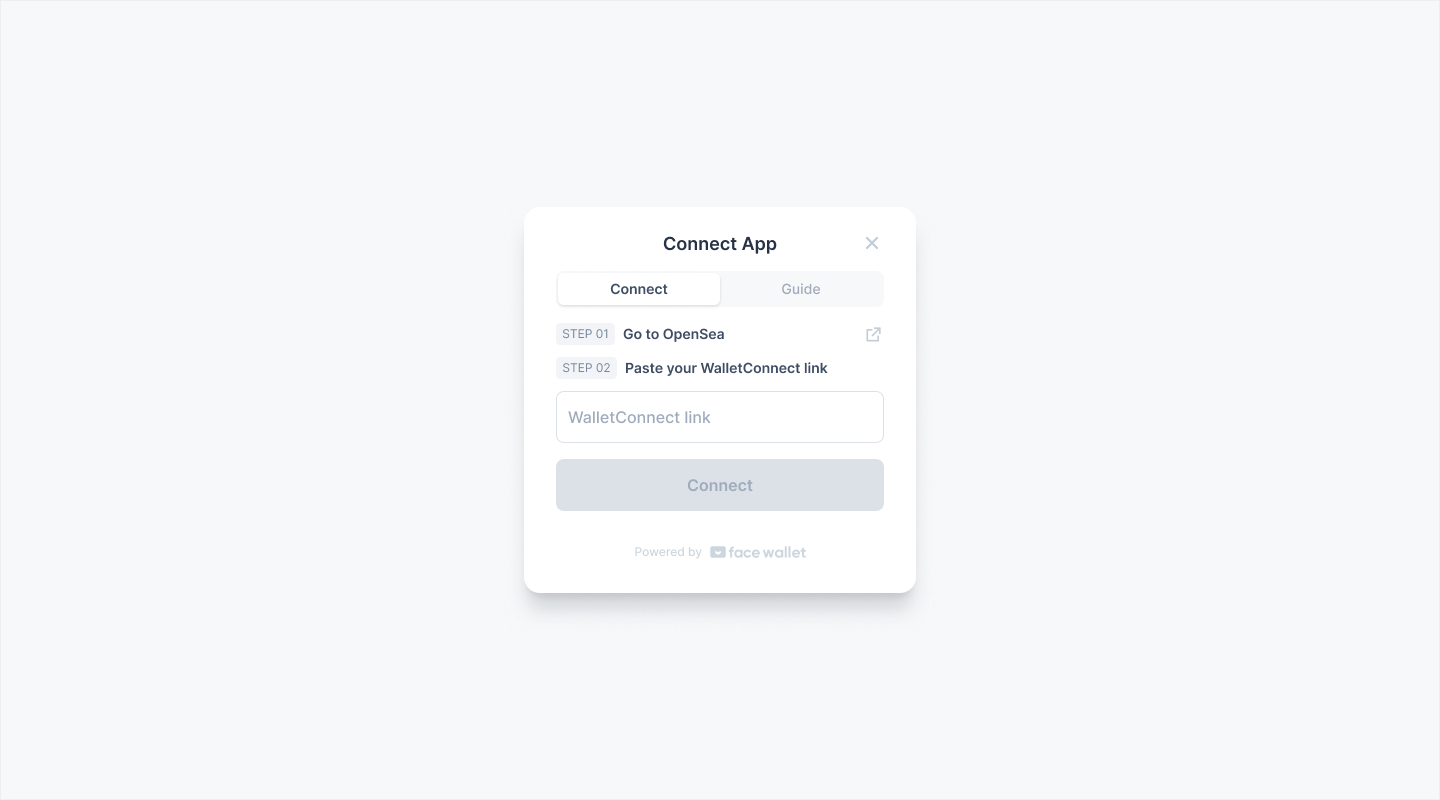
Users can connect Dapp that supports WalletConnect via the Face Wallet modal.
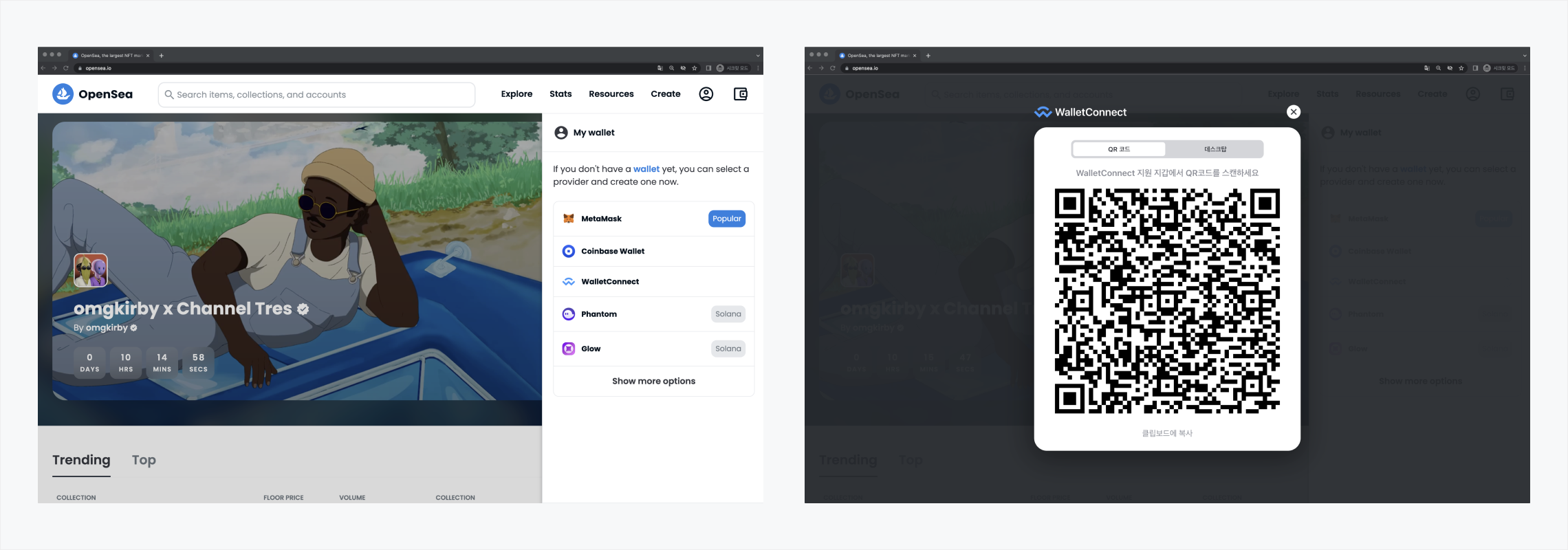
From OpenSea, select WalletConnect among the list of wallets and click [Copy to Clipboard] to copy the WalletConnect link.
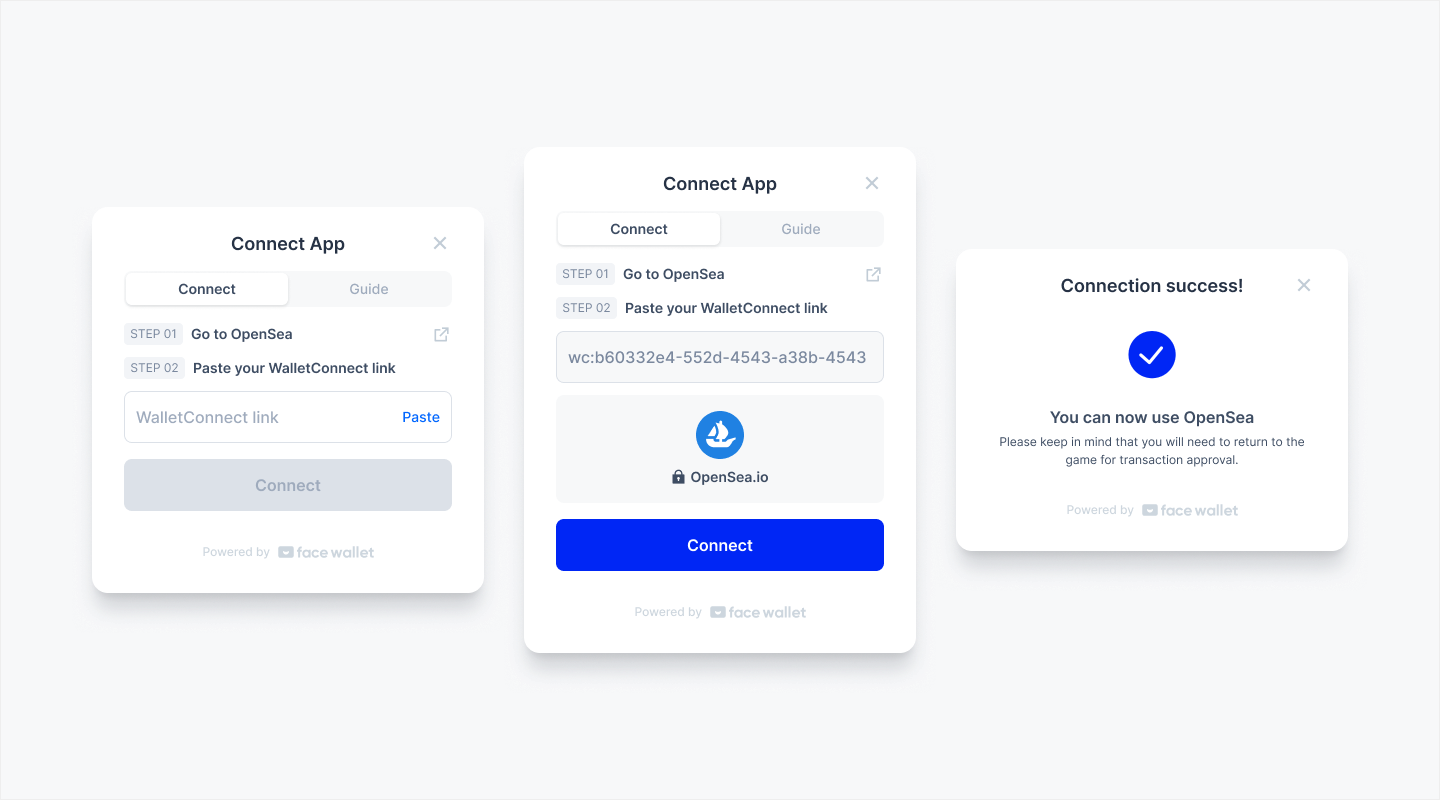
By pasting the copied WalletConnect link, users can connect OpenSea with Face Wallet.
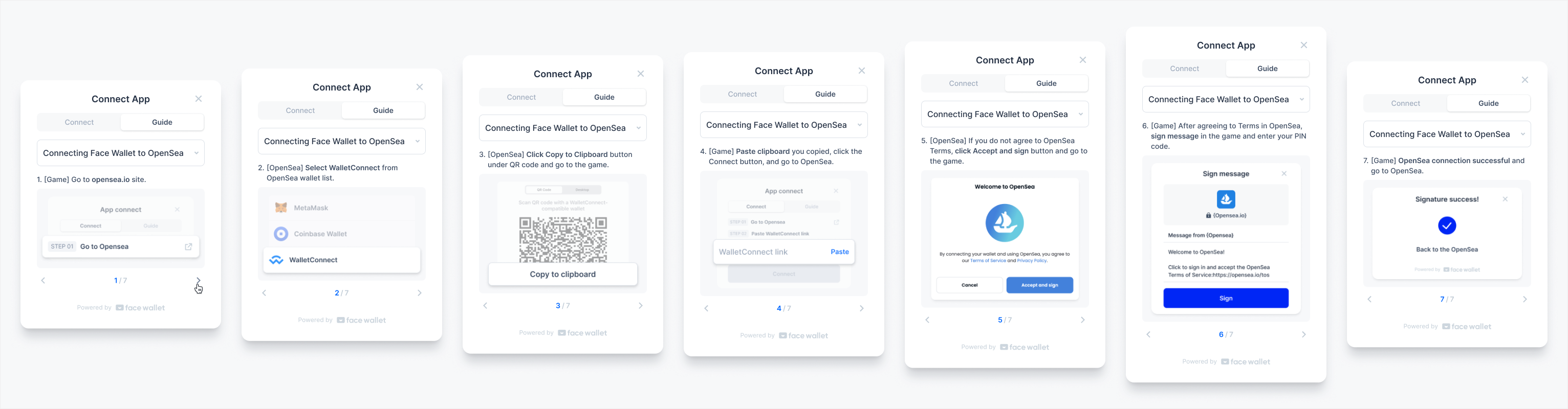
Users can check out the guide on how to connect Face Wallet on the Face Wallet modal.
Buy NFT using Face Wallet
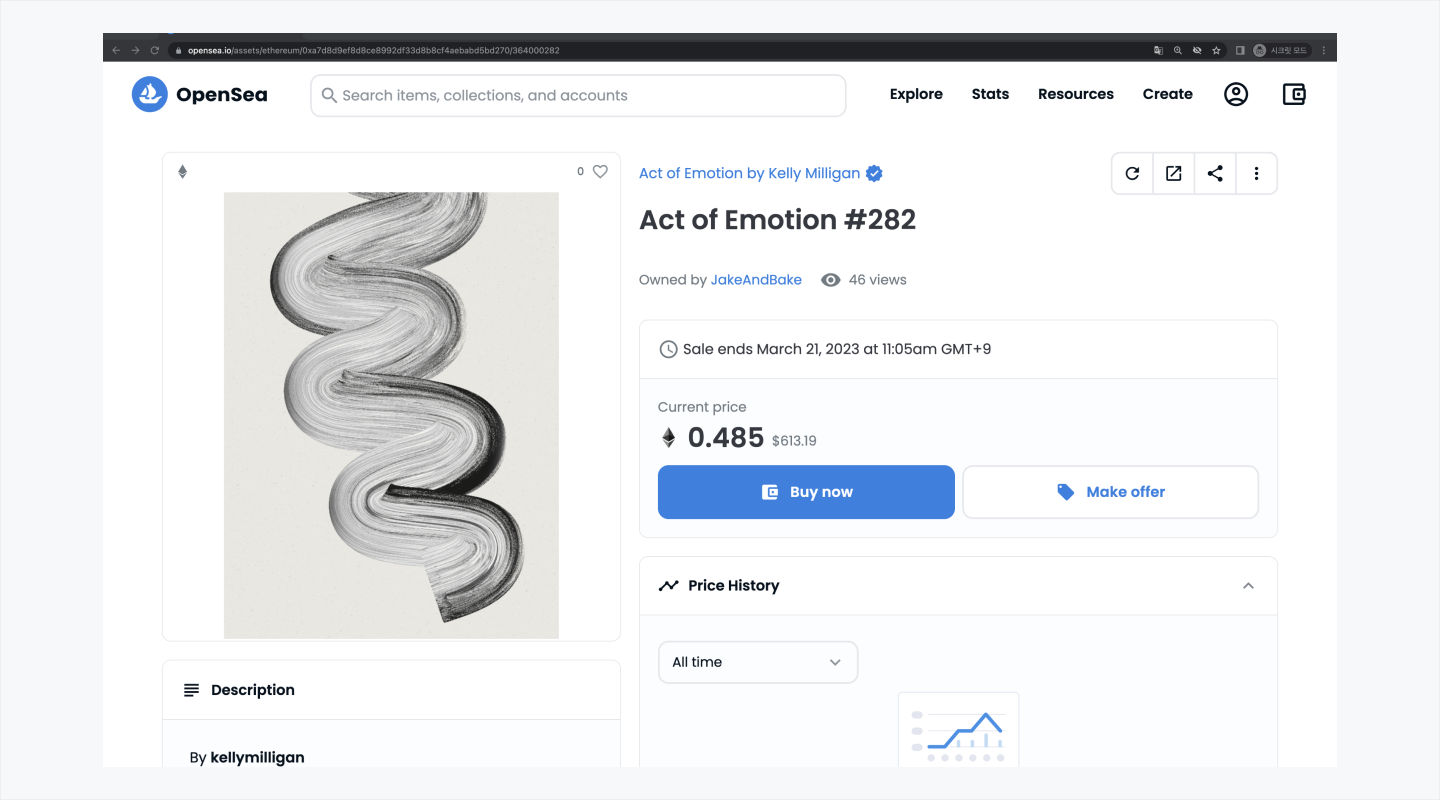
If the connection between OpenSea and Face Wallet is alive using WalletConnect, you can use Face Wallet for NFT purchases from OpenSea. Select the NFT you intend to purchase from OpenSea and click the [Buy now] button to request a transaction.
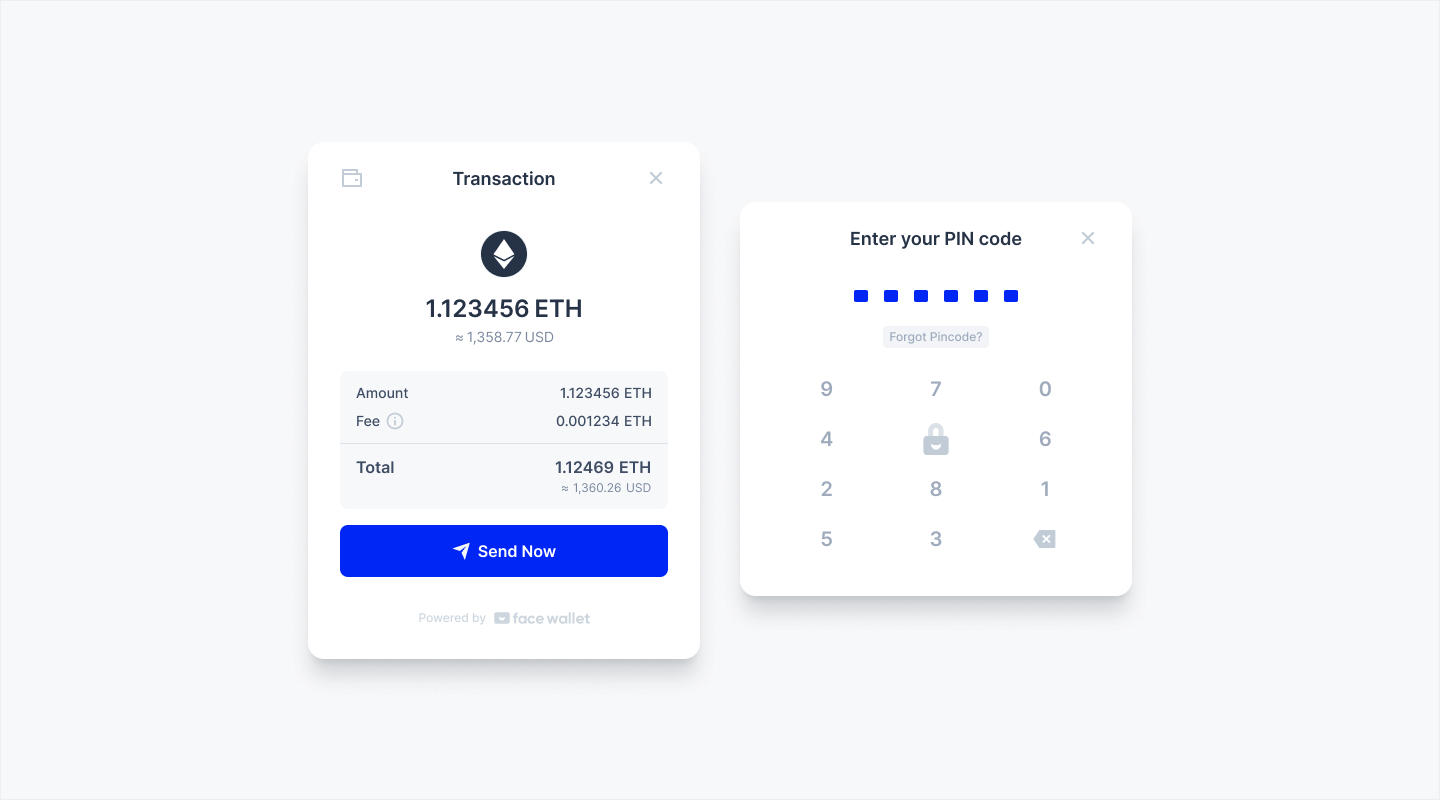
When a user requests a transaction to purchase NFTs from OpenSea, a transaction transfer screen appears on the Dapp where the Face Wallet modal is launched. When the user confirms the transaction information and enters the PIN code, the transaction will be sent and the user can purchase the NFT.
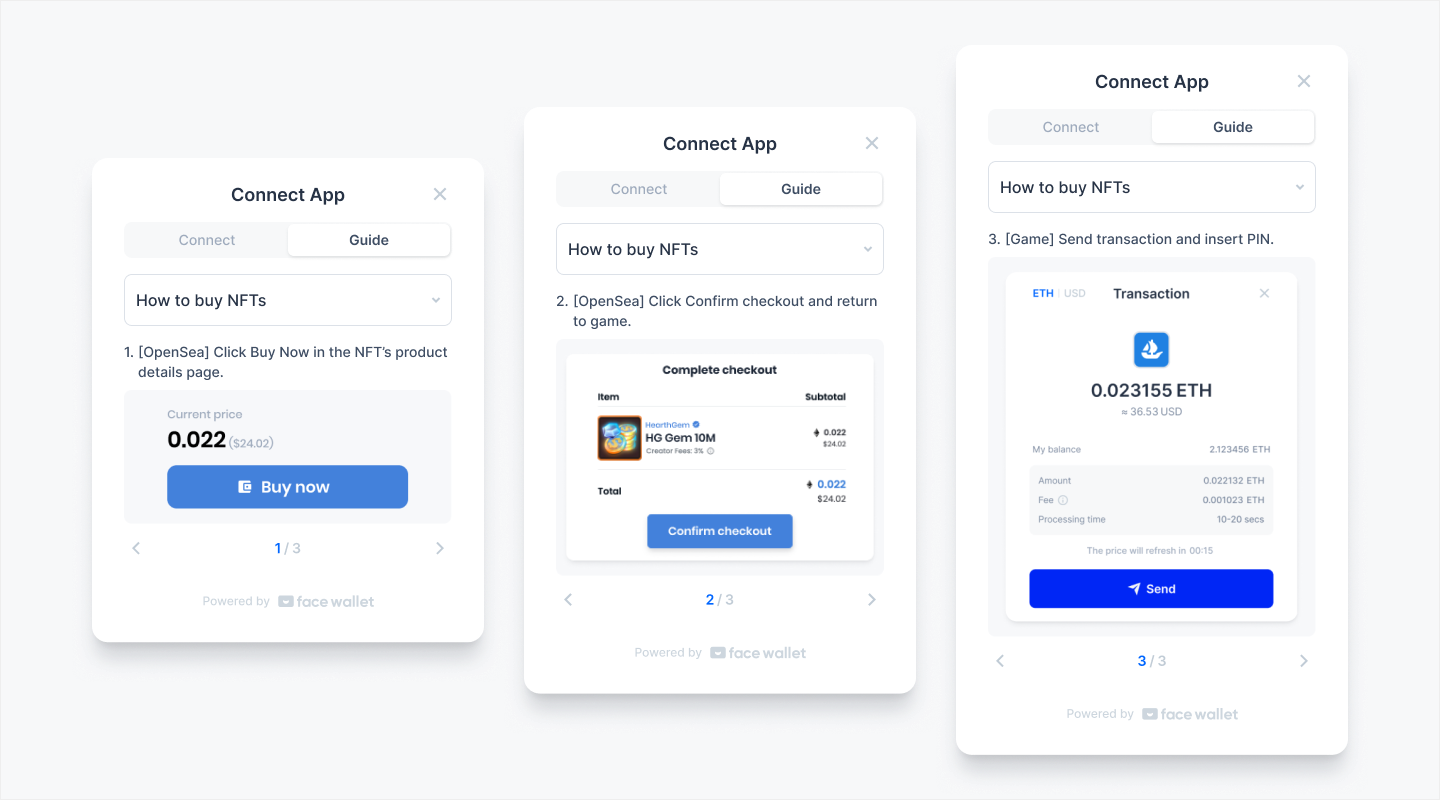
Users can check out the guide on how to purchase NFTs using Face Wallet on OpenSea from the Face Wallet modal.
Updated about 1 month ago