🔍 User Insights
User Insights Request Access
To use the [User Insights] feature, you need to apply an access in Face Wallet Dashboard. Click the [Request Access] button to apply for the User Insights feature.
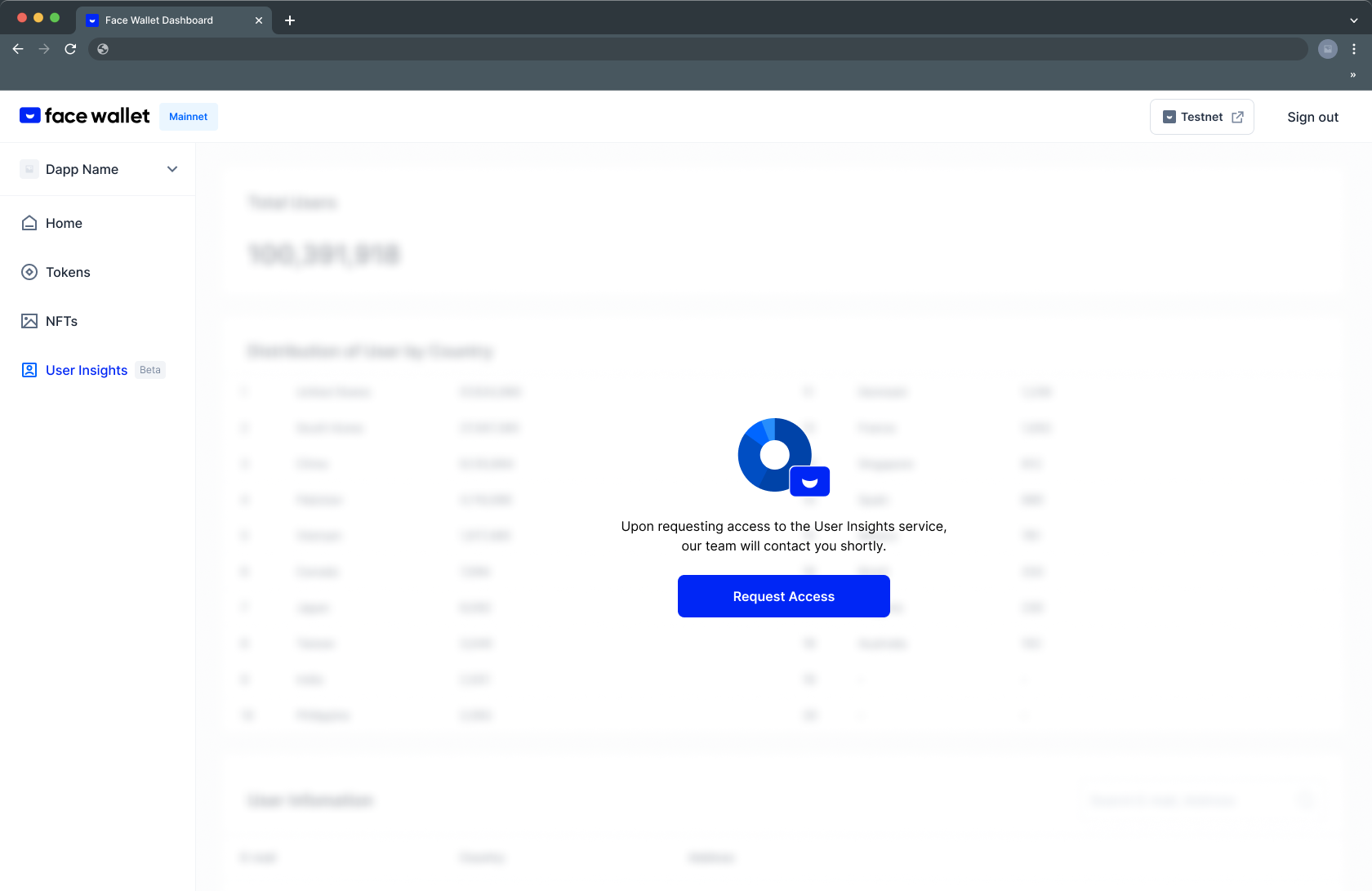
When the [Request Access] window appears, read the notice carefully and enter your information.
Notice
- The User Insights service is only available to legal entities.
- Legal entities using the service will be added to our Terms of Provision of Personal Information to Third Parties.
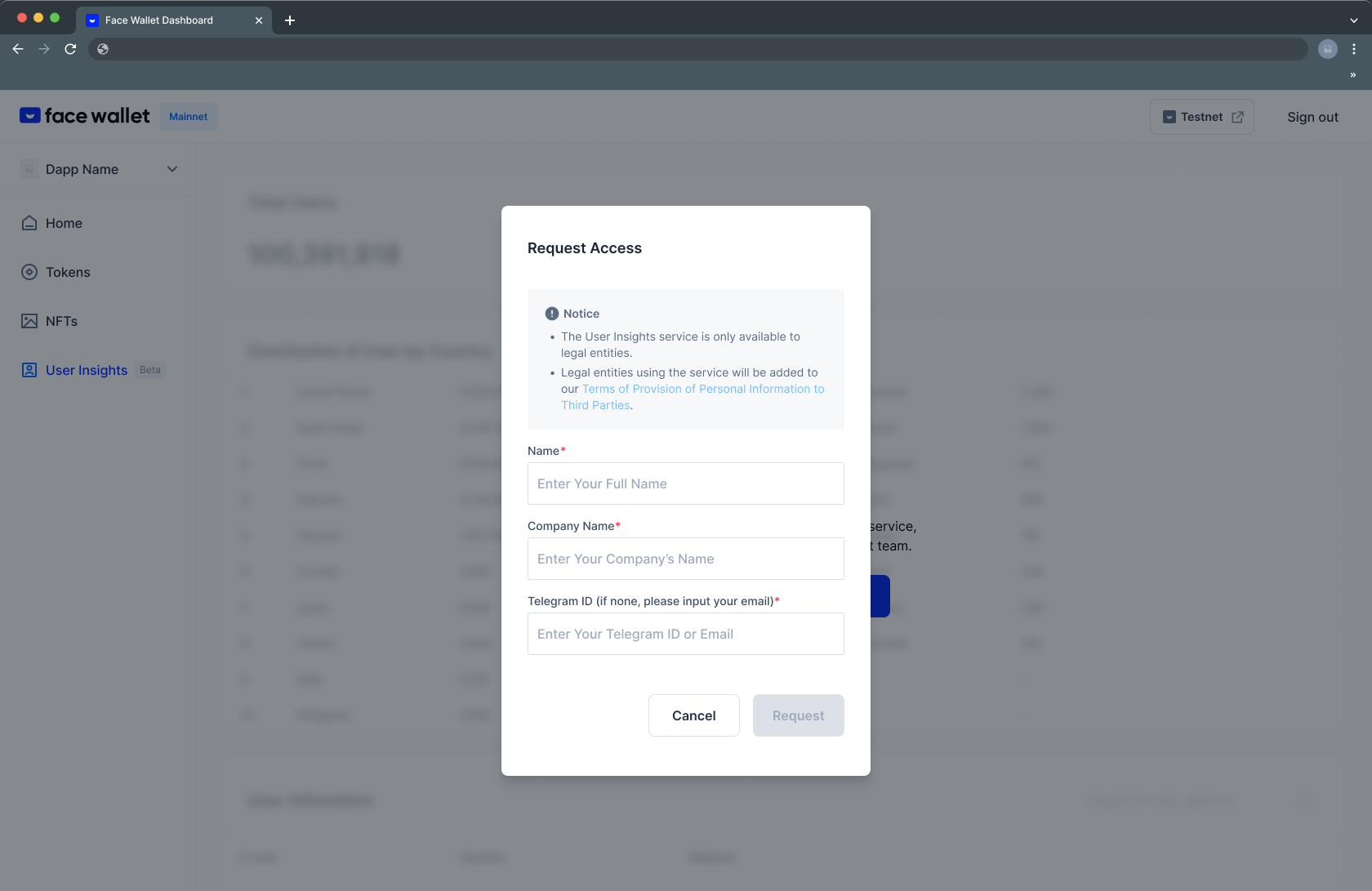
The Face Wallet team will check and approve your request access. Once approved, you can view Total Users, Number of Users by Country (Only SMS OTP registered users), and User Information Table on the User Insights page.
User Insights
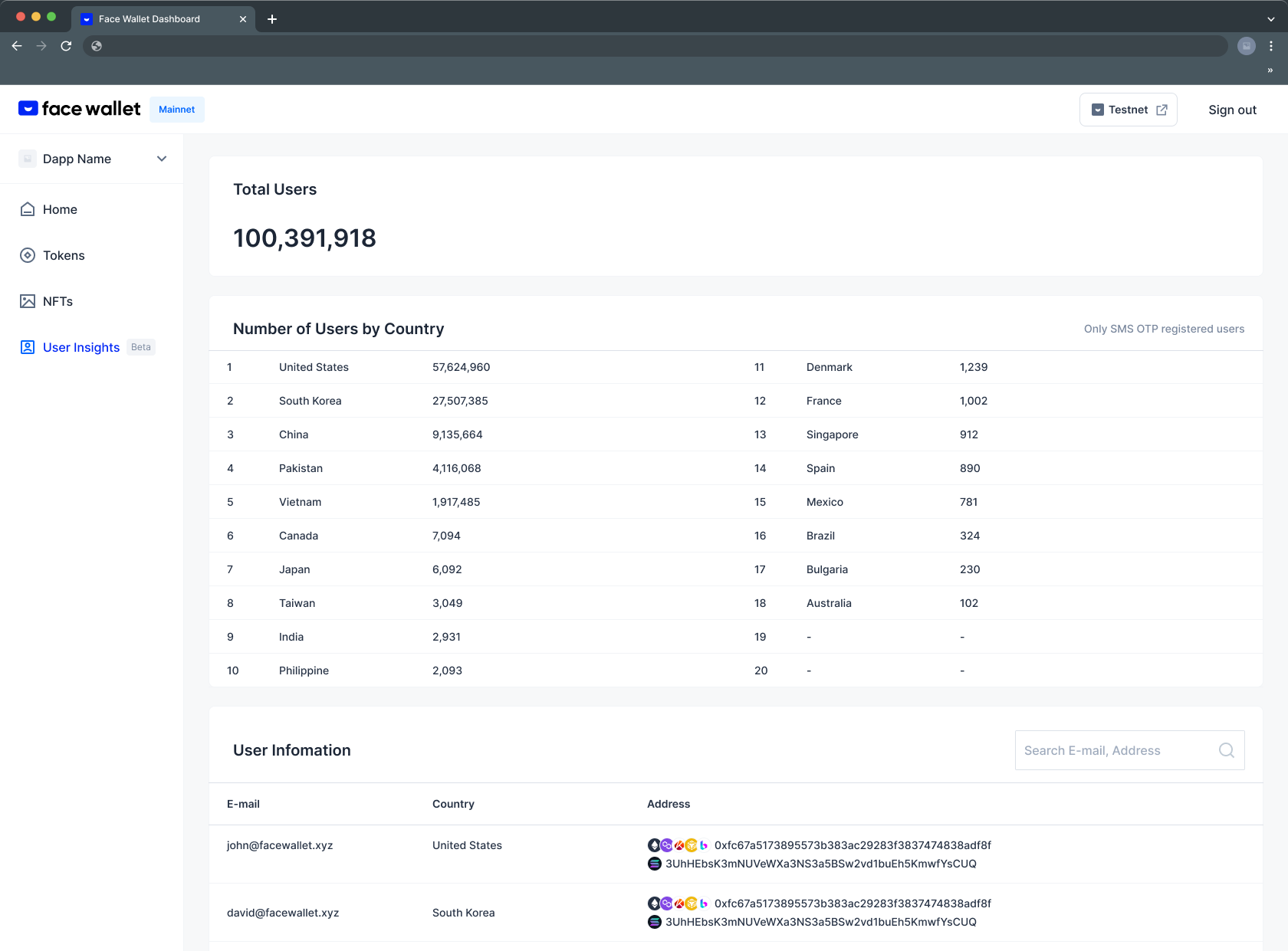
Total Users means the number of users who have connected or used your dapp using Face Wallet. Number of Users by Country shows the number of users who have set up SMS OTP by country.
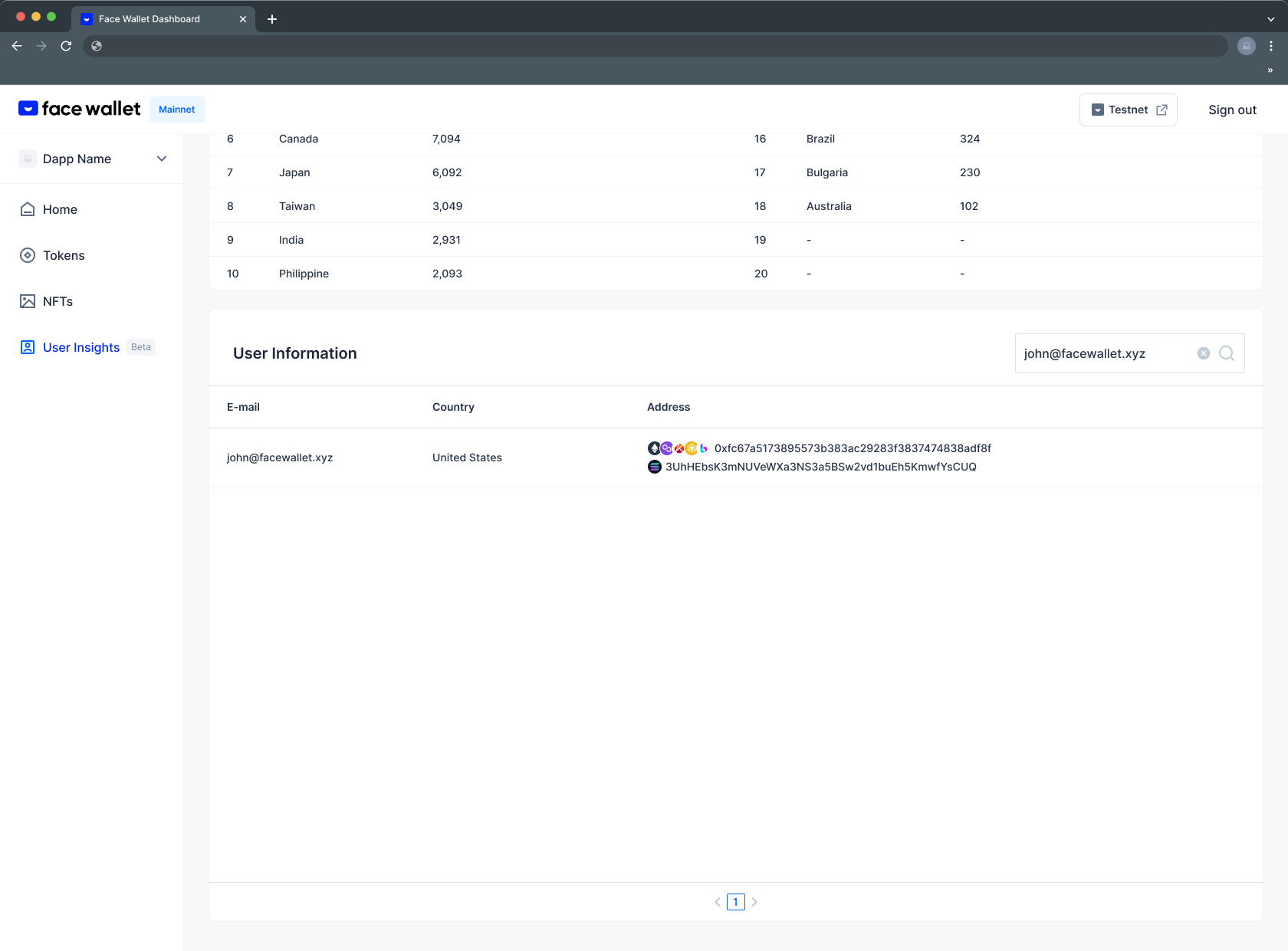
In the User Information Table, you can search for a user's email information and wallet address information.
Updated about 1 month ago