🔍 Tokens
Register Token
In [Tokens] menu, you can register ERC20(including BEP20, KIP7, etc.) token contract to Face Wallet. Only registered tokens would be shown in Face Wallet modal of your Dapp.
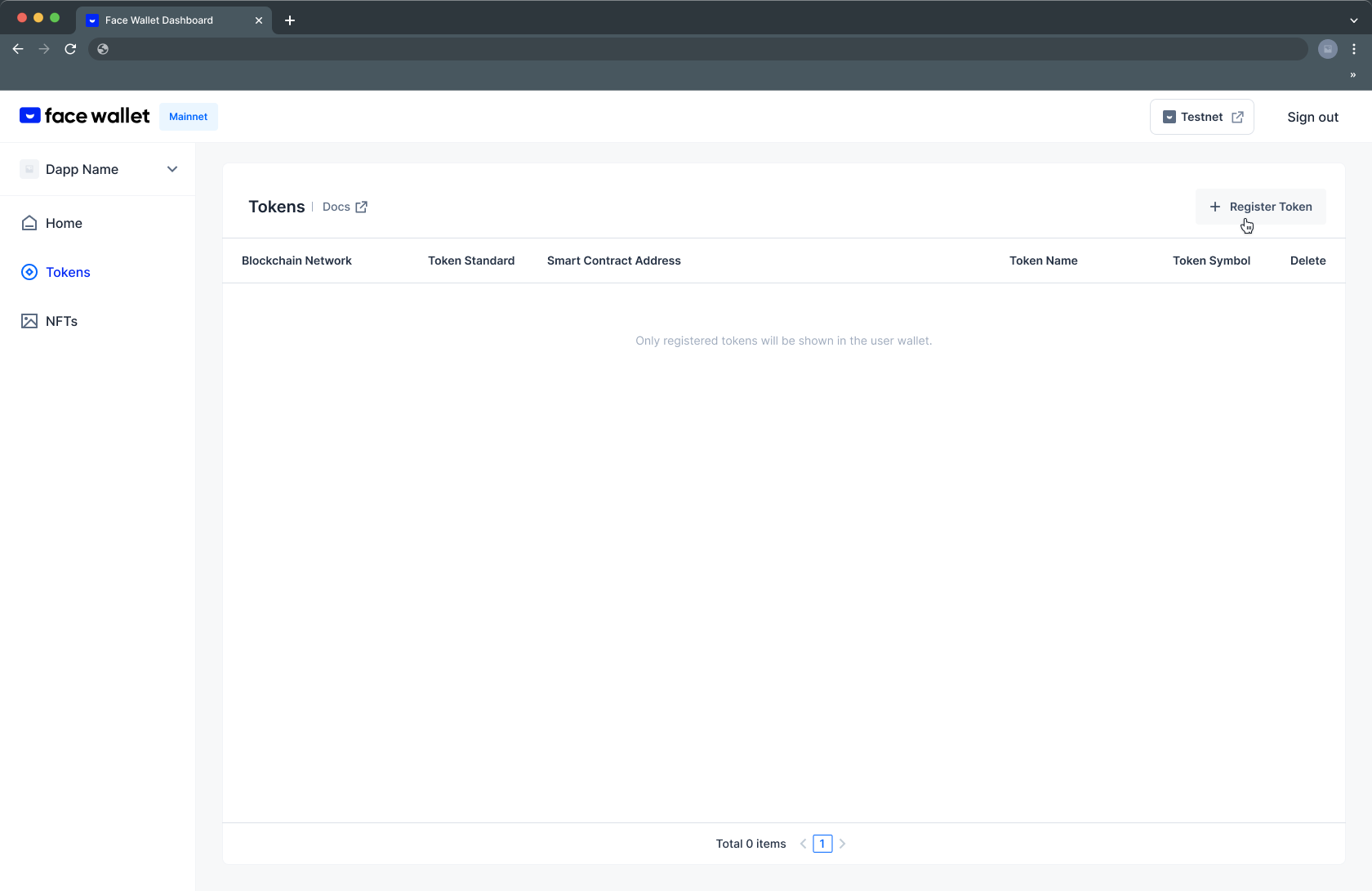
Click the [Register Token] button.
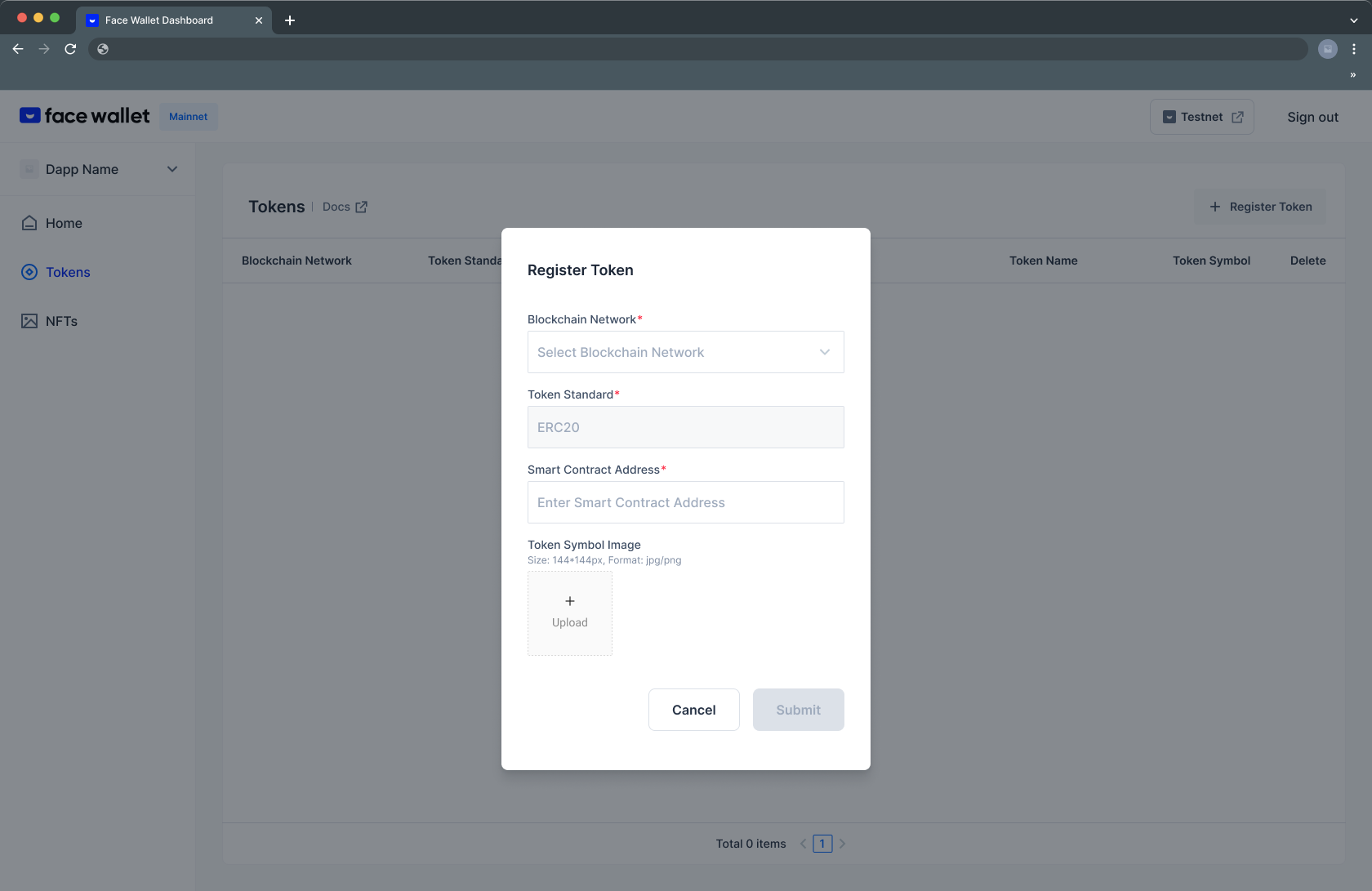
In [Register Token] modal, you should select a blockchain network and enter a smart contract address of your token. If you have a token image, please upload it.
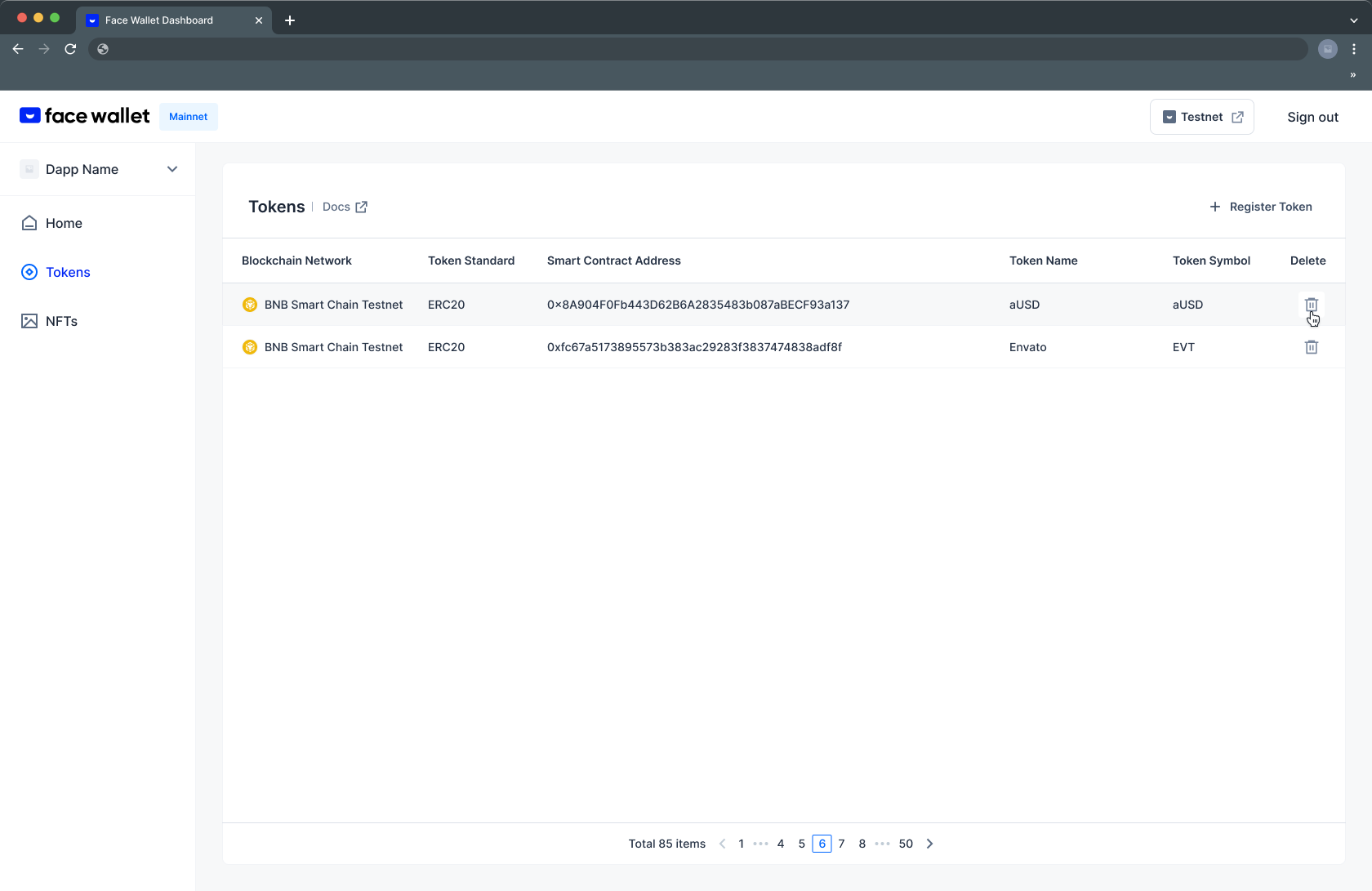
Also, you can delete a registered token. Click the [Delete] button.
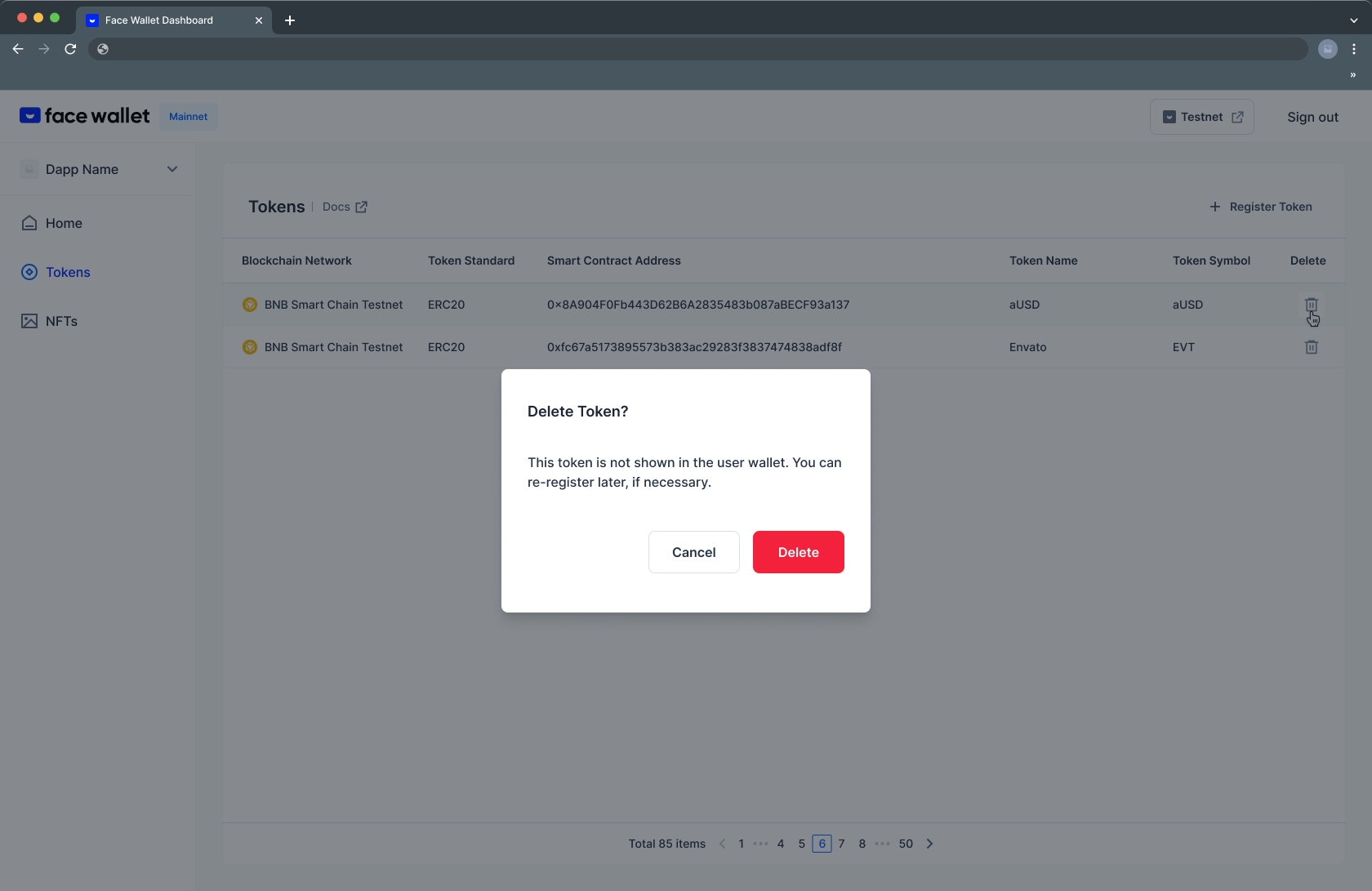
After the token is deleted, it isn't shown in Face Wallet modal any more.
Updated 19 days ago