🔍 Home
Dapp List
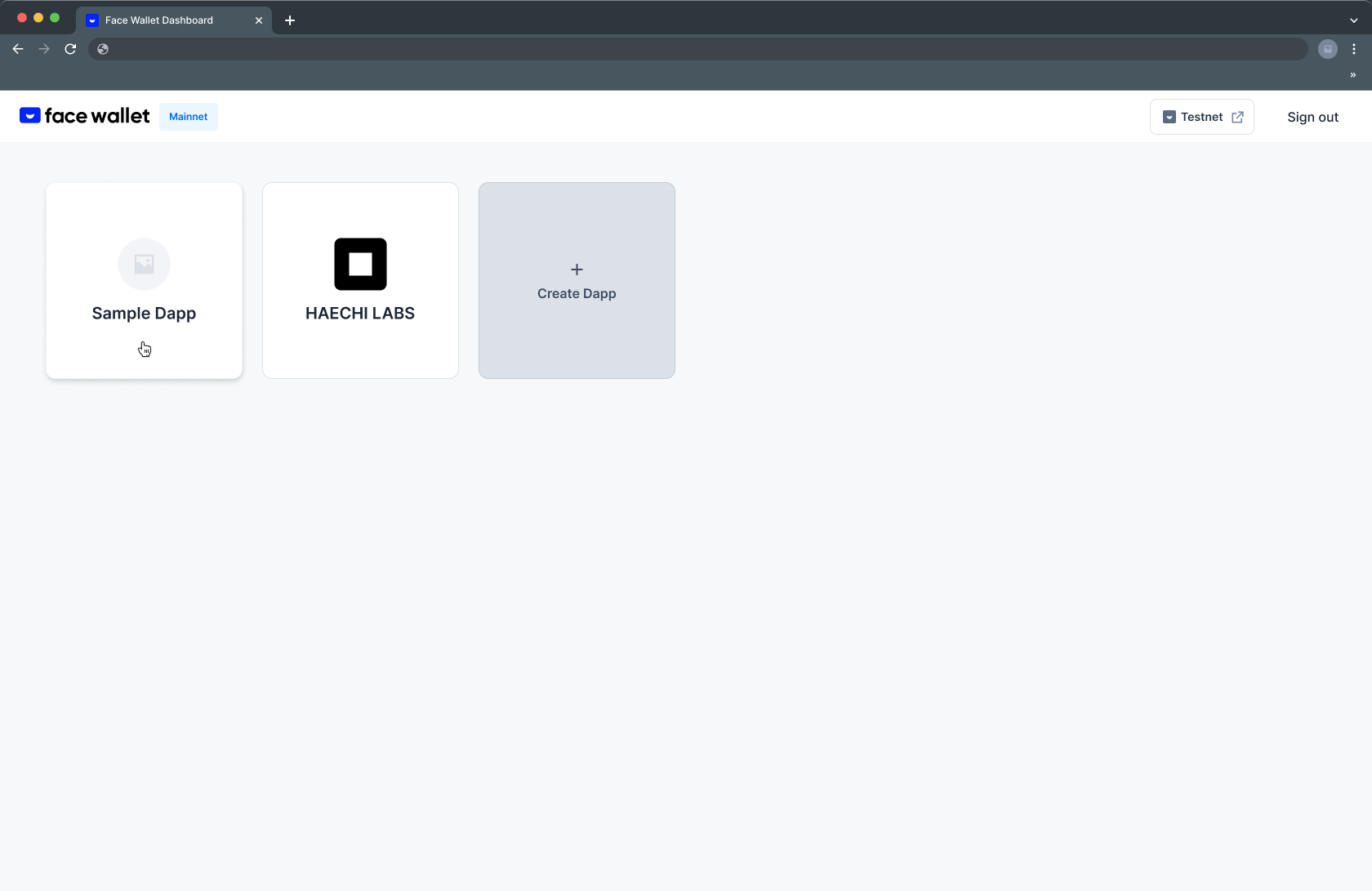
In Dapp list, you can choose a Dapp to check or configure settings about it.
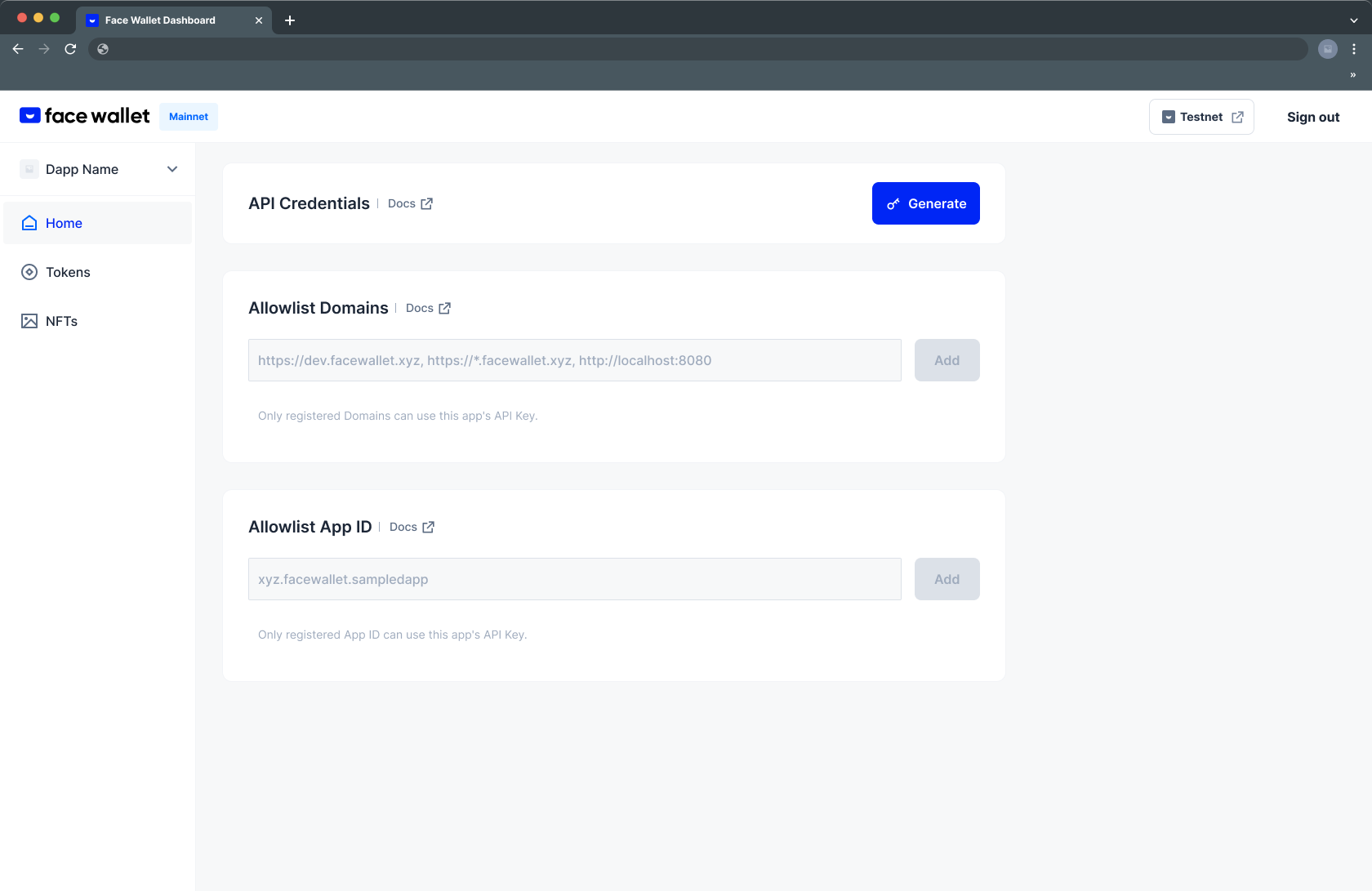
After you choose a Dapp, you can see some menus for the Dapp.
Dapp Information
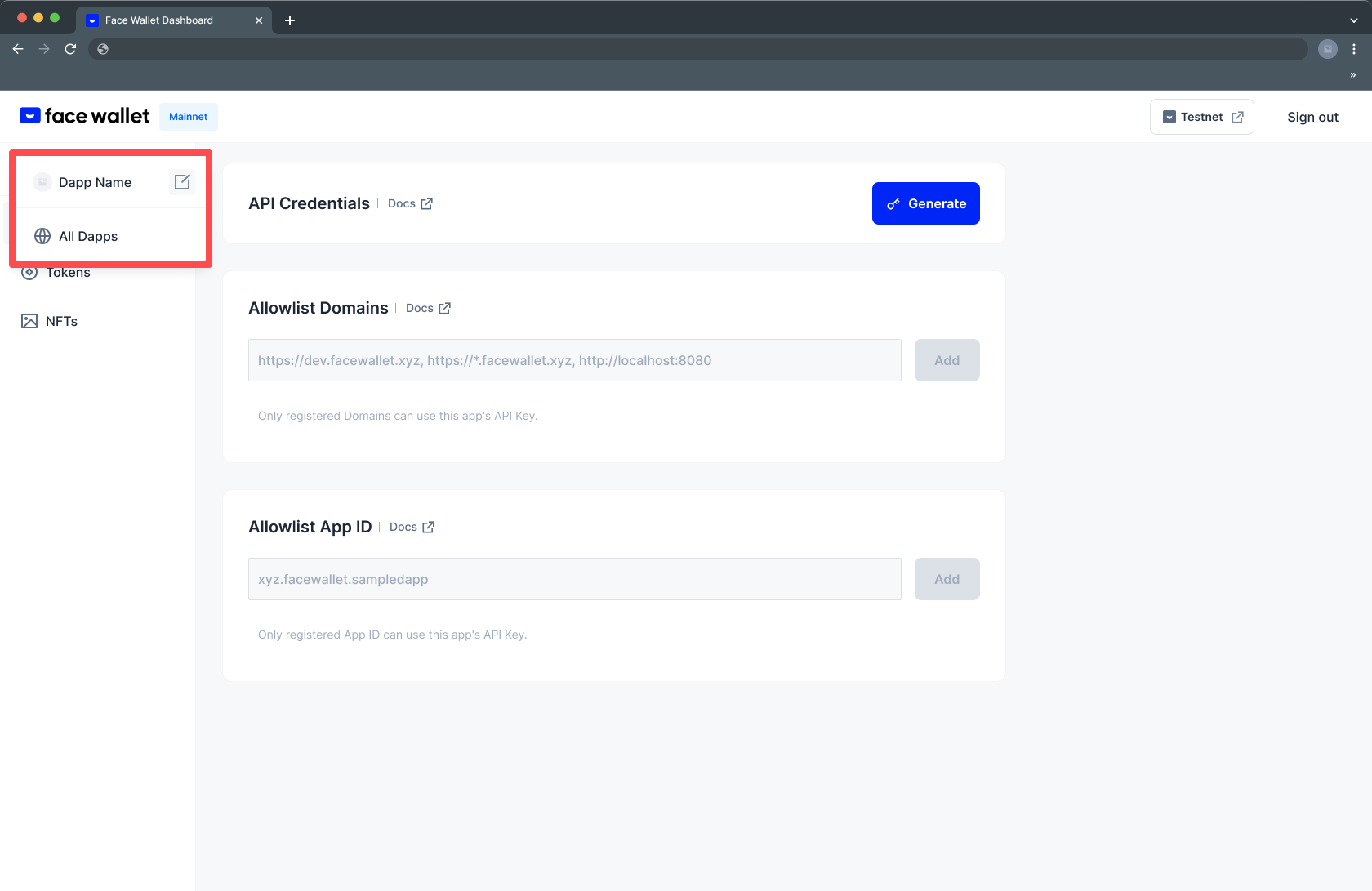
If you click your Dapp name on left side bar, you can edit your Dapp information.
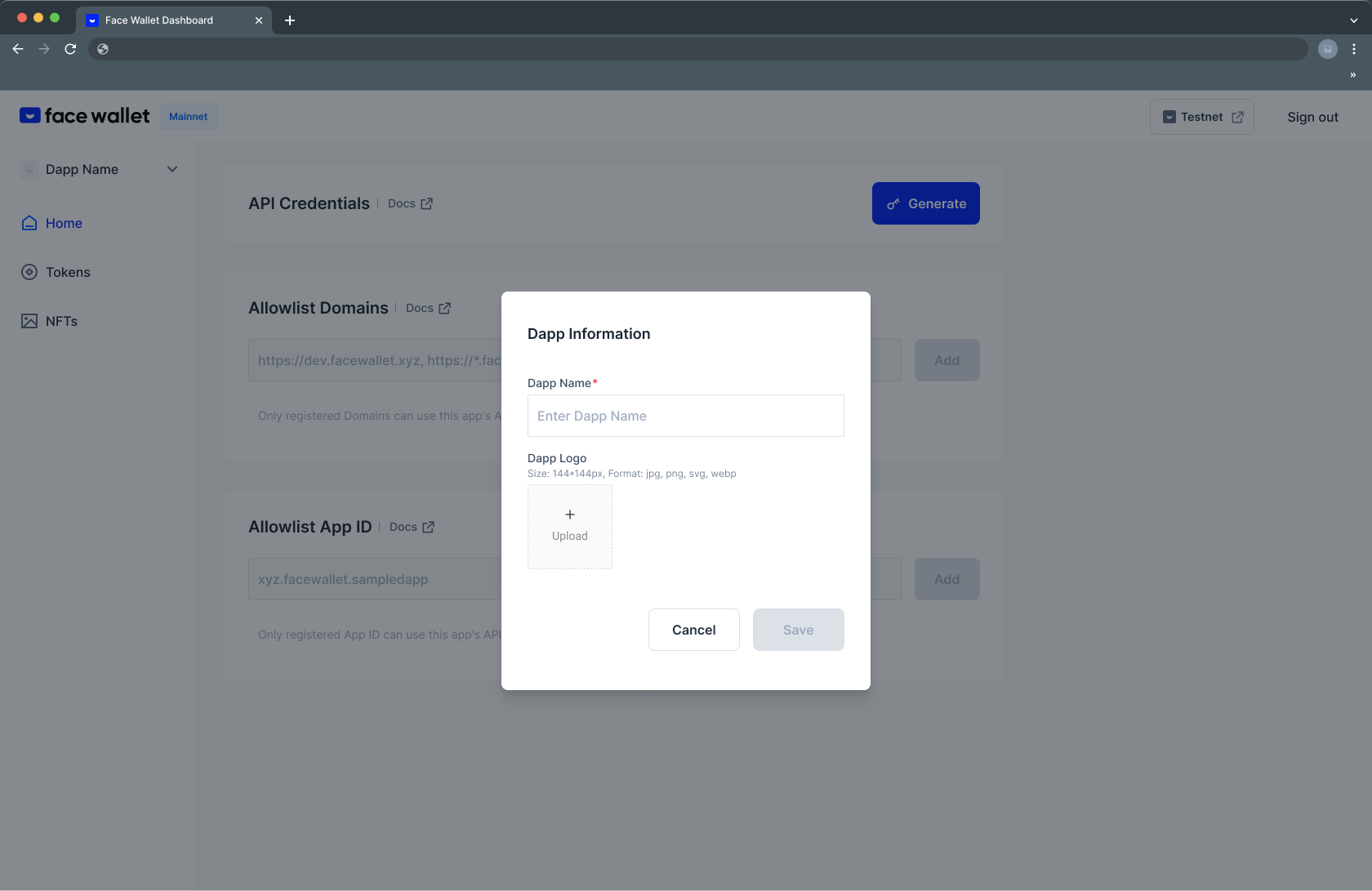
You can edit the Dapp name or upload logo.
API Credentials (API Key & API Secret)
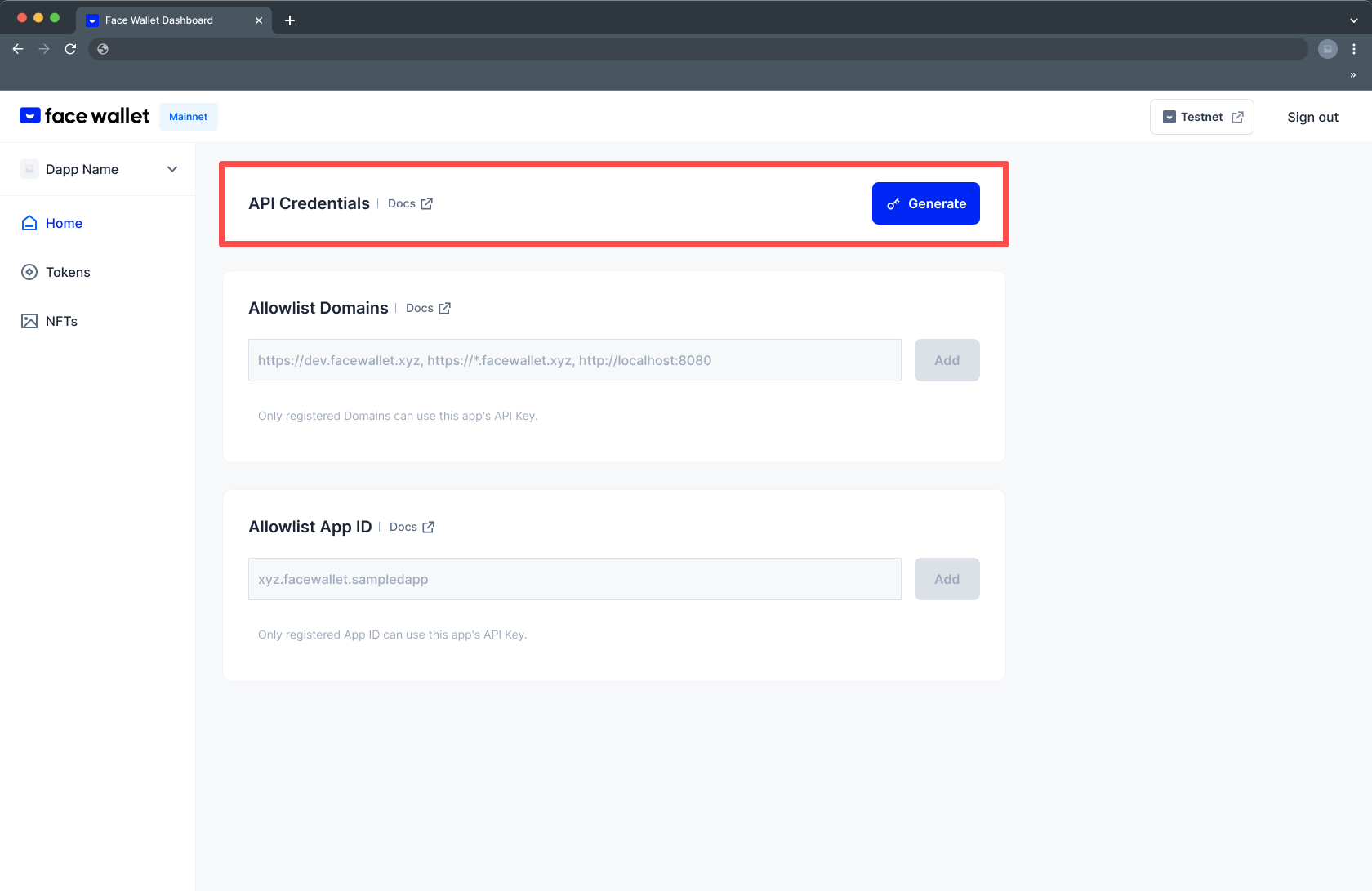
To use the Face Wallet SDK, you need an API Key and sometimes an API Secret value. The pair of API Key and API Secret is called API Credential, and you need to generate an API Credential before integrating the SDK.
First, click the [Generate] button to generate an API Credential.
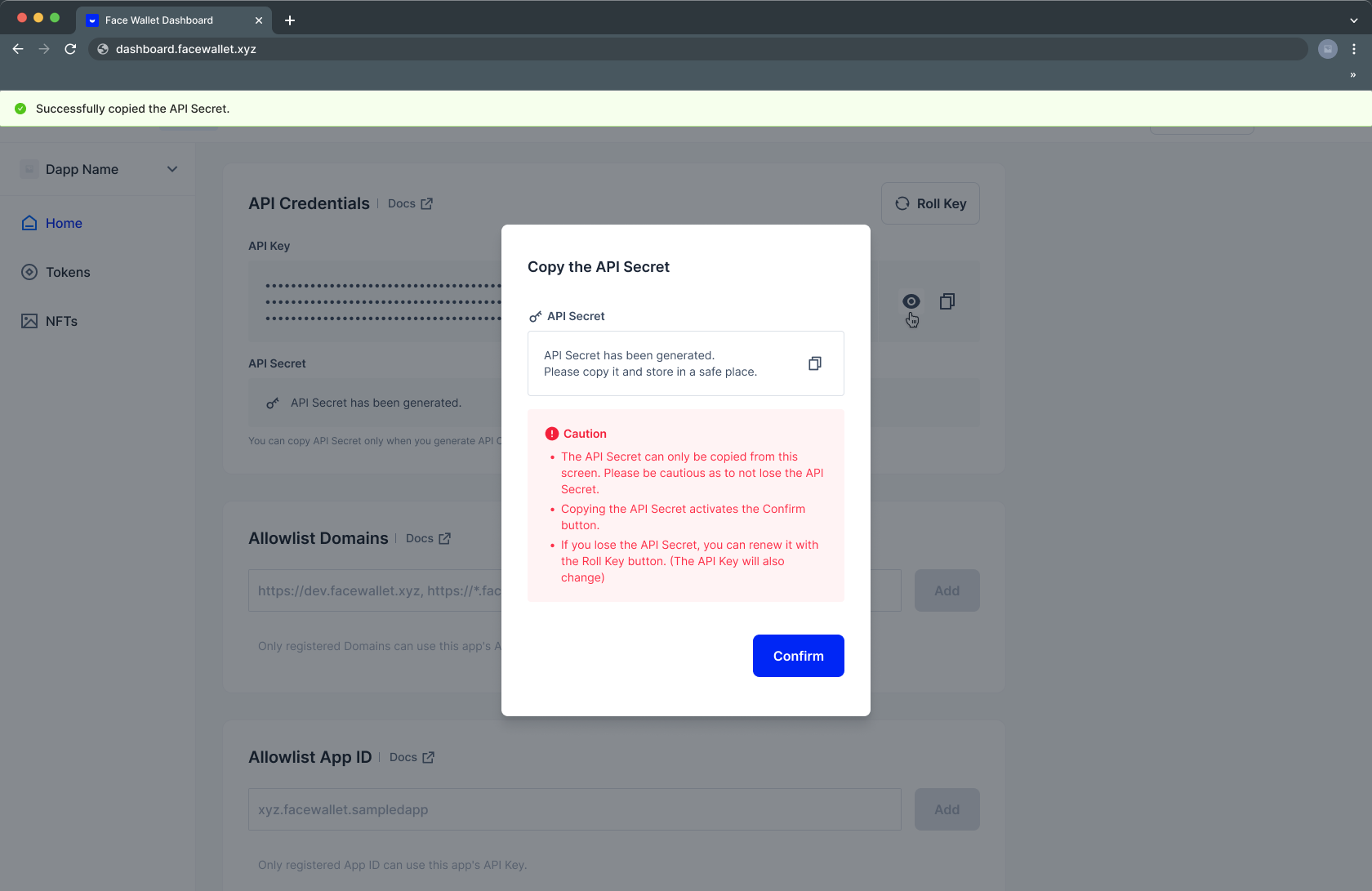
The API Secret is a very important security value and should be managed securely. You can only copy the API Credential when you generate it, so be sure to copy the API Secret and store it in a safe storage. The [Confirm] button is activated only after you copy the API Secret.
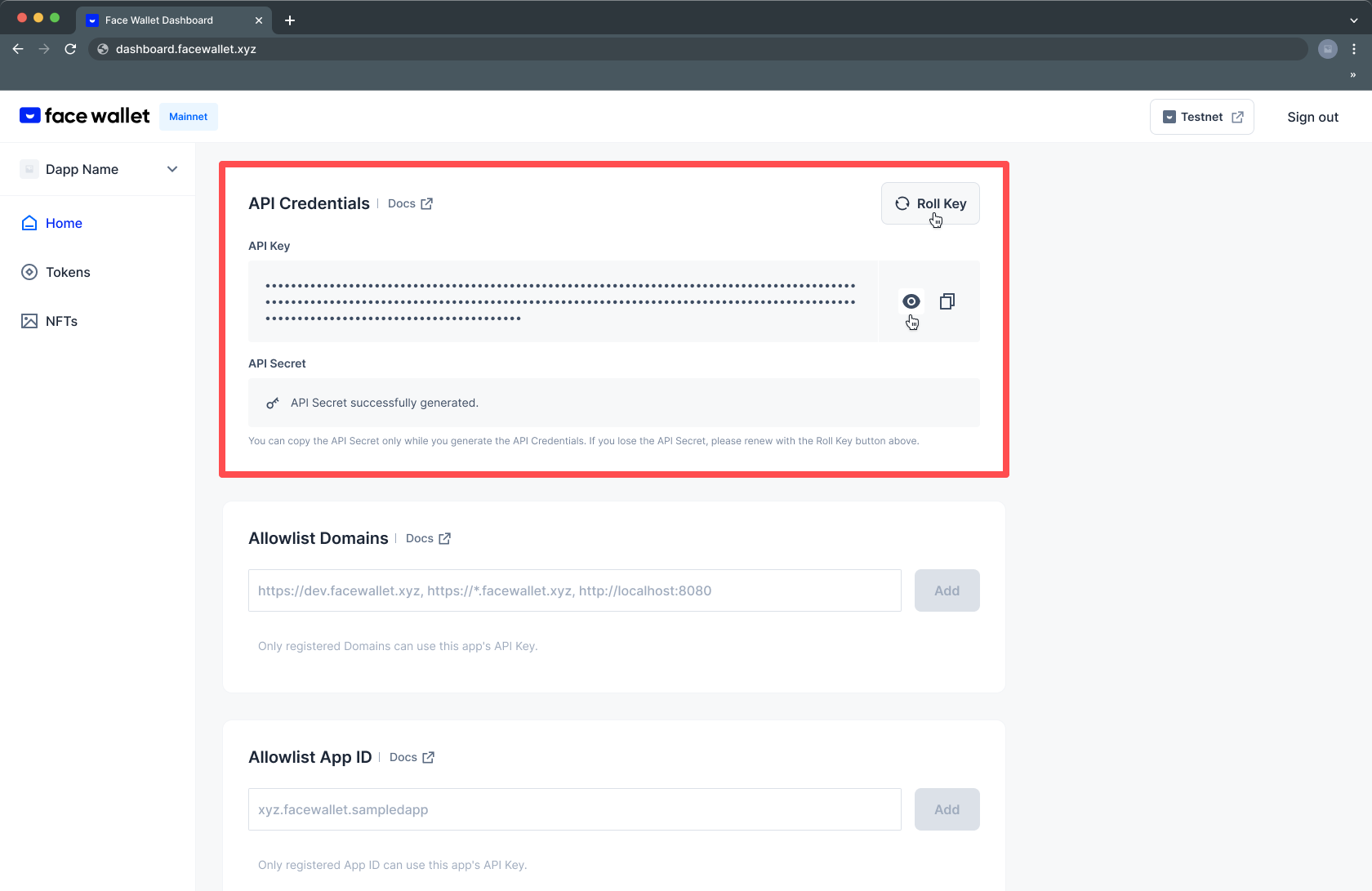
Once the API Credential is created, you can display or copy the API Key. Also, if you want to replace the API Credential with a new one, you can click [Roll Key] to renew the API Key and API Secret.
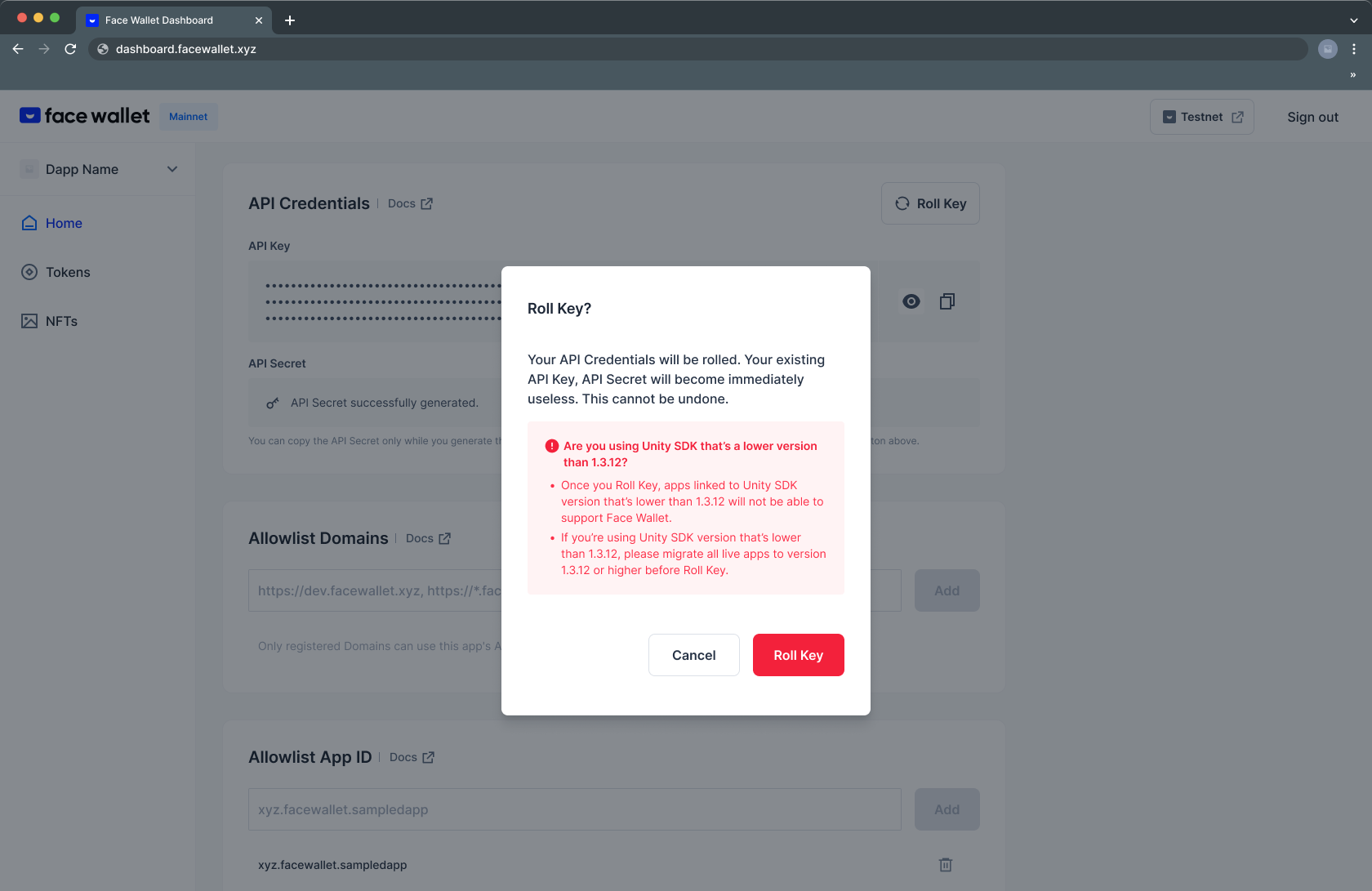
However, Roll Key changes the API Key and API Secret values and makes the old values unavailable. Therefore, if you have a dapp that has already gone live using the API Key and API Secret, please roll key carefully. Your Dapp has downtime until you replace the API Key and API Secret on your live dapp.
Allowlist Domains
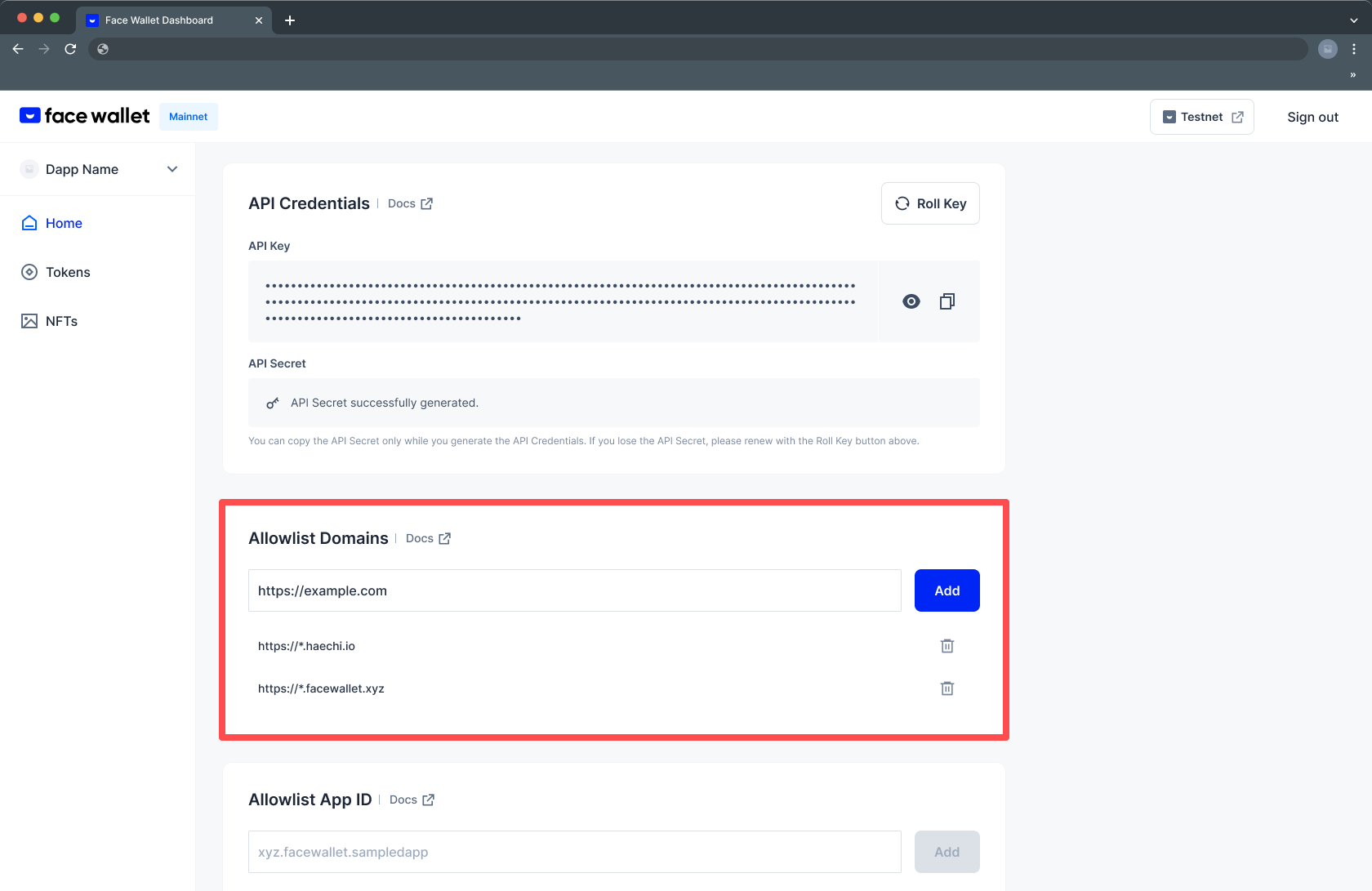
Face Wallet has domain allowlist policy as default for security. So, when you use Web SDK, you should register your web domains. Web domain can have wild card, so you can add subdomains using regular expression.
Allowlist App ID
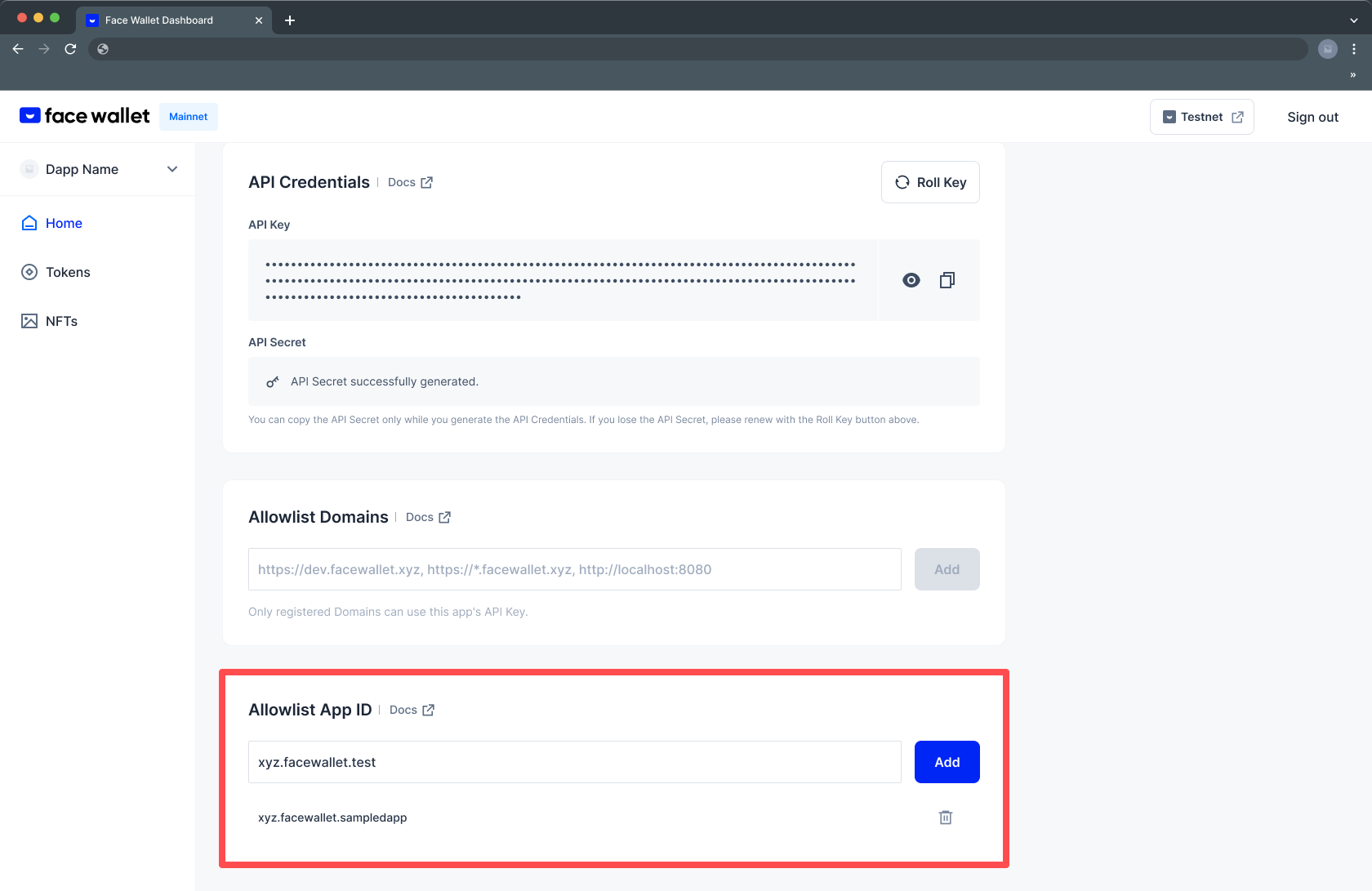
Face Wallet also has app id allowlist policy as default for security. So, when you use Unity(mobile) SDK, you should register your app ids. App id can have wild card, so you can add sub-app-id using regular expression.
Updated 19 days ago