How to top up Coin or Token?
Table of Contents
- Overview
- Most Coins/Tokens - from Exchange(Binance)
- BGAS, BORA, tBORA, BSLT, BID - from BORA Portal
- BGAS, BORA, tBORA, BSLT, BID - from Face Wallet
1. Overview
To send a transaction, you have to pay a fee, which depends on the congestion of the current blockchain network. The transaction fee is a reward that is paid to the block miners, which allows the blockchain network to work well. To send transactions on the blockchain network, you must pay Coin as a transaction fee.
You can purchase Coins or Tokens on the exchange. After you purchase Coin/Token and move it from the exchange to the Face wallet, you can send the transaction using Face wallet.
2. Most Coins/Tokens - from Exchange(Binance)
i. Copy Face Wallet address
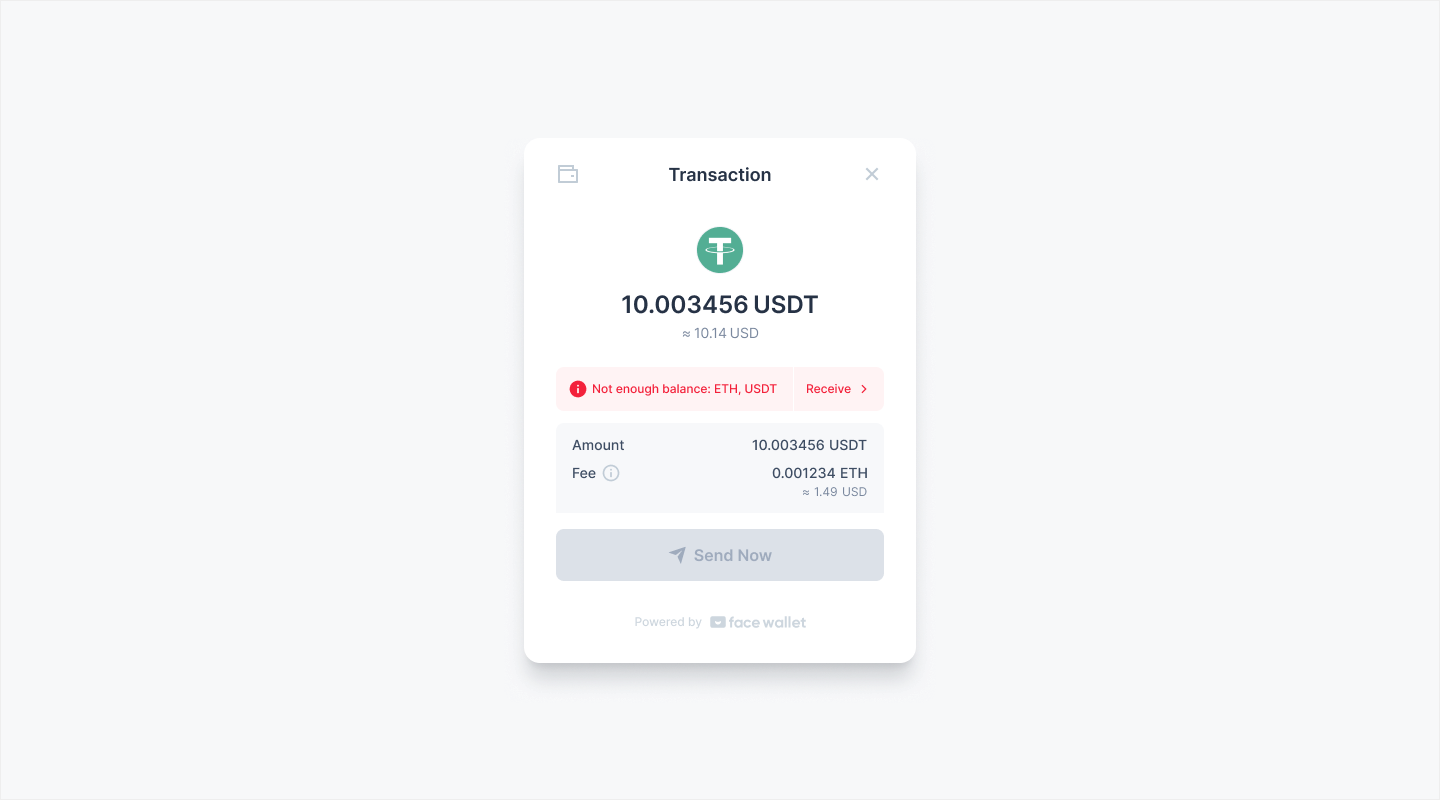
You can copy the wallet address on the transaction page of the Face wallet.
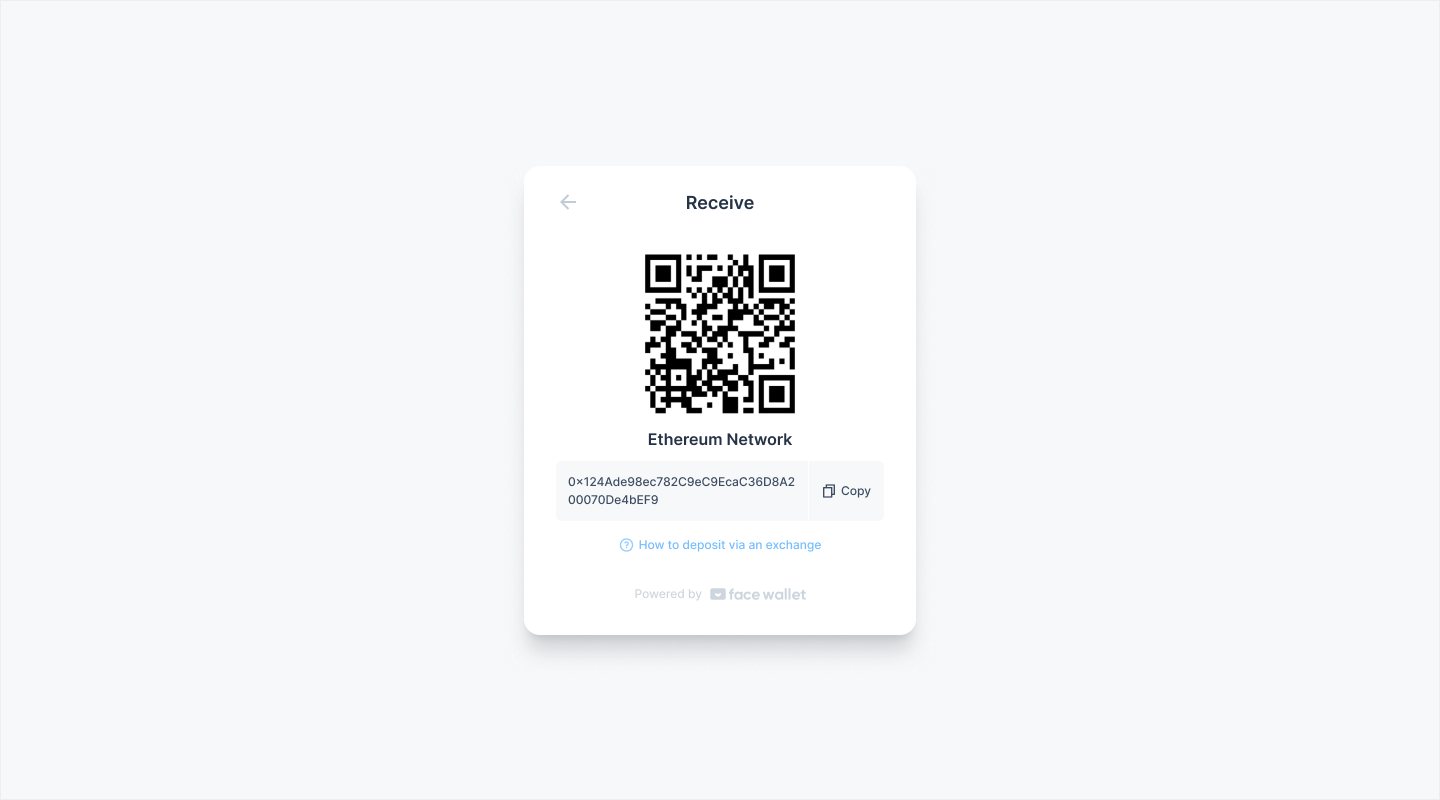
Press the [Receive] button to get the Face wallet address. You can copy the address to the clipboard by pressing "Copy" button or to recognize the QR code in the exchange app to paste the wallet address.
ii. Withdraw token from Binance
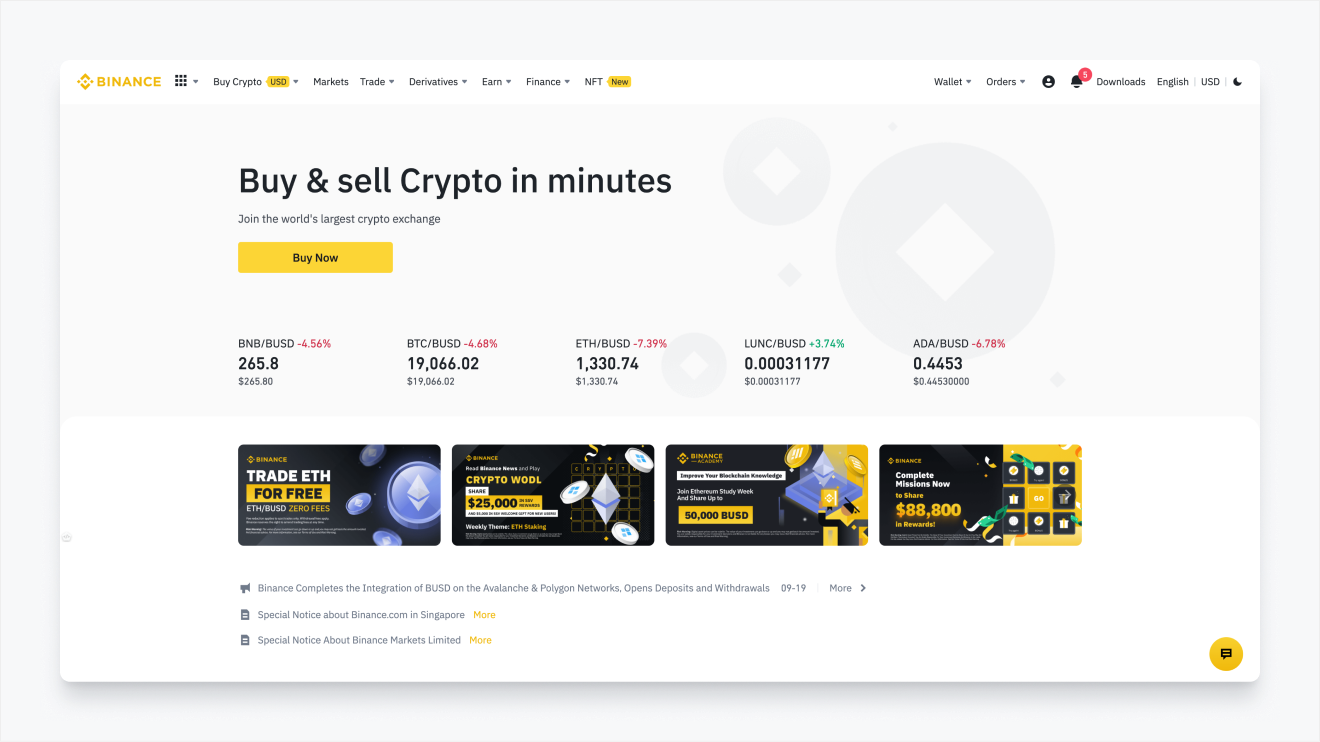
Log in to the Binance exchange. If you do not have a Binance exchange account, you must join and purchase Coin/Token.
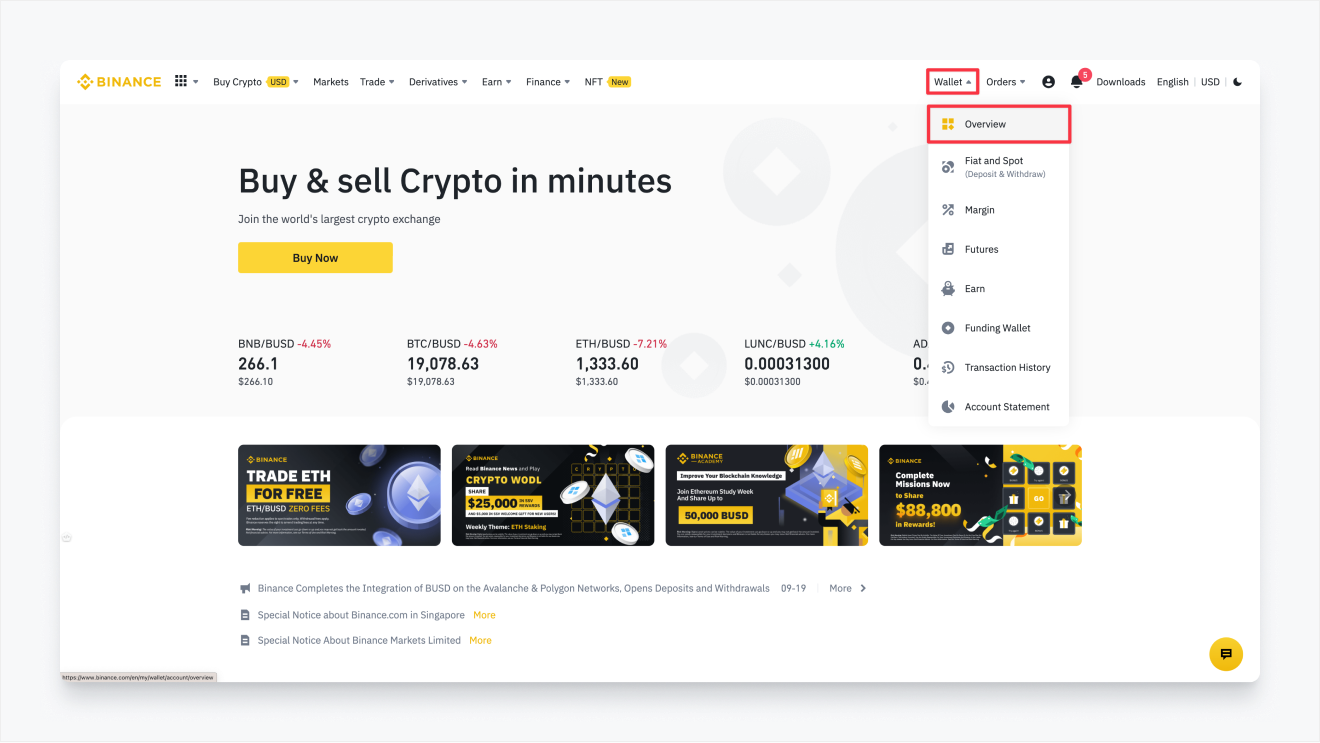
Click [Wallet] - [Overview] on the Binance Exchange.
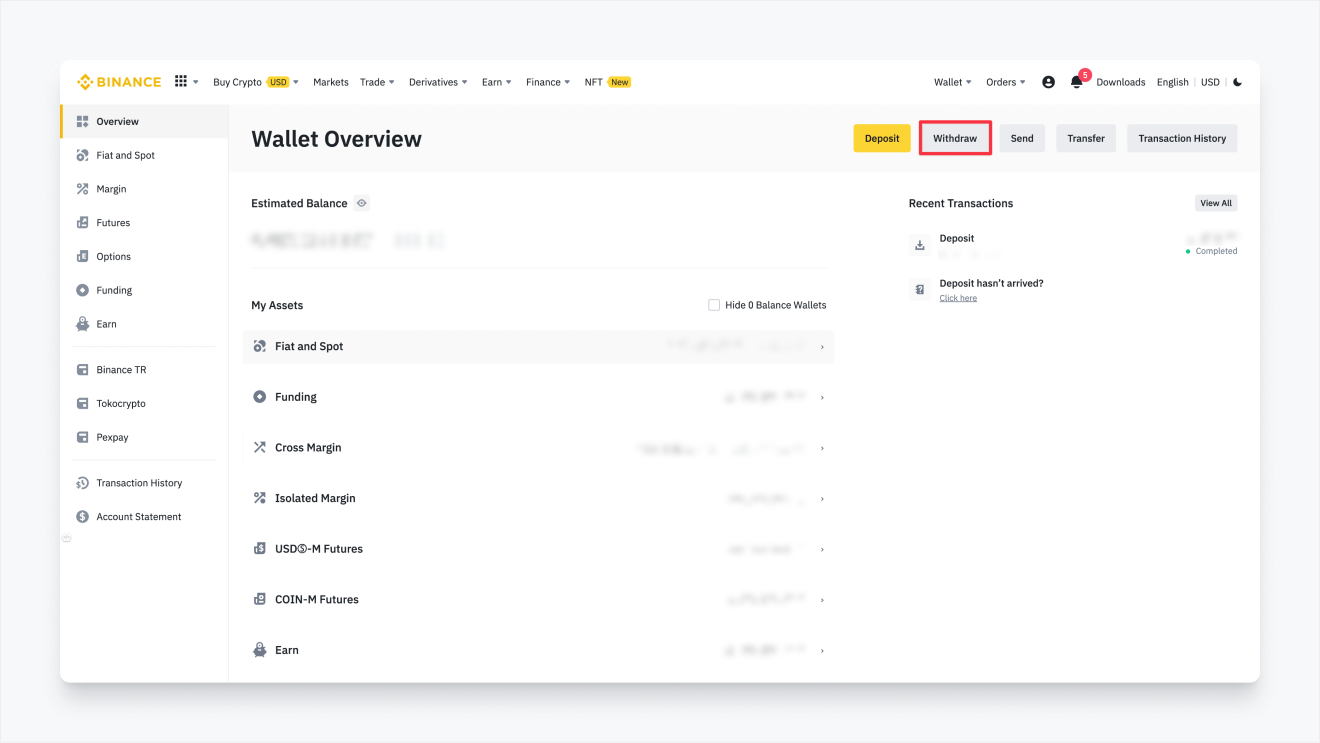
Click the [Withdraw] button on the top right.
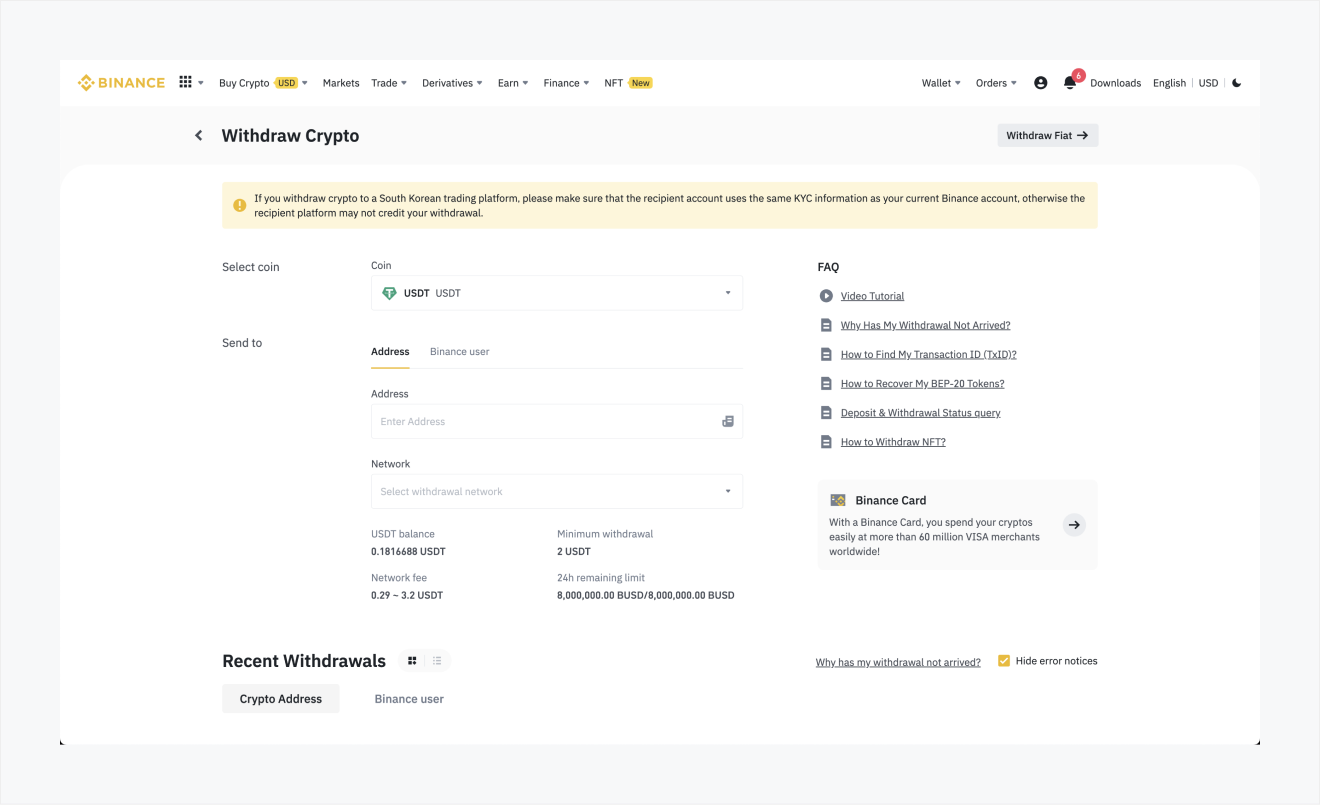
Select “Coin” to the Coin/Token symbol you want and paste to “Address” with a Face wallet address that was copied from i. The withdrawal can not be canceled once it proceeds, so be careful to enter the correct wallet address.
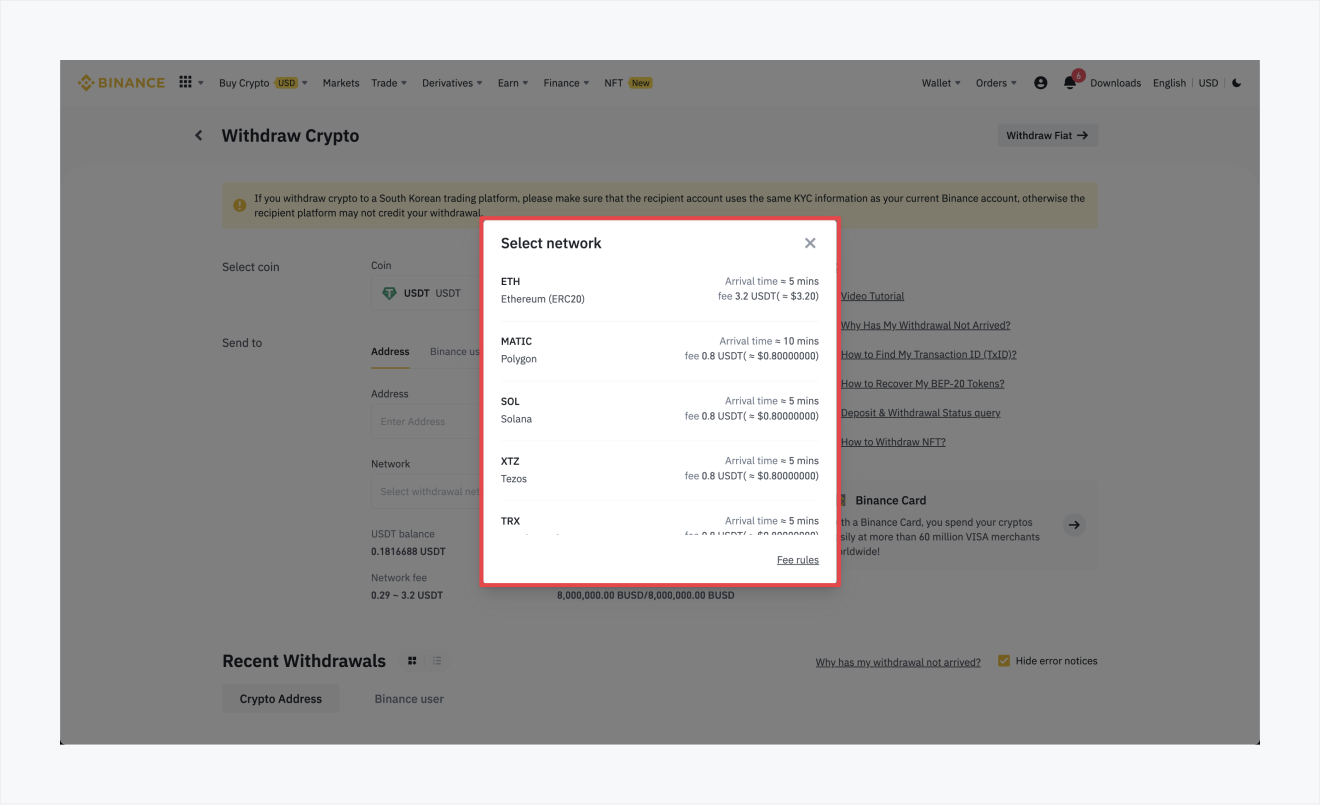
Select “Network” to the blockchain network you want.
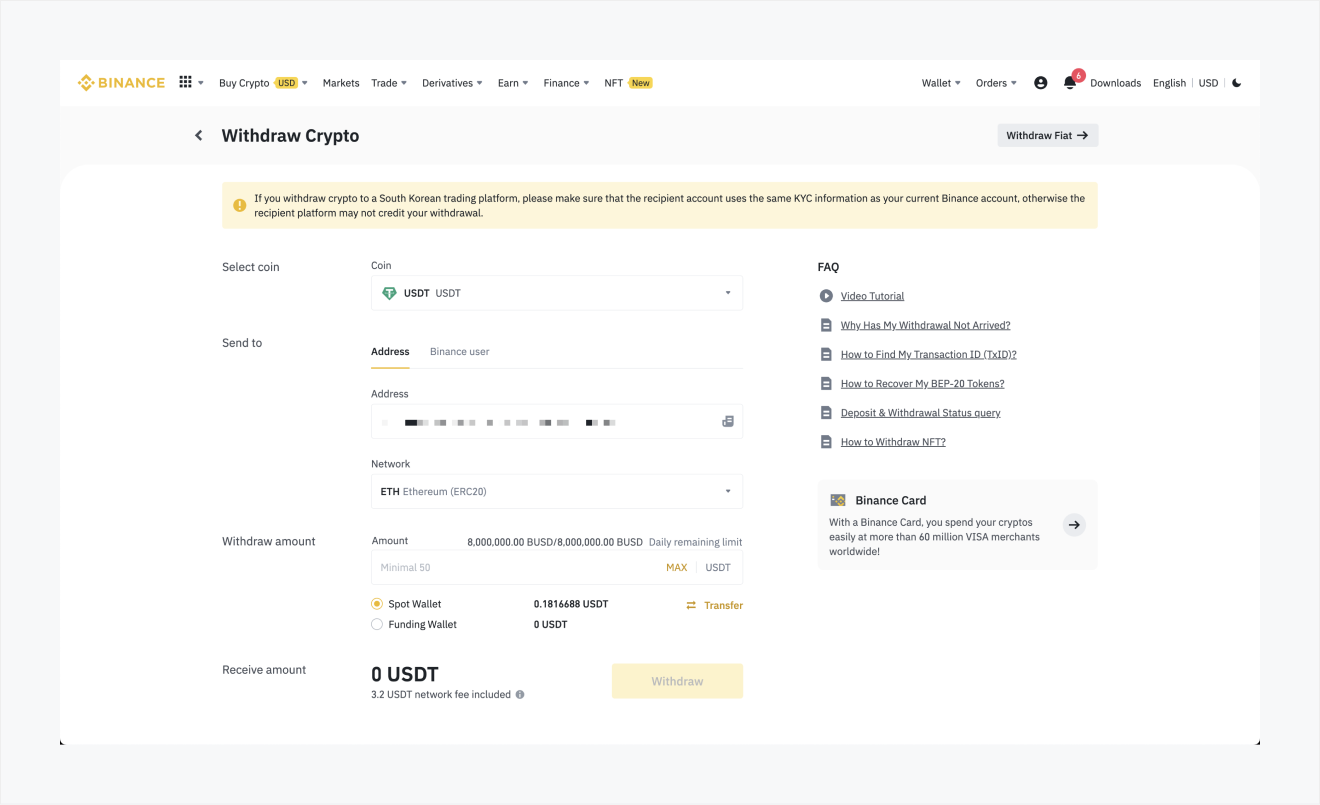
If you enter the Coin, Address, and Network, you can enter the amount of Coin/Token to send. Enter the amount to send to the Face wallet and press the [Withdraw] button to send Coin/Token.
iii. Wait for deposit in Face wallet
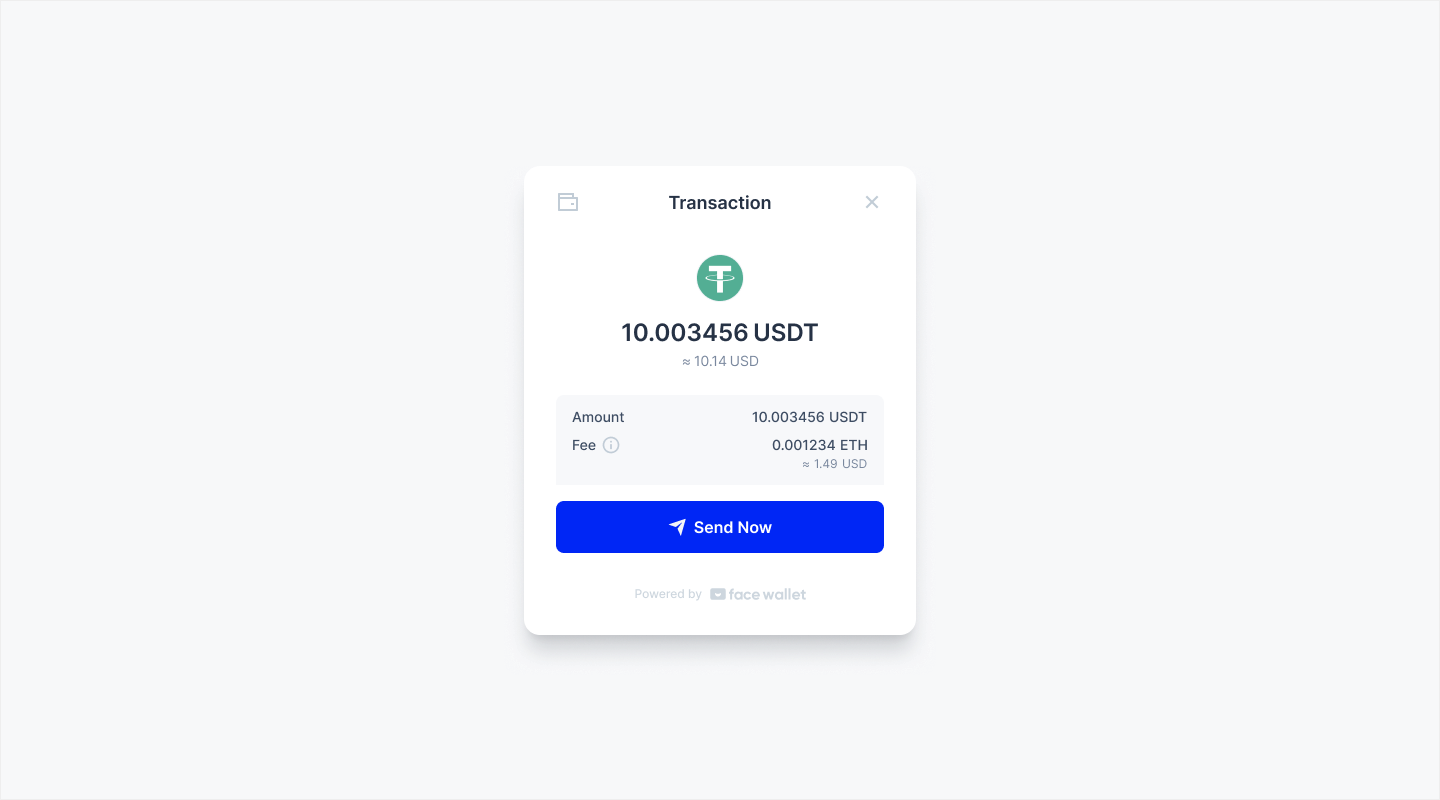
After sending Coin/Token from the Binance exchange to Face wallet, return to the transaction page of Face wallet. As time goes by, sending the Coin/Token is completed from the Binance exchange to the Face wallet. The time when Coin/Token is sent from the exchange to the Face wallet depends on the exchange situation.
If the Coin/Token is not sent, check the withdrawal history of the exchange and check if you enter the address of the Face wallet correctly.
3. BGAS, BORA, tBORA, BSLT, BID - from BORA Portal
i. Login to BORA Portal
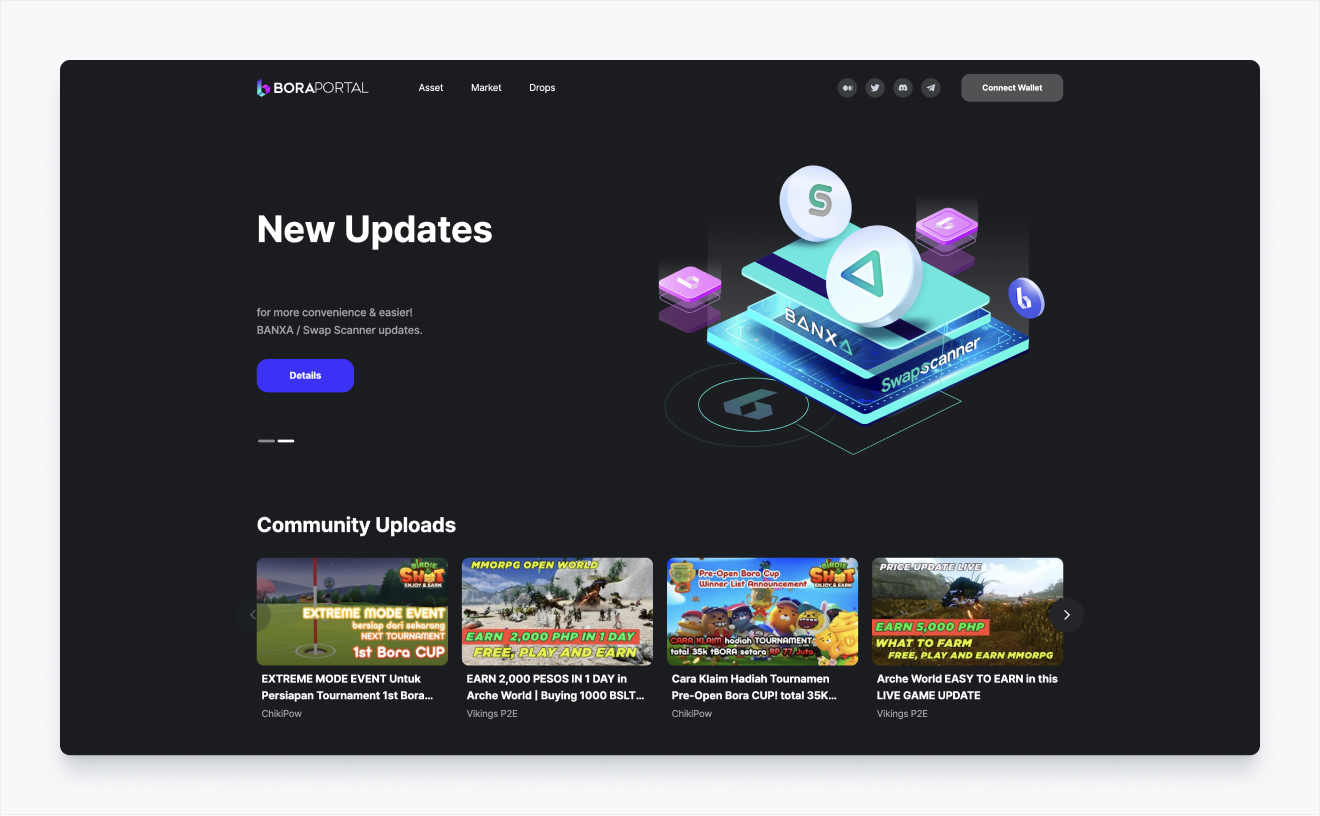
Go to BORA Portal.
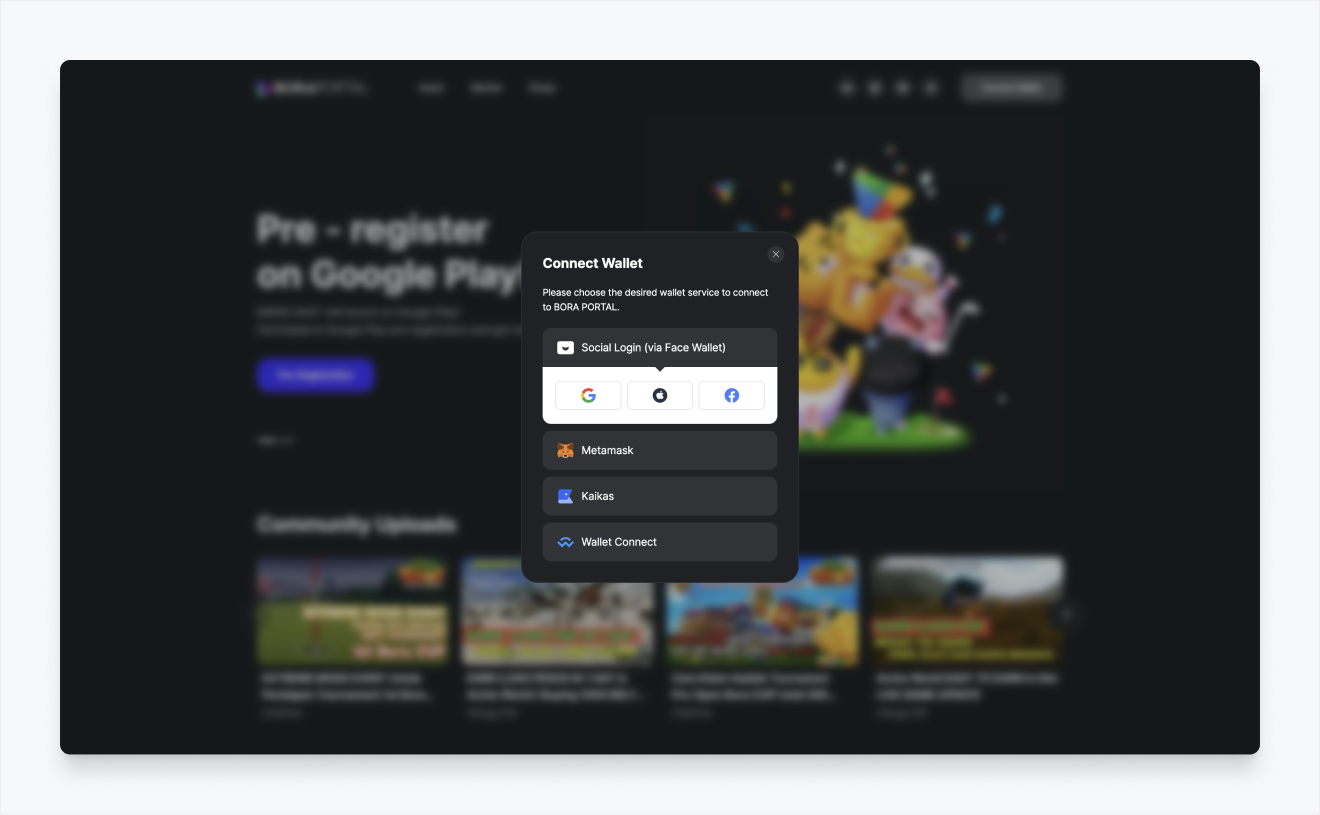
Click [Connect Wallet] button and choose the Social Login that you've used for creating Face Wallet.
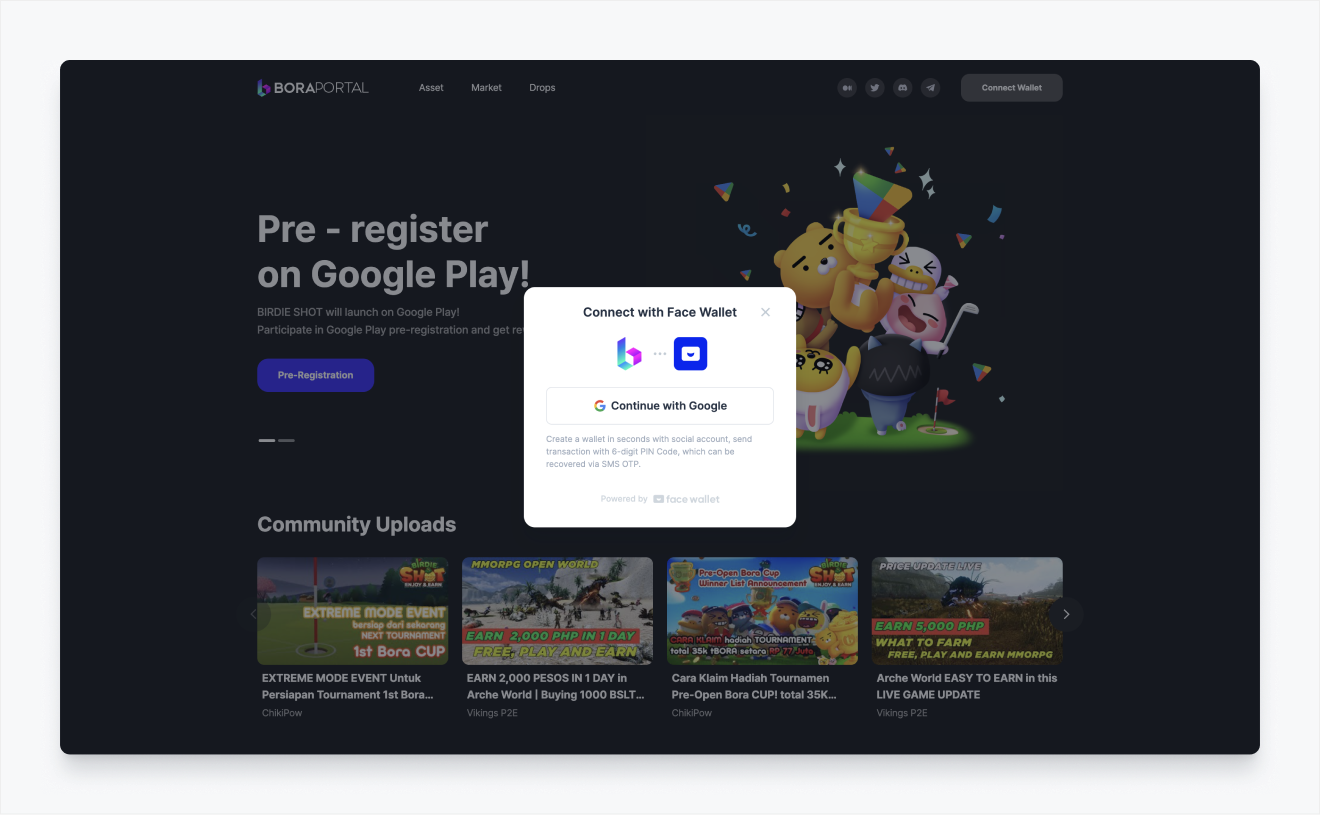
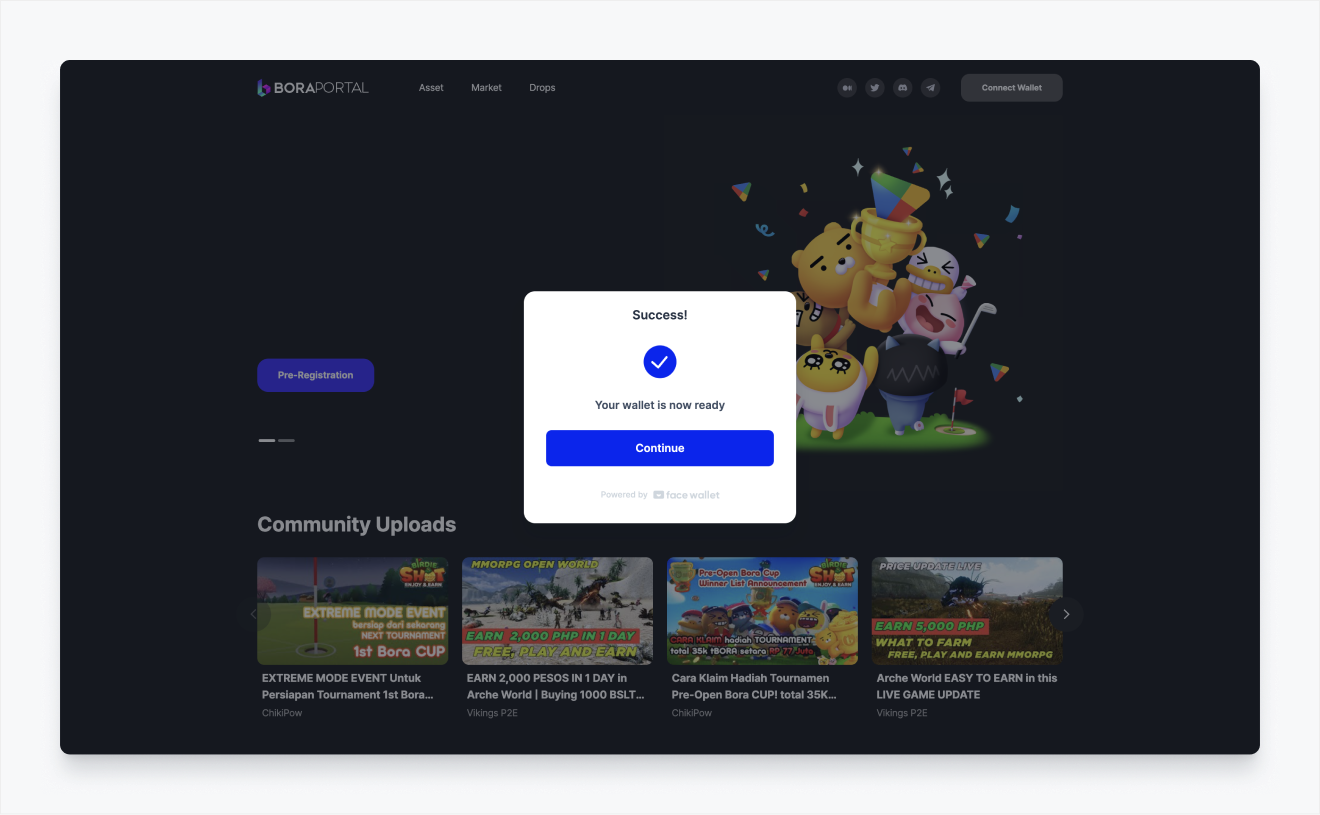
Then, login to Face Wallet.
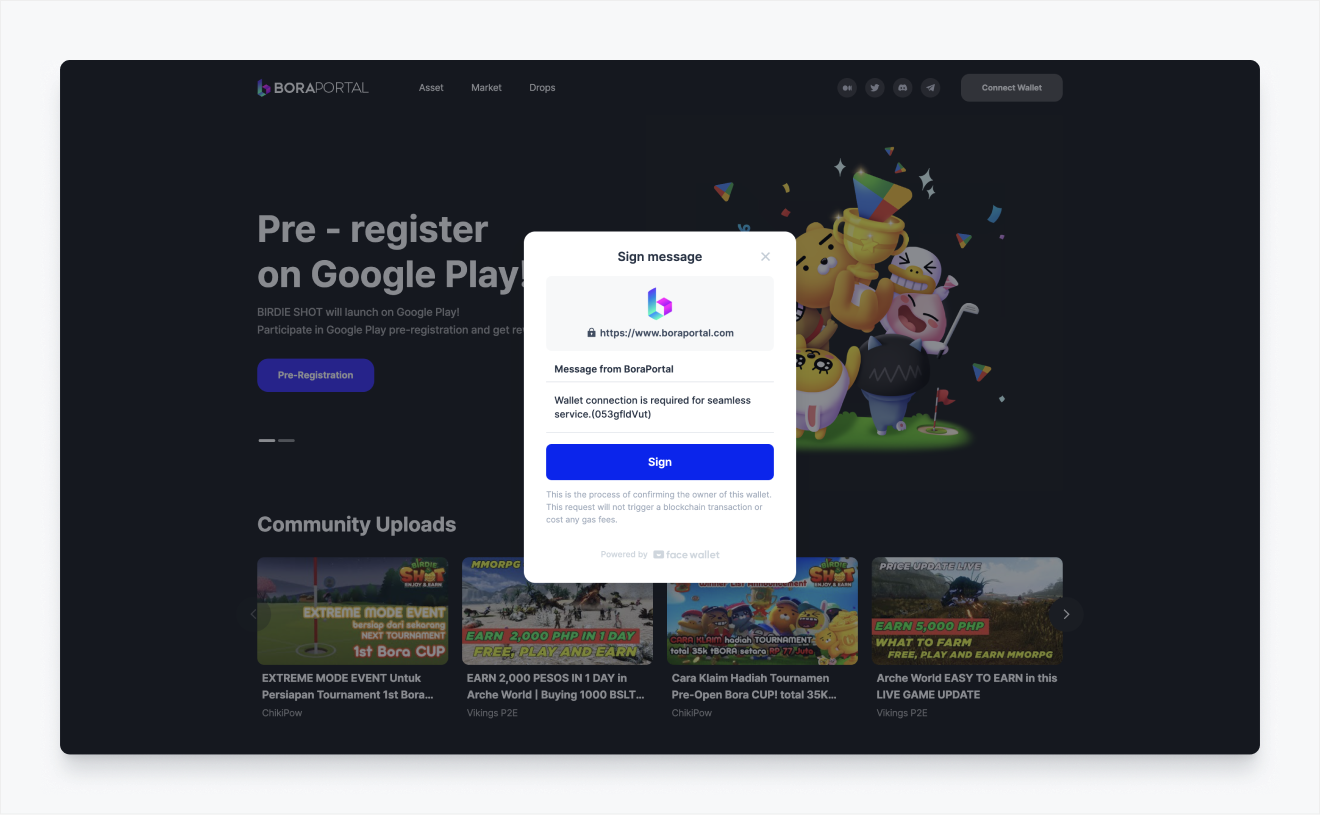
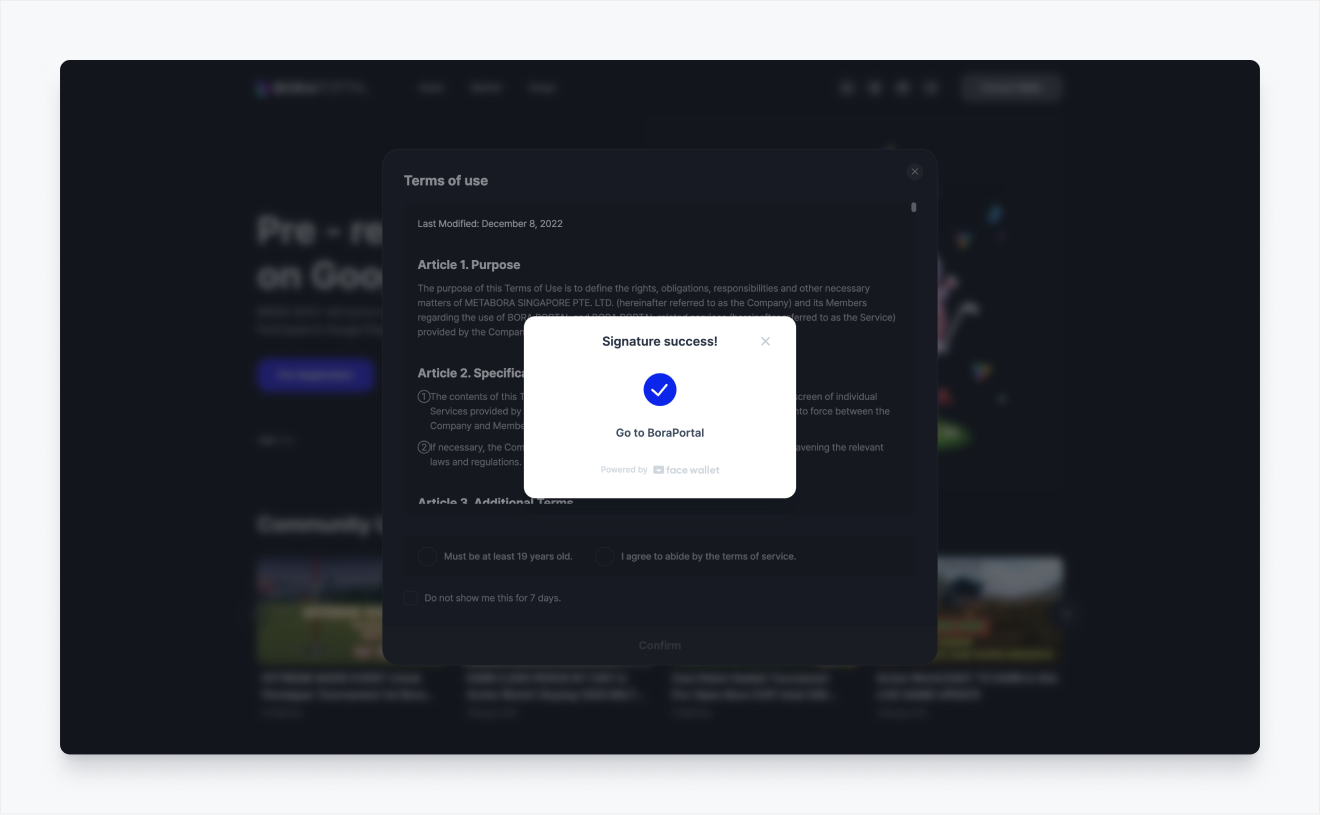
And, sign the message to connect Face Wallet to BORA Portal.
ii. Faucet BGAS
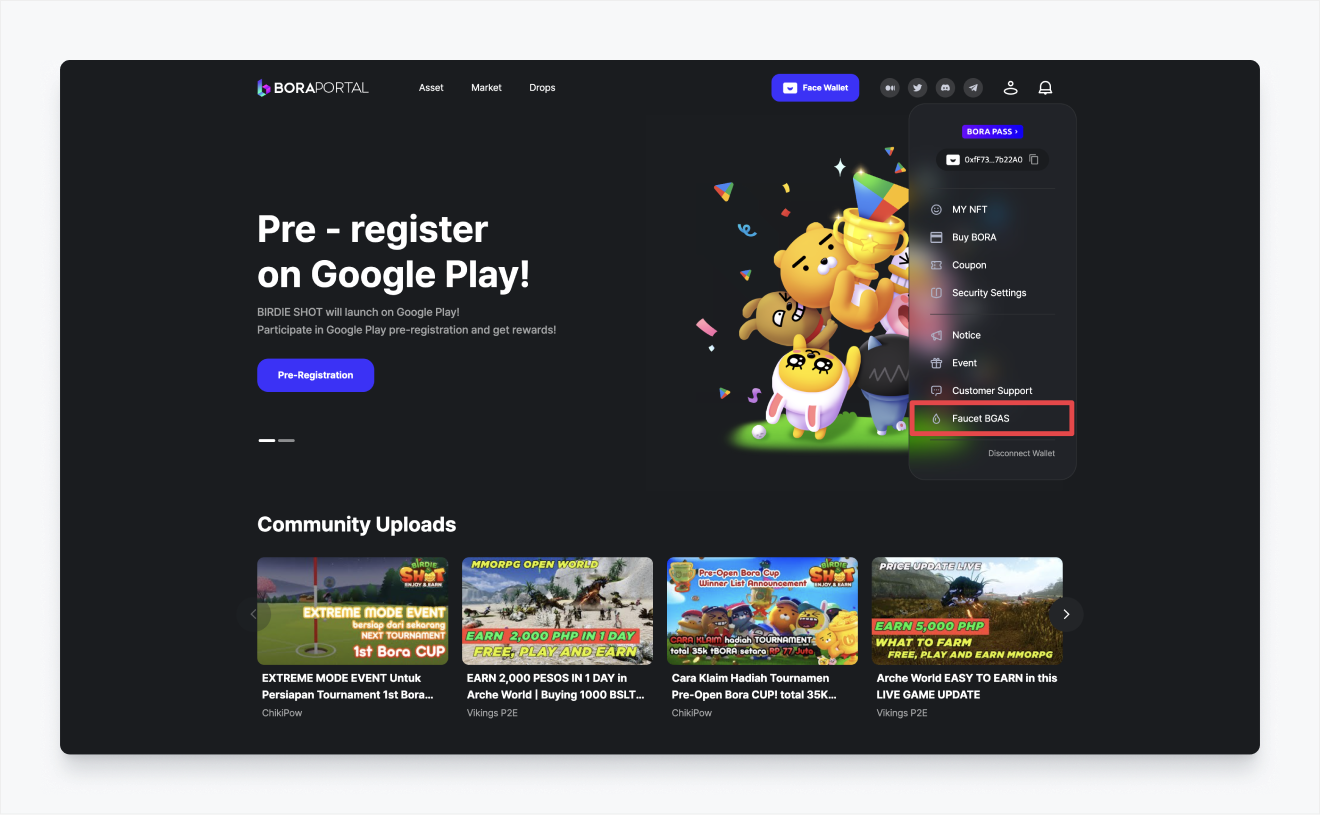
And, click the profile button then you can see [Faucet BGAS] button.
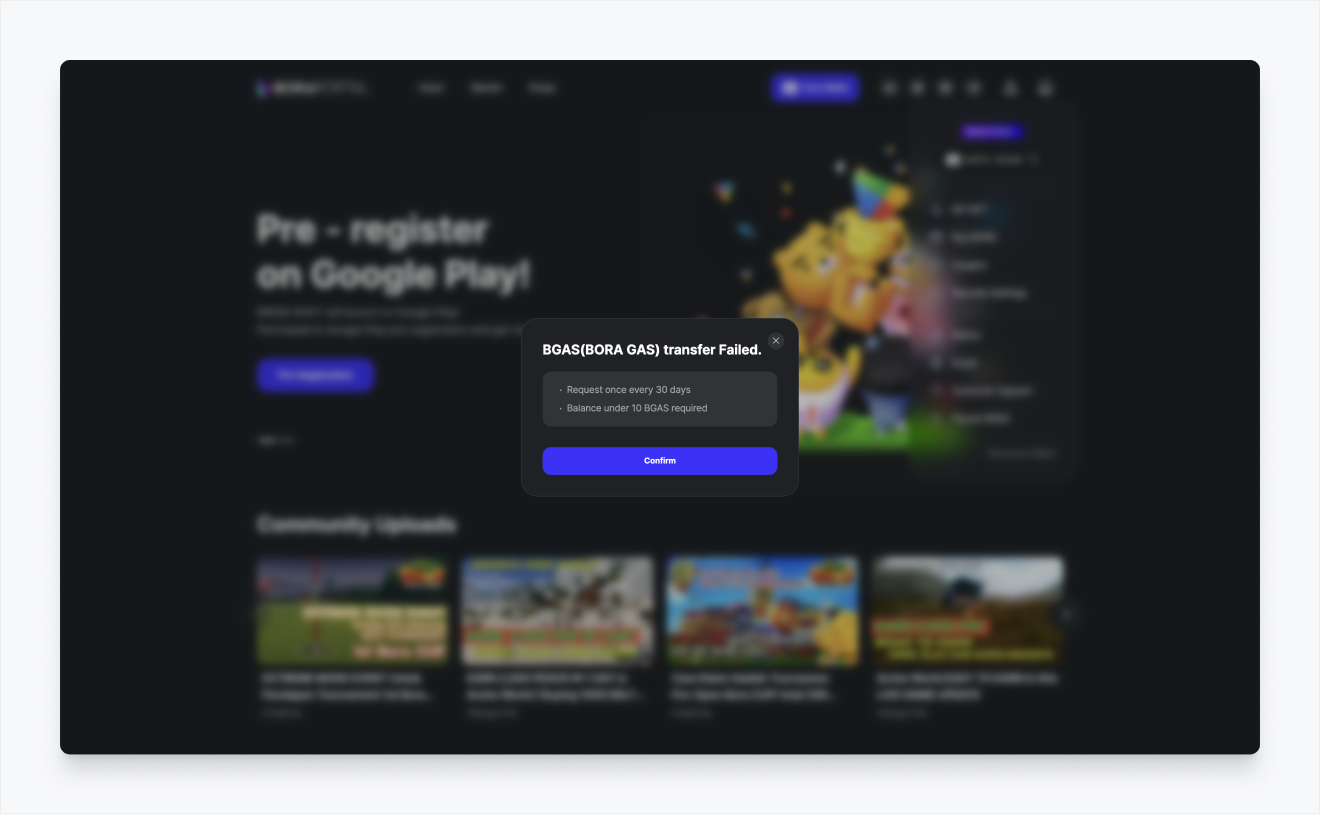
Click [Faucet BGAS] button. After a few seconds, BGAS will be sent to your Face Wallet.
iii. Swap Klay to BORA
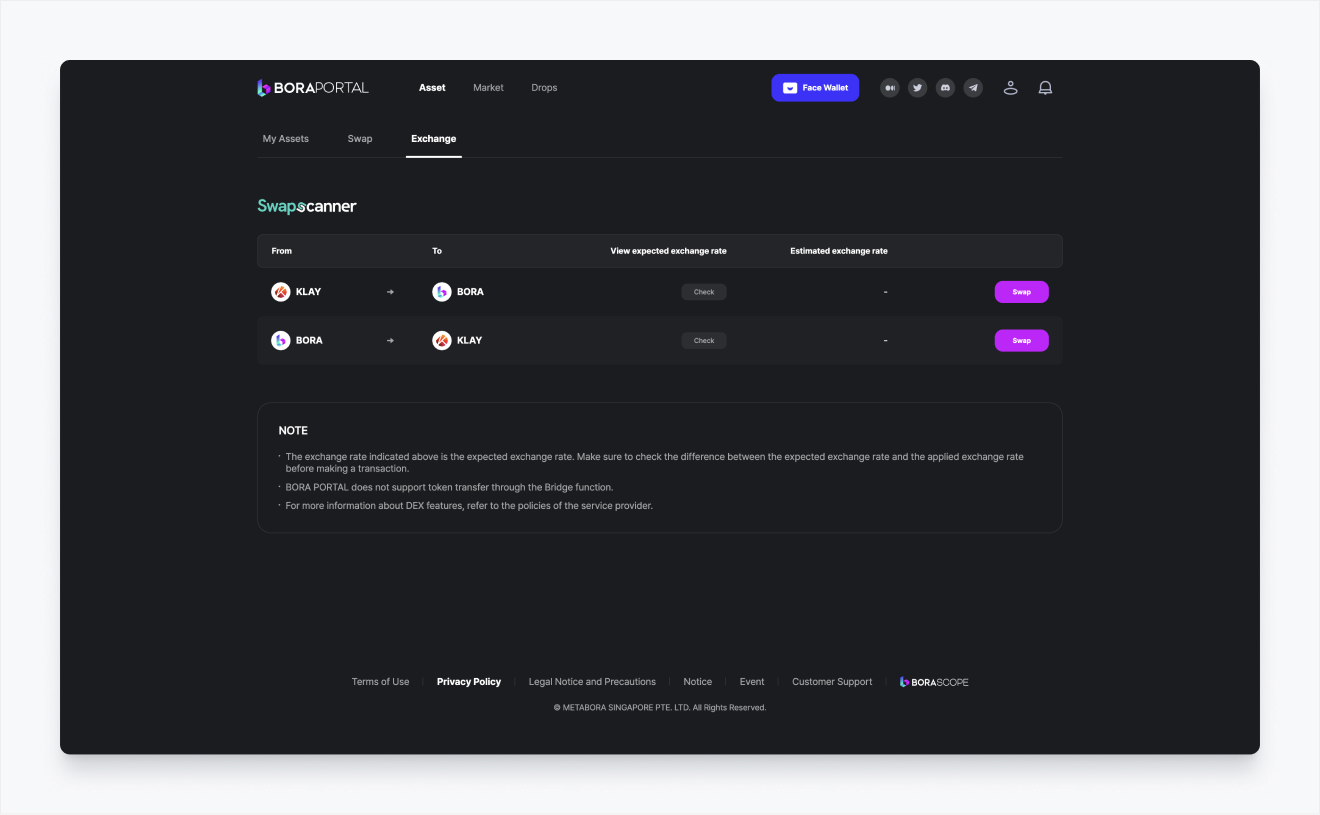
In BORA Portal, click [Asset] menu and move to [Exchange] tab. And click [Swap] button.
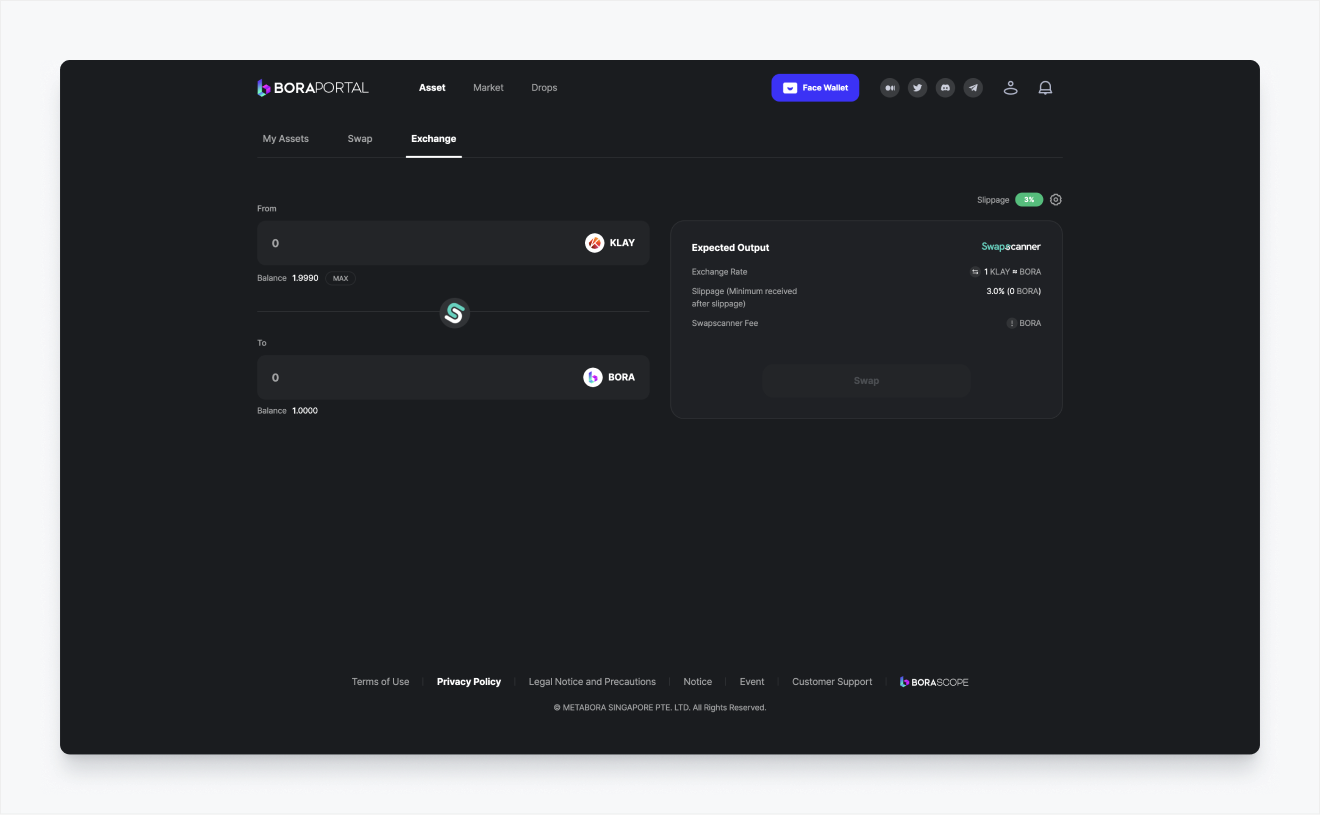
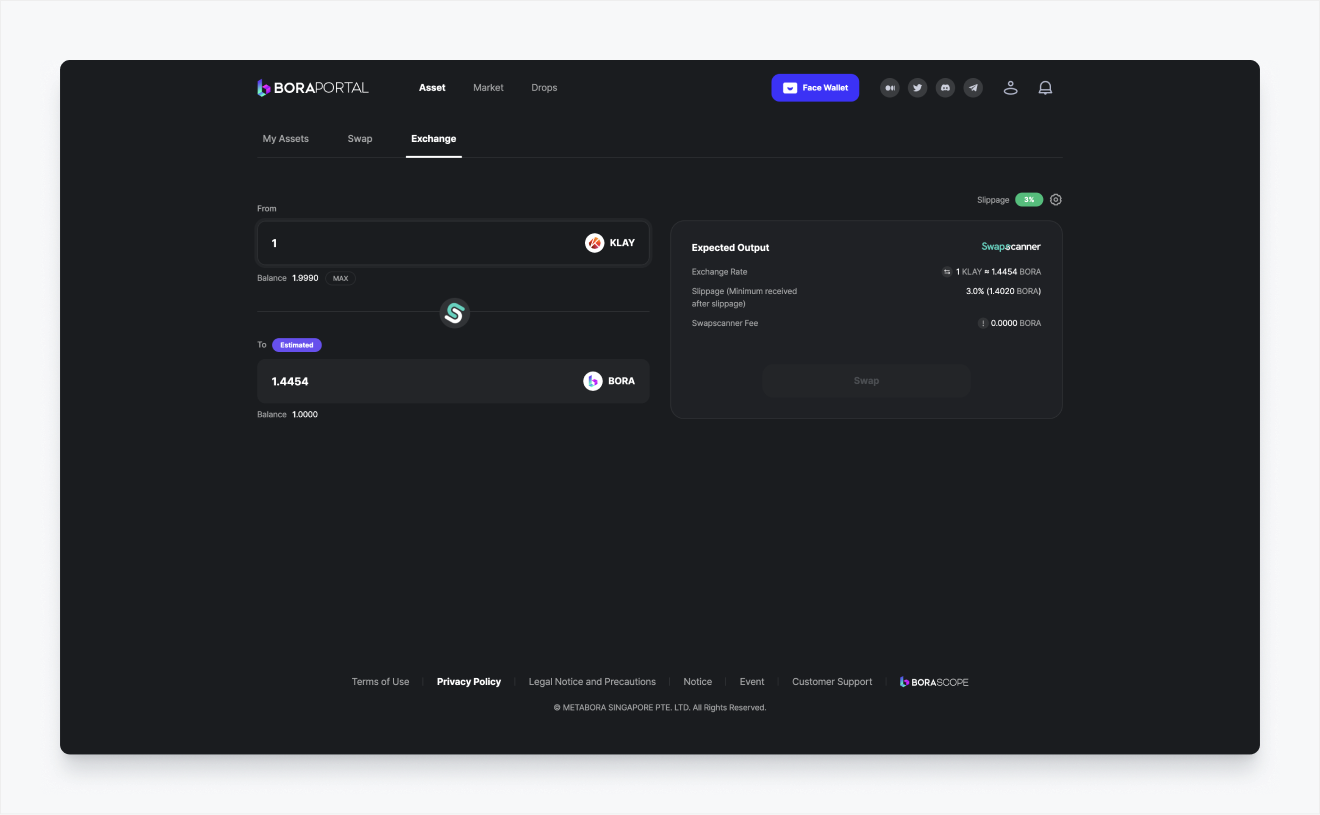
Choose "from", "to" tokens and enter the amount you want to swap.
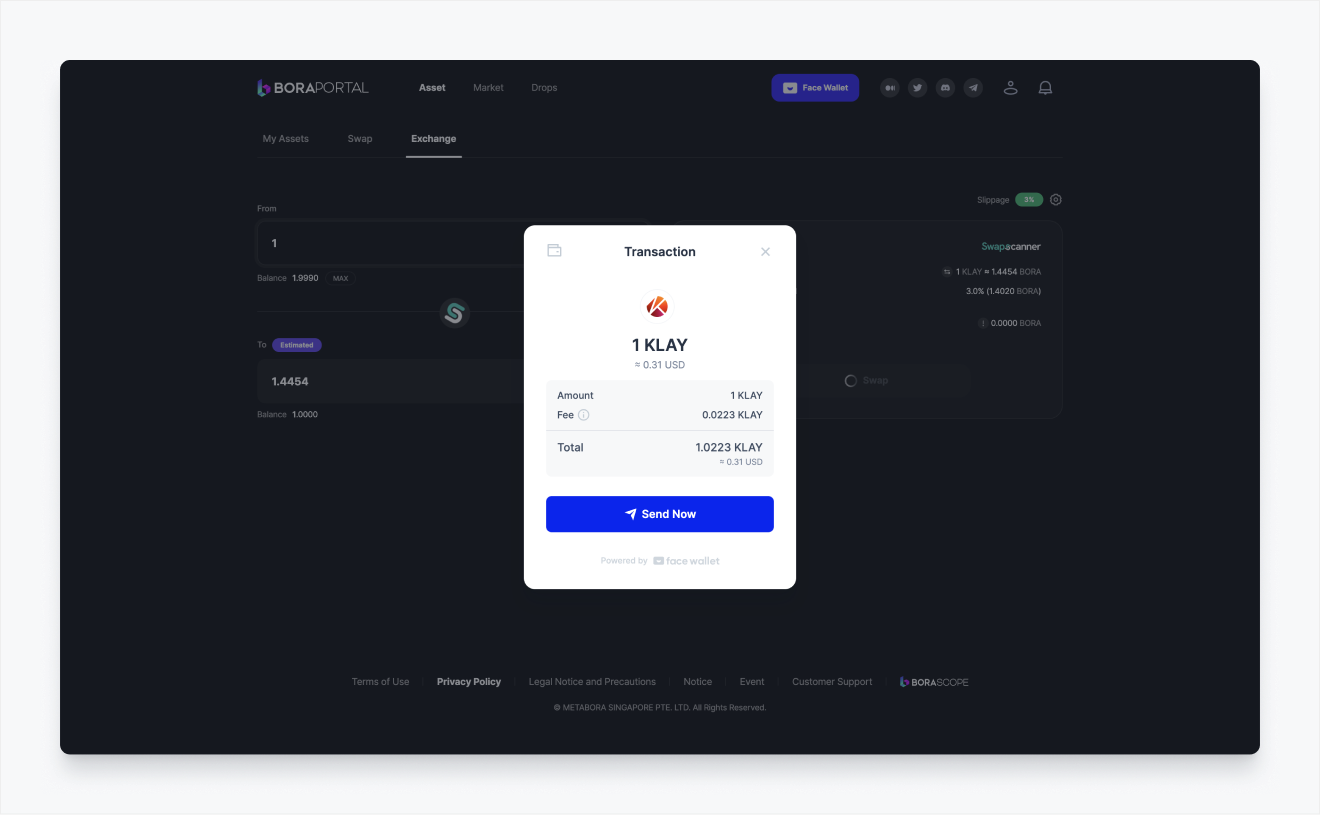
Click [Swap] button. Face Wallet Modal will be opened. Then, click [Send Now] button and enter the PIN code.
iv. Convert BORA to tBORA
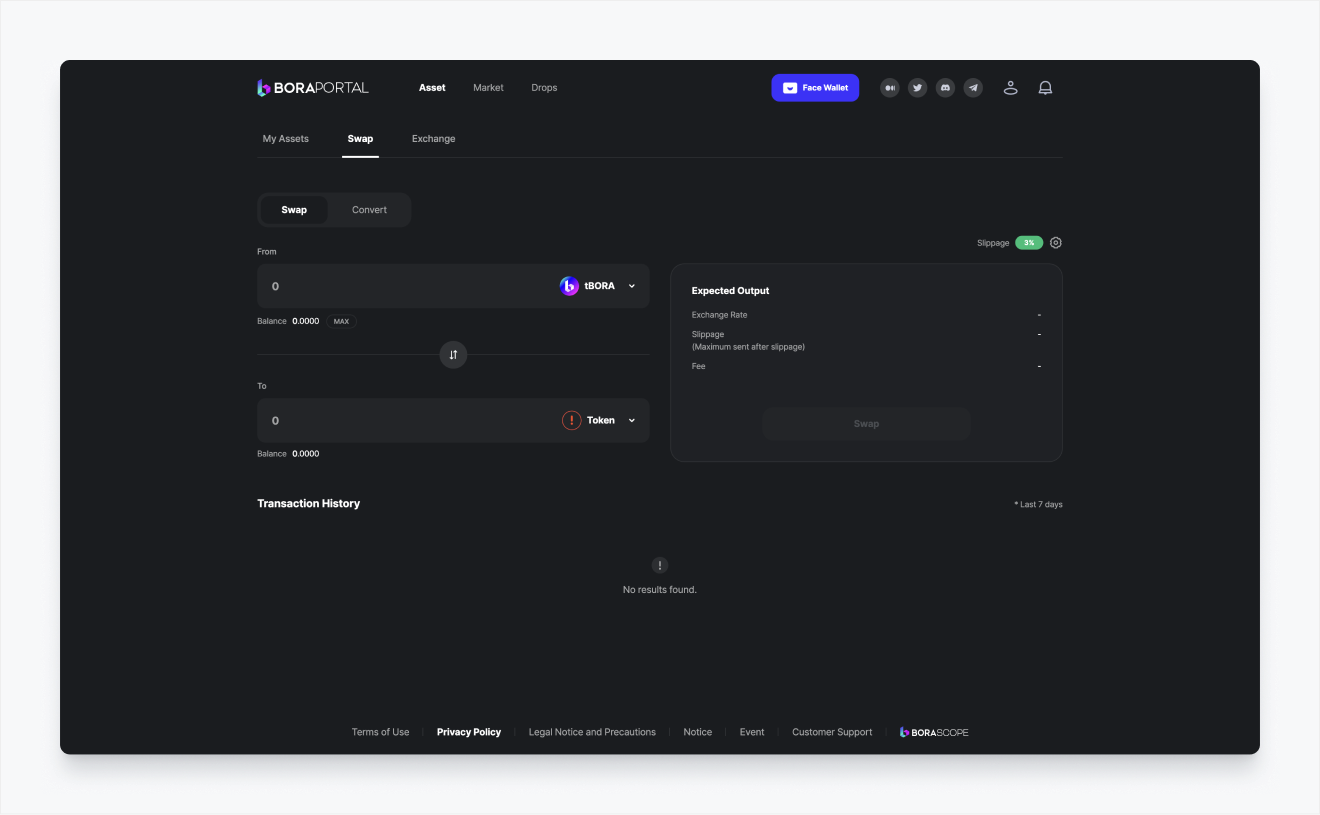
In BORA Portal, click [Asset] menu and move to [Swap] tab.
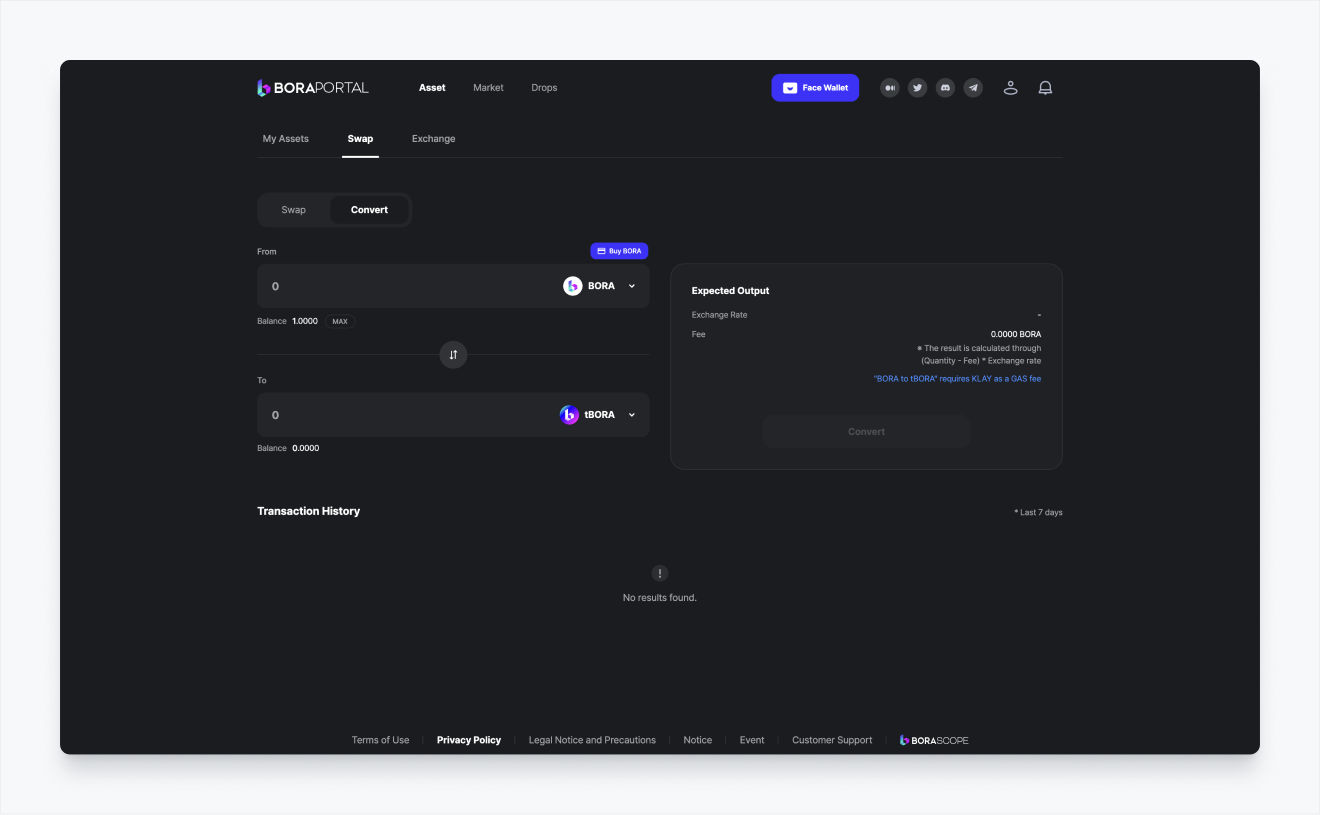
Then, choose [Convert].
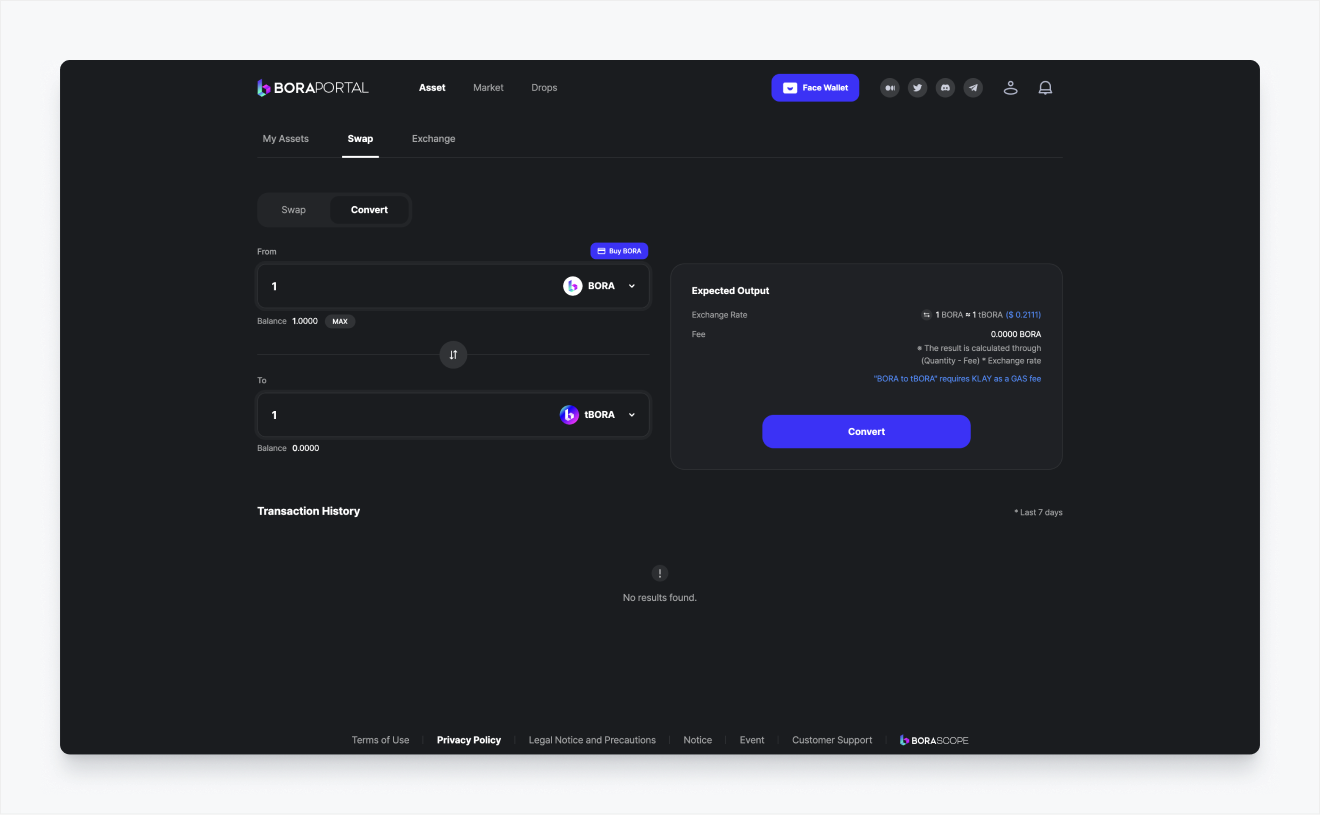
Choose "from", "to" tokens and enter the amount you want to convert.
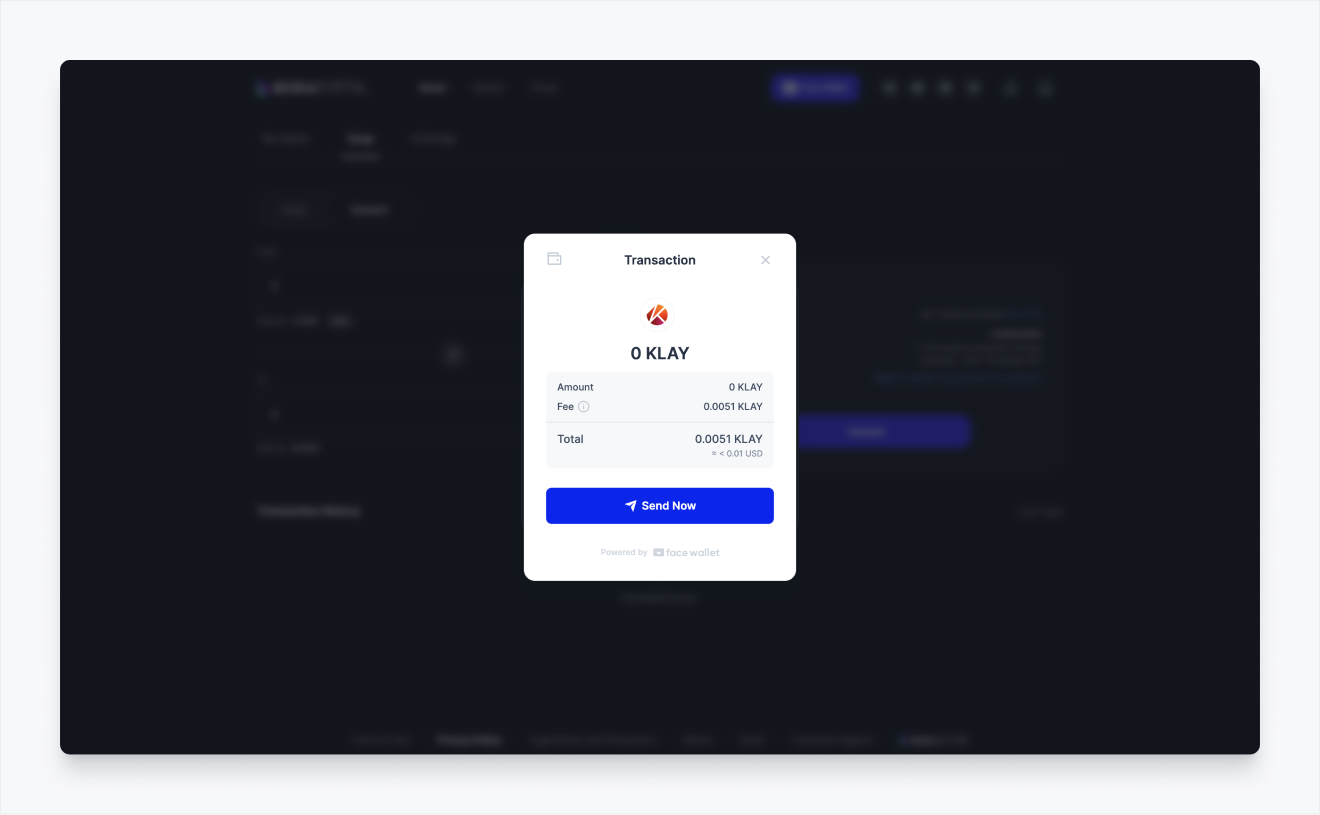
Click [Convert] button. Face Wallet Modal will be opened. Then, click [Send Now] button and enter the PIN code.
v. Swap tBORA to BSLT, BID
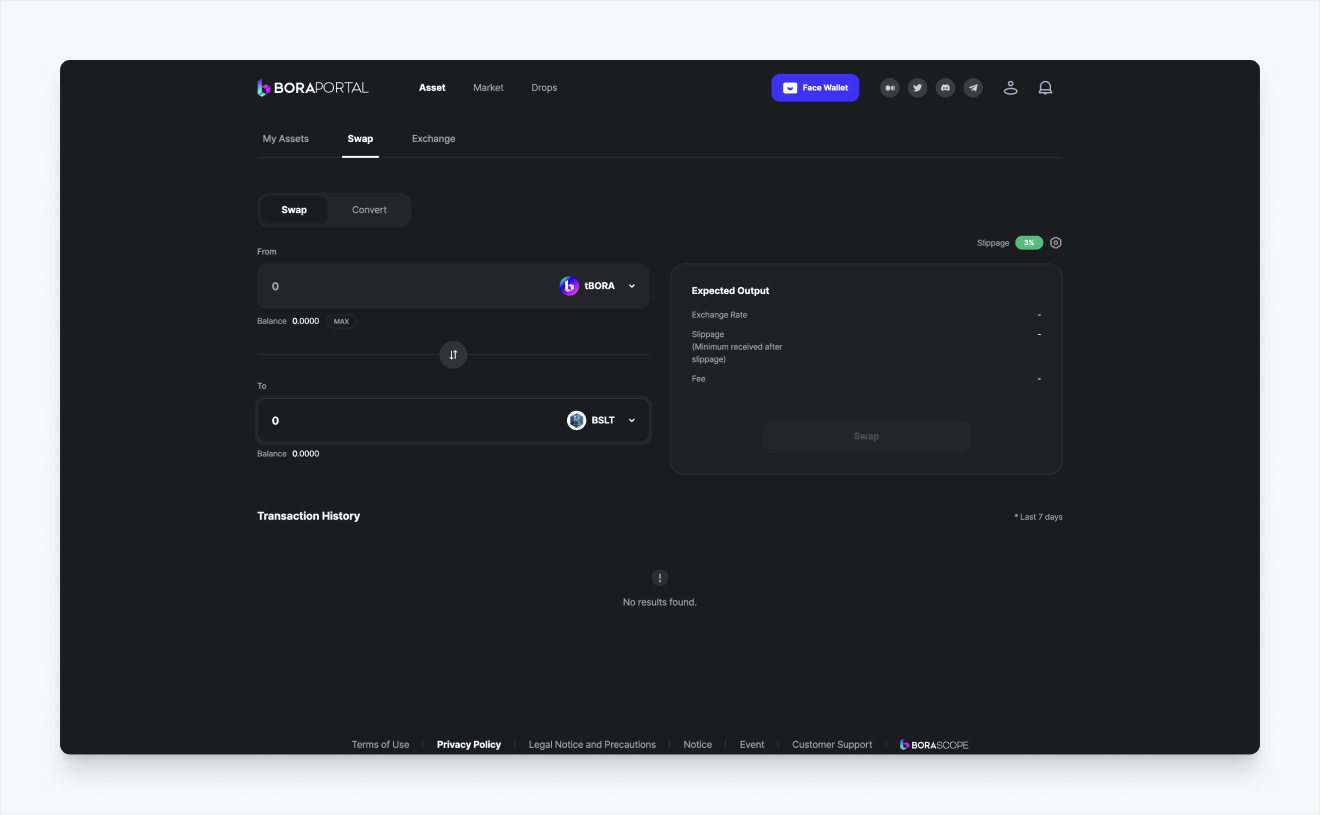
In BORA Portal, click [Asset] menu and move to [Swap] tab.
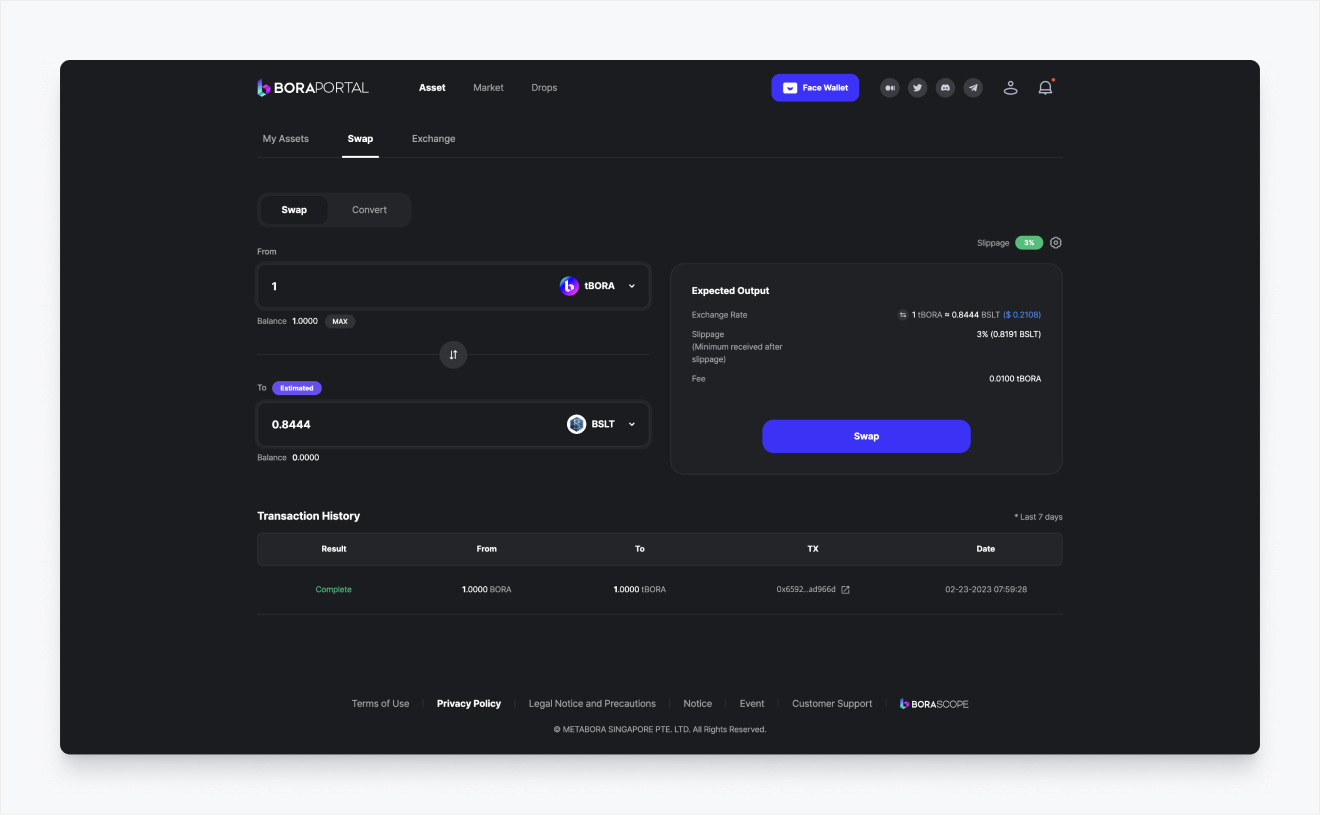
Choose "from", "to" tokens and enter the amount you want to swap.
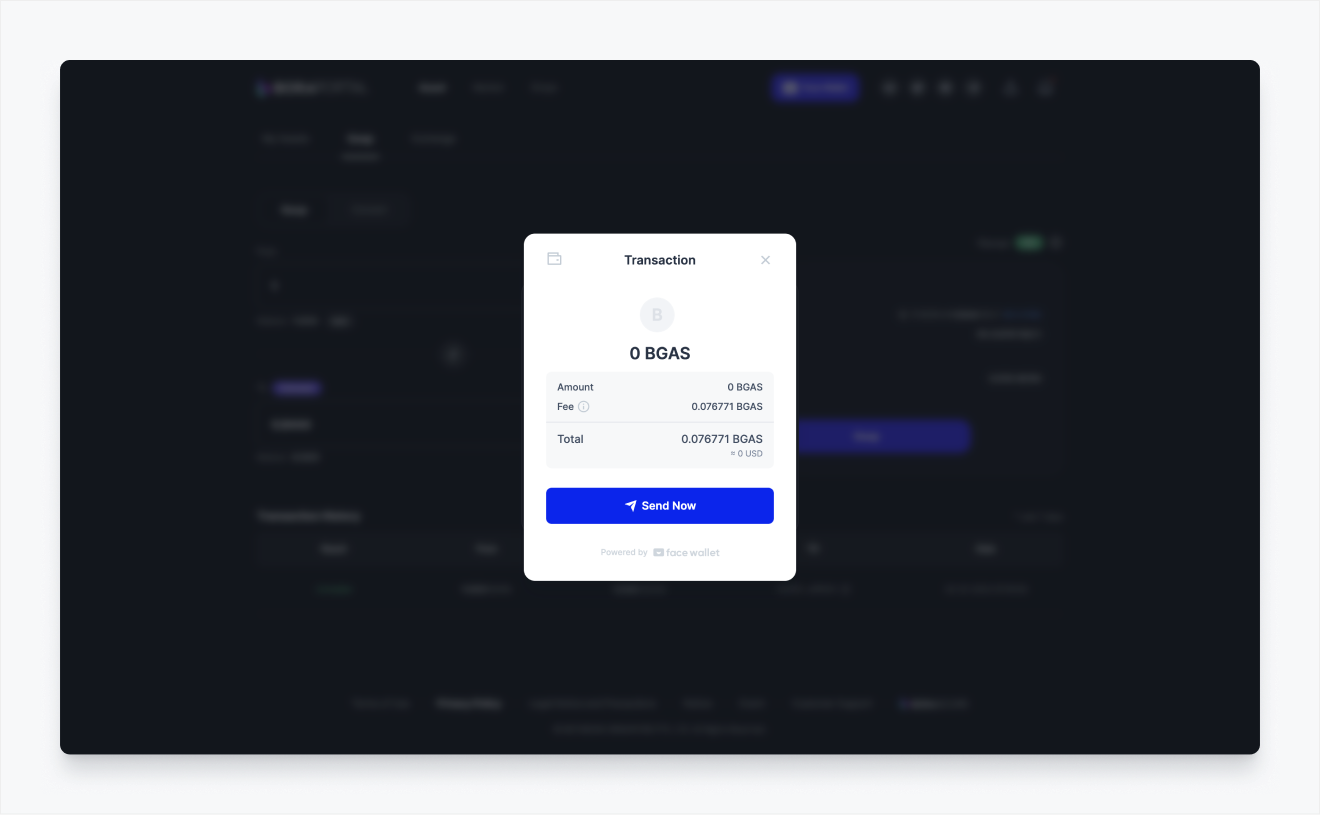
Click [Swap] button. Face Wallet Modal will be opened. Then, click [Send Now] button and enter the PIN code.
4. BGAS, BORA, tBORA, BSLT, BID - from Face Wallet
TBU